anyror.gujarat.gov.in : View Rural & Urban Land Record Online
Organisation : Gujarat Revenue Department (AnyRoR)
Facility Name : View Rural & Urban Land Record Online
Applicable State/UT : Gujarat
Website : https://anyror.gujarat.gov.in/
| Want to ask a question / comment on this post? Go to bottom of this page. |
|---|
How To View Land Record Online?
To view AnyRoR Gujarat Rural & Urban Land Record Online, Follow the below steps
Related / Similar Facility : Rahat Gujarat Chief Minister Relief Fund
Rural Land Records:
Step-1 : Go to the link https://anyror.gujarat.gov.in/LandRecordRural.aspx
Step-2 : Select Service Option, District, Taluka, Village
Step-3 : Enter the Captcha Code and
Step-4 : Click on the button “Get Record Detail”
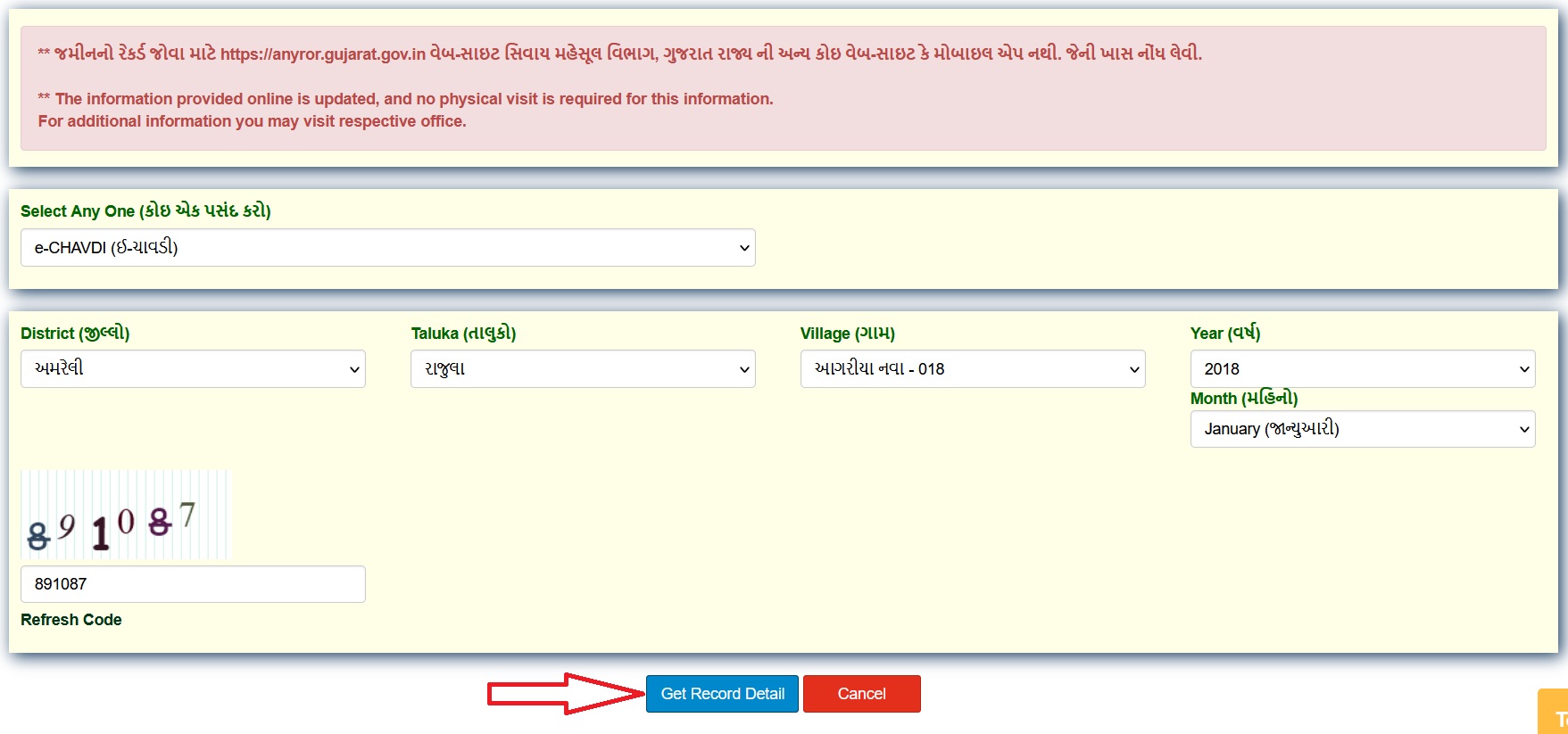
Urban Land Records:
Step-1 : Go to the link https://anyror.gujarat.gov.in/emilkat/GeneralReport_IDB.aspx
Step-2 : Select Service Option, District, City Survey Office, Ward, Survey Number and Sheet Number
Step-3 : Enter the Captcha Code and
Step-4 : Click on the button “Get Record Detail”
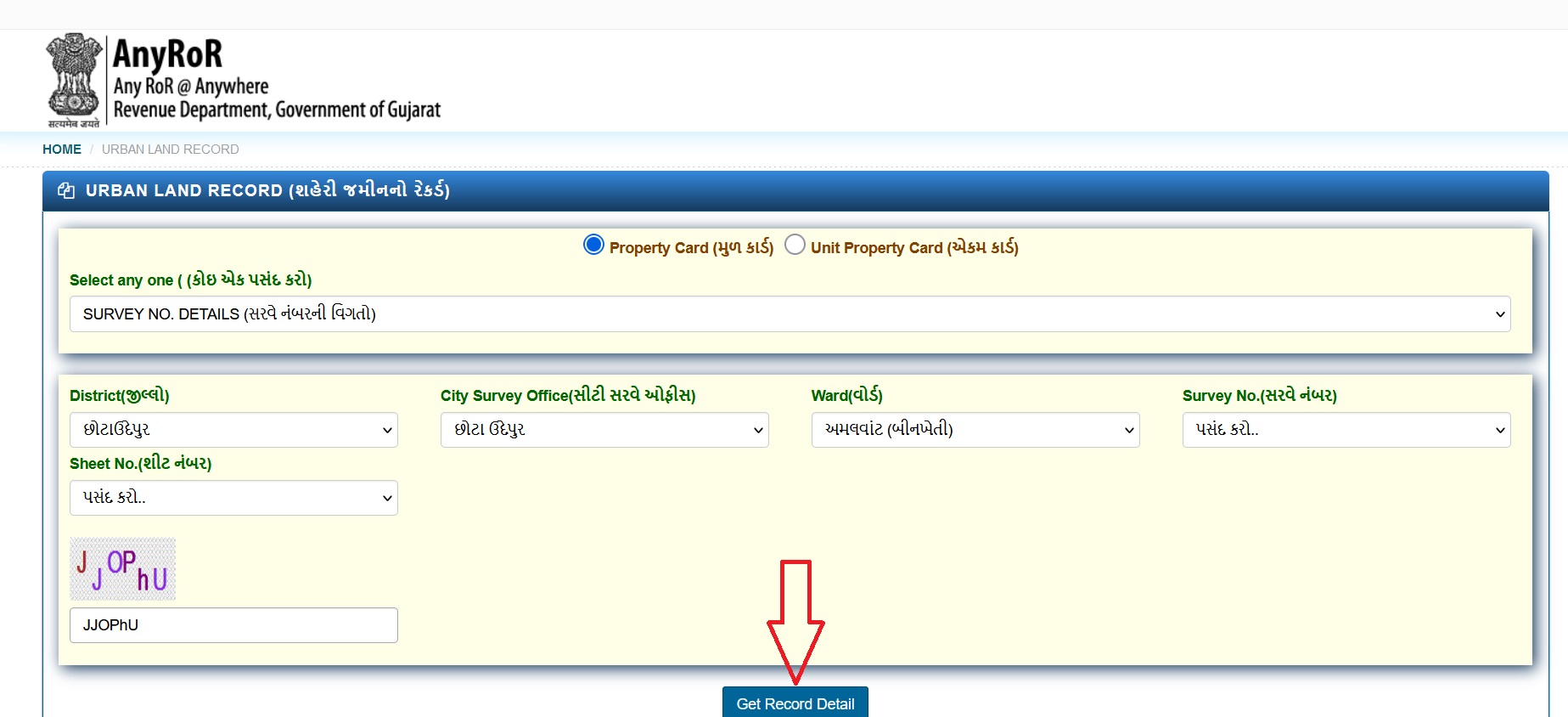
What is AnyRoR Gujarat?
AnyRoR Gujarat is a web portal and mobile app launched by the Revenue Department of the Government of Gujarat to provide online access to land records in the state. It stands for “Any Record of Rights @ Anywhere”. The portal allows users to view land records for both rural and urban properties in Gujarat. Users can search for records using various criteria, such as survey number, owner’s name, or village name. Once a record is found, users can view details such as the owner’s name, the type of land, the area of the land, and any encumbrances on the property.
AnyRoR Gujarat also provides a number of other features, such as the ability to:
** Download copies of land records
** Verify the authenticity of land records
** File complaints about land records
** Track the status of land record applications
The AnyRoR Gujarat portal is available in Gujarati and English. It can be accessed on any device with a web browser, and the mobile app is available for Android and iOS devices.
Here are some of the benefits of using AnyRoR Gujarat:
** Convenience: Users can access land records from anywhere at any time.
** Transparency: The portal provides easy access to accurate and up-to-date land records.
** Efficiency: The portal can help to save time and money by eliminating the need to visit government offices.
** Reduced corruption: The portal can help to reduce corruption by making land records more transparent.
Overall, AnyRoR Gujarat is a valuable tool for anyone who needs to access land records in Gujarat. It is a convenient, transparent, and efficient way to get the information you need.