Haryana Jamabandi : Check Nakal Details Online
Organisation : Jamabandi (Haryana Land Record Documents)
Facility Name : Check Nakal Details Online
Applicable State/UT : Haryana
Website : https://jamabandi.nic.in/DefaultPages/Default
| Want to ask a question / comment on this post? Go to bottom of this page. |
|---|
How To Check Jamabandi Nakal Details Online?
To check Haryana Jamabandi Nakal details online, Follow the below steps
Related / Similar Facility : Haryana Jamabandi Deed Registration Appointment Slots Availability
Steps:
Step-1 : Go to the link https://jamabandi.nic.in/land%20records/NakalRecord
Step-2 : Select Type, District, Select Tehsil/ Sub-Tehsil, Village and
Step-3 : Select Jamabandi Year
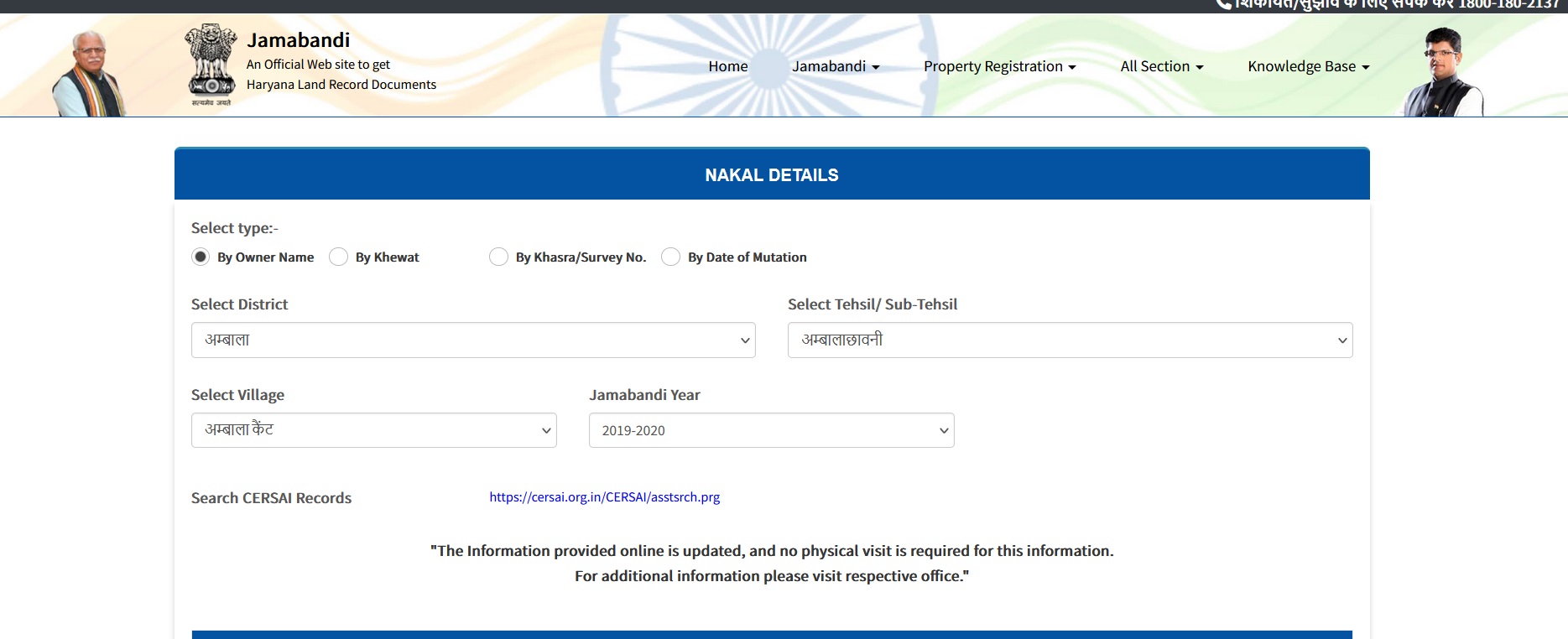
1. Visit the official Jamabandi portal:
Open your web browser and go to the official Haryana Jamabandi website: https://jamabandi.nic.in/defaultpages/default
2. Access the Jamabandi Nakal section:
On the homepage, look for the “Jamabandi” tab and click on the “Jamabandi Nakal” option from the drop-down menu.
3. Choose your search method:
You can search for your Jamabandi Nakal details in four ways:
** By owner name: Select “Private” from the “Owner” list and enter your name, father’s name, and village.
** By Khewat number: Enter the Khewat number, which is a unique identifier for landholdings within a village.
** By Khasra/Survey number: Input the Khasra or survey number, which identifies individual land parcels within a Khewat.
** By date of mutation: Specify the date of any recent land ownership change.
4. Enter additional details:
Once you choose your search method, provide all the required details like district, tehsil, and village.
5. View your Jamabandi Nakal:
Click on “Search” and your Jamabandi Nakal will be displayed on the screen. It will contain information about your landholdings, including:
** Owner details
** Land area
** Revenue details
** Crop details
** Mutations (land ownership changes)
What is Haryana Jamabandi ?
Haryana Jamabandi is a land record document that contains information about the ownership, cultivation, and tenancy of land in the state of Haryana, India.
It is a vital document for landowners, as it is used for a variety of purposes, including:
** Property transactions: Jamabandi is required for the sale, purchase, or lease of land.
** Taxation: Jamabandi is used to assess property taxes.
** Bank loans: Jamabandi is often required to secure a bank loan.
The Haryana government has made Jamabandi records available online through the Jamabandi Haryana website. This website allows users to search for Jamabandi records by owner name, khewat number, and khasra number.
The Jamabandi record contains the following information:
** Landowner name: The name of the person or entity who owns the land.
** Khewat number: A unique number that identifies a land parcel.
** Khasra number: A number that identifies a particular piece of land within a khewat.
** Area: The size of the land parcel in acres or square meters.
** Crop: The type of crop that is grown on the land.
** Tenure: The type of tenure under which the land is held, such as freehold, leasehold, or tenancy.
** Other details: Other information about the land, such as the location, value, and any encumbrances.
Note:
Jamabandi records are an important source of information about land in Haryana. They are a valuable tool for landowners, businesses, and government agencies.
