Haryana Jamabandi : Apply For Encumbrance Certificate & View Status Online
Organisation : Jamabandi (Haryana Land Record Documents)
Facility Name : Apply For Encumbrance Certificate & View Status Online
Applicable State/UT : Haryana
Website : https://jamabandi.nic.in/DefaultPages/Default
| Want to ask a question / comment on this post? Go to bottom of this page. |
|---|
How To Apply For Encumbrance Certificate in Haryana?
To apply for Encumbrance Certificate in Haryana, follow the below steps
Steps:
1. Open Jamabandi.nic.in
2. Click on Property Registration> Encumbrance Certificate> Apply new
3. Enter mobile number and OTP
4. Enter User details
5. Add property details; Upload Nakal
6. After the approval of application, Encumbrance Certificate can be downloaded
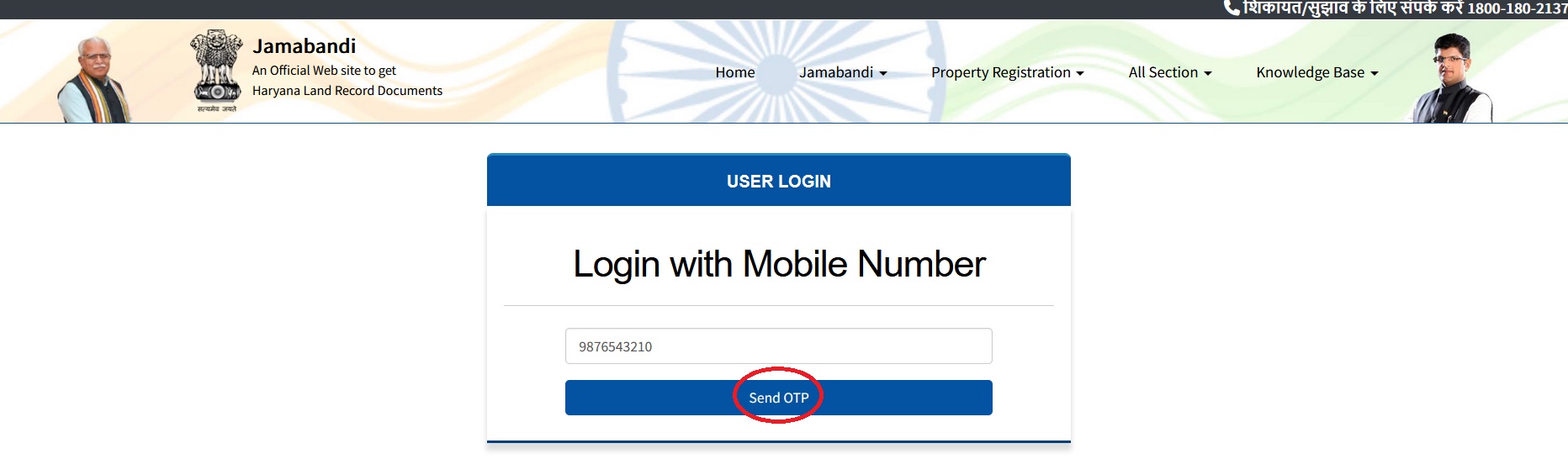
How To View Encumbrance Certificate Status Online?
To View Encumbrance Certificate Status Online, follow the below steps
Steps:
Step-1 : Go to the link https://jamabandi.nic.in/EncumbranceCertificate/EncumbranceViewDetail
Step-2 : Enter Mobile Number and OTP
Step-3 : View Encumbrance Certificate Status Online
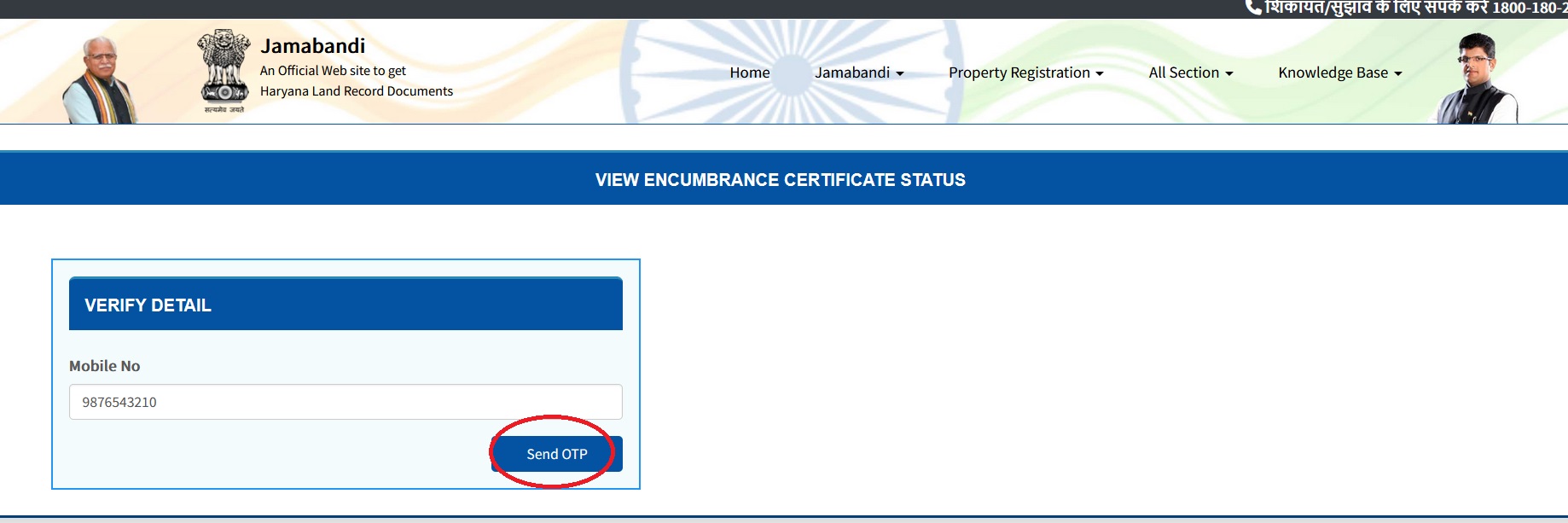
1. Online Initiation:
** Open the Jamabandi Haryana website: https://jamabandi.nic.in/
** Click on the “Property Registration” tab.
** Under “Encumbrance Certificate,” choose “Apply New.”
** This will redirect you to the main Saral Haryana portal (https://saralharyana.gov.in/) where you can complete the application.
2. Application Process on Saral Haryana:
** Follow the steps mentioned in my previous response on applying online through the Saral Haryana portal.
** Fill out the online form with necessary details, including property information (Khasra number, village, district) and the period for which you need the certificate.
** Attach scanned copies of required documents like ID proof, property documents, Khatauni extract, and an affidavit stating the purpose.
** Pay the prescribed fee through the available online payment options.
** Submit the application and note down the reference number for tracking purposes.
3. Tracking Application Status:
** You can track the status of your application directly on the Saral Haryana portal using the reference number.
** The website will indicate the current stage of processing and estimated completion date.
4. Certificate Issuance and Collection:
** Once the processing is complete, the Encumbrance Certificate will be available for download or collection.
** You can download a digital copy directly from the portal.
** If you opted for physical delivery, you can collect the certificate from the designated Tehsil office.
What is Encumbrance Certificate?
An Encumbrance Certificate (EC) is a crucial document that serves as proof of a property’s clear and free title. It essentially verifies that the property in question is free from any legal or financial claims that could encumber it, meaning hinder its ownership or sale.
Here’s a breakdown of its key features:
Provides evidence of free title and ownership of a property. Verifies the absence of any legal obligations or claims on the property, such as:
** Mortgages or outstanding loans
** Liens or debts
** Pending legal disputes
** Lease agreements
** Encumbrances related to inheritance or property division