Jamabandi Haryana : View Registered Deeds Online
Organisation : Jamabandi (Haryana Land Record Documents)
Facility Name : View Registered Deeds Online
Applicable State/UT : Haryana
Website : https://jamabandi.nic.in/DefaultPages/Default
| Want to ask a question / comment on this post? Go to bottom of this page. |
|---|
How To View Registered Deeds Online in Haryana?
To view Registered Deeds online in Haryana, Follow the below steps
Related / Similar Facility : Check Jamabandi Haryana Mutation of Deed and Raise Objection
Steps:
Step-1 : Go to the link https://jamabandi.nic.in/PublicNakal/login
Step-2 : Enter the Mobile Number
Step-3 : Click on the button “Send OTP”
Step-4 : Enter OTP and Submit to know Registered Deeds online
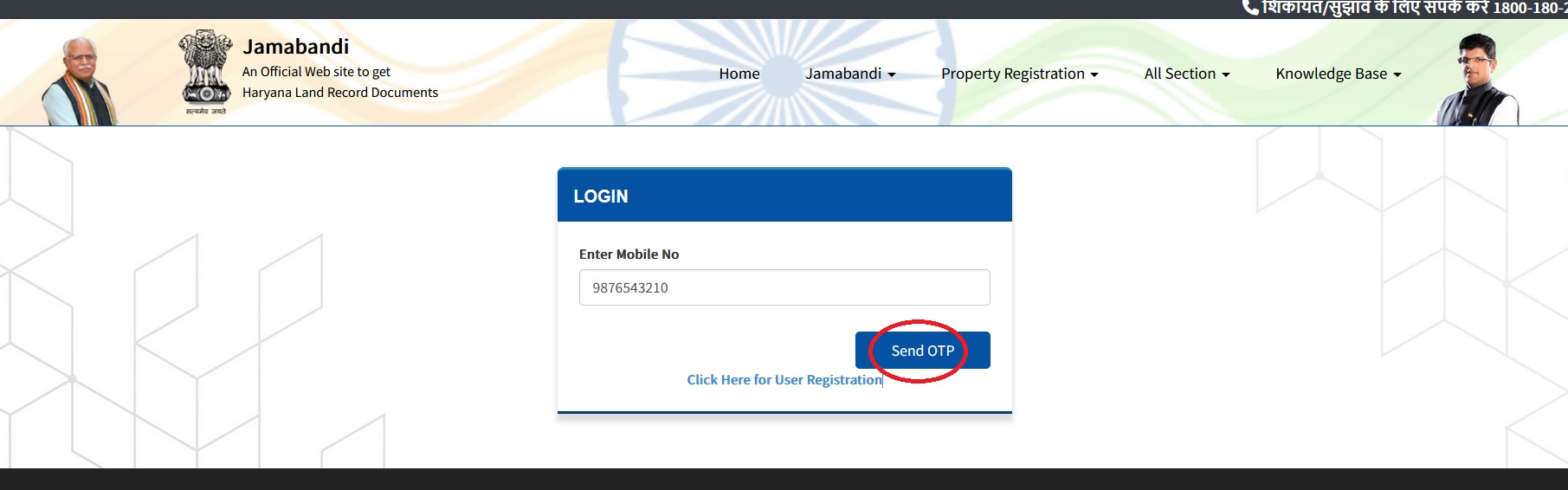
Viewing registered deeds online in Haryana is possible through the WEB-HALRIS Haryana portal, although accessing the full details might require additional steps. Here’s how:
Using WEB-HALRIS:
1. Visit the website: https://www.jamabandi.nic.in/
2. Click on “View Registered Deeds” under “Land Records” in the menu bar.
3. You can search for deeds by various criteria, including:
** District: Select the district where the property is located.
** Tehsil/Sub-Tehsil: Choose the tehsil or sub-tehsil within the district.
** Registry Number: Enter the specific registry number if you have it.
** Registry Date: Specify the date of registration if known.
** Deed Name: If you know the type of deed, like sale deed, gift deed, etc., you can enter it.
** Seller Name: Enter the name of the seller if known.
** Buyer Name: Enter the name of the buyer if known.
4. Select the desired criteria and click “Search.”
5. The search results will display registered deeds matching your criteria.
Viewing Deed Details:
While the results may show basic information like deed type, date, parties involved, etc., accessing the full document might require further steps:
** Nakal Extract: You can click on the “Nakal Record” link (available for selected records) to view a summary of the deed contents like property details, ownership rights, restrictions, etc.
** EGRAS Login: For complete deed details, you might need to register and login to the Electronic Grievance Redressal System (EGRAS) linked to WEB-HALRIS. EGRAS requires user registration and verification, often involving Pan card and Aadhaar details.
** Offline Approach: In case online access is restricted, you can visit the Sub-Registrar’s office in the relevant district with the registry number or other details to request a certified copy of the deed.

What is Deed?
A deed, commonly, is a legal document that is signed and delivered, especially one regarding the ownership of property or legal rights. More specifically, in common law, a deed is any legal instrument in writing which passes, affirms or confirms an interest, right, or property and that is signed, attested, delivered, and in some jurisdictions, sealed. It is commonly associated with transferring (conveyancing) title to property. The deed has a greater presumption of validity and is less rebuttable than an instrument signed by the party to the deed.