Kerala Revenue : Verify Land Details Pokkuvaravu Online
Organisation : Kerala Revenue Department
Facility Name : Verify Land Details Online
Applicable State/UT : Kerala
Website : https://revenue.kerala.gov.in/
| Want to ask a question / comment on this post? Go to bottom of this page. |
|---|
How To Verify Land Details Online in Kerala?
To Verify Land Details Online in Kerala, Follow the below steps
Related / Similar Facility : Kerala Revenue Application Status Online
Steps:
Step-1 : Go to the above link
Step-2 : Click on the link “Verify Land”
Step-3 : Select Tab “Pokkuvaravu”
Step-4 : Select District, Sub-Registrar, Year
Step-5 : Enter the Document Number and Document Date
Step-6 : Click On “Get” Button
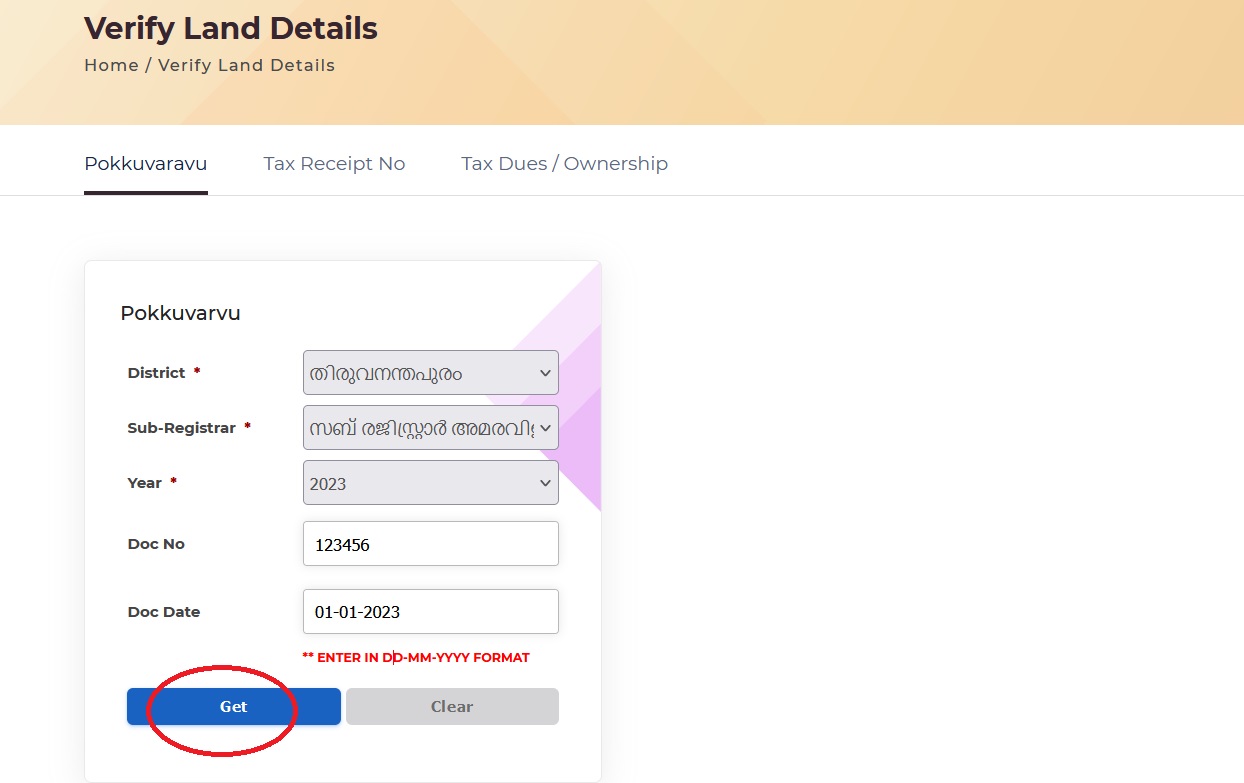
What is Pokkuvaravu?
In Kerala, Pokkuvaravu is the process of updating the land records to reflect a change in ownership. This is usually done when land is sold, inherited, or donated.
The Pokkuvaravu process involves the following steps:
** The seller and the buyer (or the heir or the donee) sign an agreement of sale, inheritance, or donation.
** The agreement is registered with the Sub-Registrar’s office.
** The Sub-Registrar’s office issues a copy of the registered agreement to the seller, the buyer, and the village officer.
** The seller and the buyer submit a Pokkuvaravu application to the village officer.
** The village officer verifies the details of the sale, inheritance, or donation and issues a Pokkuvaravu certificate.
The Pokkuvaravu certificate is a legal document that confirms the change in ownership of the land. It is required for various purposes, such as applying for a loan, selling the land again, or transferring the land to another person. In Kerala, Pokkuvaravu can be done online through the ReLIS portal. This portal provides a convenient and efficient way to submit a Pokkuvaravu application and track its status.

Additional options:
** Application Status: You can use the “Application Status” section on the Revenue eservices website (https://revenue.kerala.gov.in/) to track the status of any land-related applications you may have submitted.
** ReLIS Portal: Consider the ReLIS portal for additional services like online tharamattam (property tax payment), online Pokkuvaravu application (mutation request), and FMB/EBTR updates.
Remember:
** Land details retrieved through eRekha are for informational purposes only. For official documents or certified copies, you need to visit the Sub-Registrar’s office or Taluk office.
** Keep your survey number, patta number, or chitta number handy for faster verification.