obpswbidc.wb.gov.in : WBIDC OBPAS Online Building Plan Approval System West Bengal
Organisation : West Bengal Industrial Development Corporation (WBIDC)
Facility Name : Online Building Plan Approval System (OBPAS)
Applicable State/UT : West Bengal
Website : https://obpswbidc.wb.gov.in/services_idcs.php
| Want to ask a question / comment on this post? Go to bottom of this page. |
|---|
What is WBIDC Online Building Plan Approval System?
The Online Building Plan Approval System (OBPAS) has been envisaged by the Development Corporation Authorities namely WBIDC, an undertaking of Industry, Commerce and Enterprises Department, Government of West Bengalrespectively, to utilize the benefits of Information Technology to have a Single Window System (SWS) for various processes involved in issuance of construction permits of buildings as per the requirements of SBRAP & DBRAP 2020-21 for compliance under Ease-of-Doing-Business (EODB) in order to improve the Accountability, Transparency & Effectiveness in Government administration.
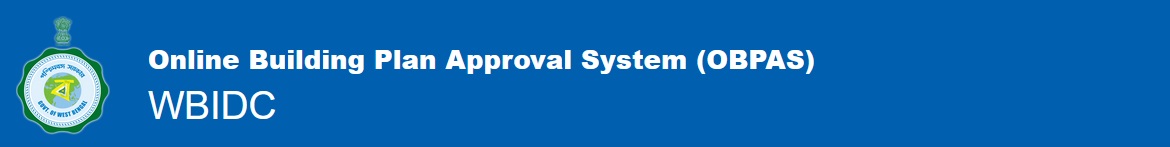
How to Register at WBIDC Online Building Plan Approval System?
Any citizen desirous of undertaking a construction activity (new/modifications) in any area owned by Development Authority is required to obtain prior written permission from the concerned Development Authority . The Architects/ Licensed Engineers empanelled with the concerned Development Authority are authorized for applying for Building/layout permissions and occupancy certificate.
OBPAS integrates the critical processes such as electronic submission of applications, auto- scrutiny of architectural drawings, online payments for providing automated approvals to citizens. Applicants are continuously notified with SMS/email alerts vis-à-vis their application status.
** Online Application: Applicants can fill and submit the application online with required documents
** Simplied Process: Applicants can obtain NOC from all the line departments using single Common Application Form
** Safe & Secure: All transactions made on the website are encrypted and hence secure
** 3-Step Process: Applicants can obtain permissions in 3 easy steps- applying, uploading and paying
** User Friendly: Applicants can access services through Internet
The services delivered to the citizen’s would be as follows:
1. Applicant registration
2. Provision to initate an application
3. Provision of Online Search and Application Tracking after login
4. Online submission of building construction proposal (New) / including re-submissions for corrected building drawings and/or any missing documents for issue of construction permits. Hence submission of application for Building Plan Sanction or a combination thereof
5. Provision for Building Permit Renewal and Revalidation
6. Provision for Alteration and Extension of Building
7. E-intimation of commencement of construction
8. E-intimation of plinth level construction
9. Online common completion request form cum occupancy certificate application (Full / Partial / Block) with online payment
10. Online issuance of digitally signed Building Permit (Approval /Refusal), Completion Certificate for Construction upto Plinth Level (Approval / Refusal), Occupancy Certificate (Full / Partial / Blockwise).
11. Intimation of finalised fees for online payment is sent on the Applicant SMS and Email
12. Intimation of Application Status is sent on the Applicant SMS and Email
13. 3rd Party Verification
The services delivered to the consultant would be as follows:
1. Empanelled Consultant Registration and Renewal on the Portal
2. Intimation of username / password validity expiry
3. Intimation of License validity expiry
4. Submission /Resubmission of Application from the application initiated by the Applicant
5. All the services delivered to the Citizen above.

Additional Notes:
** Make sure you have all the necessary documents before starting the registration process. The required documents may vary depending on your project and location.
** You can find user manuals and tutorials for both citizens and consultants on the OBPAS website.
** If you encounter any issues during registration, you can contact the OBPAS helpdesk or visit their office for assistance.