haryanabpas.gov.in : Online Building Plan Approval System Haryana
Organisation : Government of Haryana
Facility Name : Online Building Plan Approval System
Applicable State/UT : Haryana
Website : https://haryanabpas.gov.in/BPASP/
| Want to ask a question / comment on this post? Go to bottom of this page. |
|---|
How To Register at Haryana Online Building Plan Approval System?
Haryana Online Building Plan Approval System (HOBPAS). As a basic requirement, a USER REGISTRATION is mandatory for all users. User Registration means capturing data about yourself to identify you in the system. User Registration is done with a basic KYC to generate a “User Name” and “Password” and make the users part of the system. A Registered User can be an APPLICANT OR a TECHNICAL PERSON.
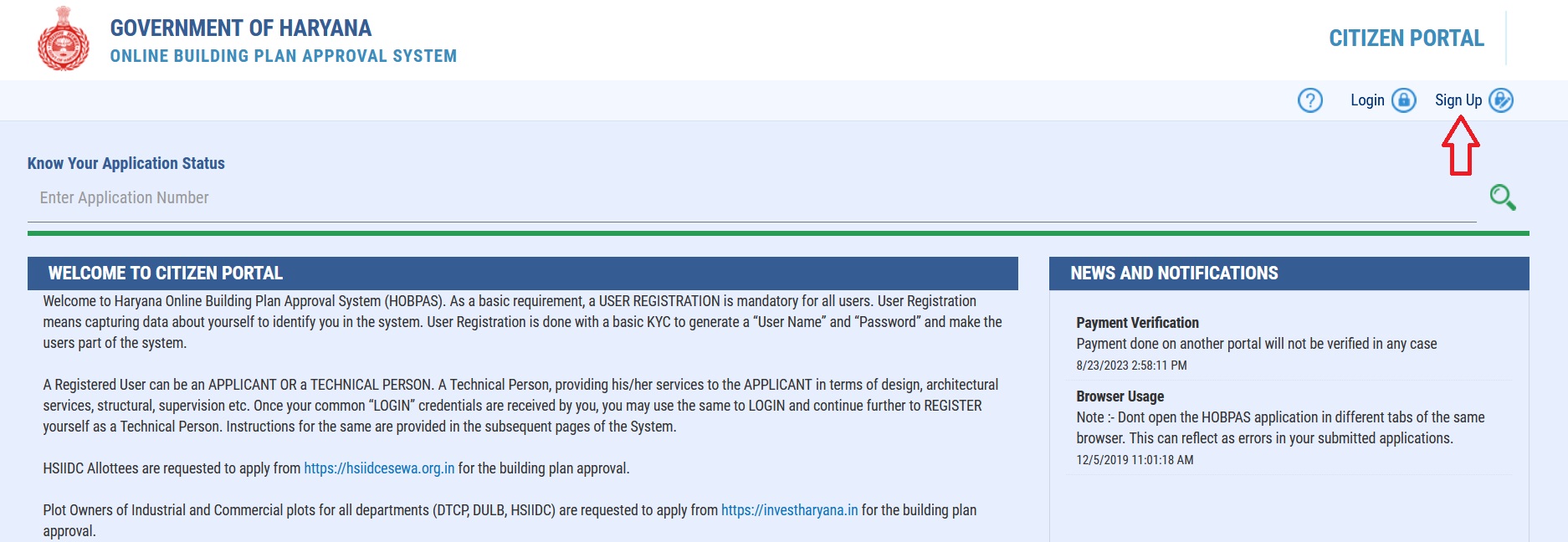
A Technical Person, providing his/her services to the APPLICANT in terms of design, architectural services, structural, supervision etc. Once your common “LOGIN” credentials are received by you, you may use the same to LOGIN and continue further to REGISTER yourself as a Technical Person. Instructions for the same are provided in the subsequent pages of the System.
HSIIDC Allottees are requested to apply from https://hsiidcesewa.org.in for the building plan approval. Plot Owners of Industrial and Commercial plots for all departments (DTCP, DULB, HSIIDC) are requested to apply from https://investharyana.in for the building plan approval.
What is Haryana Online Building Plan Approval System?
The Haryana Online Building Plan Approval System (HOBPAS) is an online platform launched by the Haryana government to streamline the building plan approval process in the state. It aims to make the process more transparent, efficient, and convenient for both applicants and authorities.
Here are some of the key features of HOBPAS:
** Online application submission: Applicants can submit their building plan applications online, along with all the required documents. This eliminates the need for physical visits to government offices.
** Status tracking: Applicants can track the status of their applications online in real-time. They can see which stage their application is in and what documents are still required.
** Payment gateway integration: Applicants can pay the required fees online through a secure payment gateway.
** Communication tools: Applicants and authorities can communicate with each other through the system. This helps to resolve any queries or issues quickly and efficiently.
** Transparency: All information about building plans and approvals is publicly available on the website. This helps to promote transparency and accountability.
Note:
Overall, HOBPAS is a major step forward for the construction industry in Haryana. It has made the building plan approval process more efficient, convenient, and transparent for everyone involved.

Contact:
For Support mail : obpas.tcp@gmail.com,obpas.ulb@gmail.com,obpas.hsiidc@gmail.com or Call : +91 93576 35095,0172-2583019,0172-2590481-83