land.utl.gov.in : Search Land Records Online Lakshadweep
Organisation : Department of Revenue
Facility Name : Search Land Records Online
Applicable State/UT : Lakshadweep
Website : https://land.utl.gov.in/Process/Login-Page
| Want to ask a question / comment on this post? Go to bottom of this page. |
|---|
How To Search Land Records Online in Lakshadweep?
To search Land Records Online in Lakshadweep, Follow the below steps
Related / Similar Facility : View Record of Rights Online Lakshadweep
Steps:
Step-1 : Go to the above link
Step-2 : Select Island
Step-3 : Enter the Survey Number
Step-4 : Enter the Sub Division Number and
Step-5 : Click On Search Button
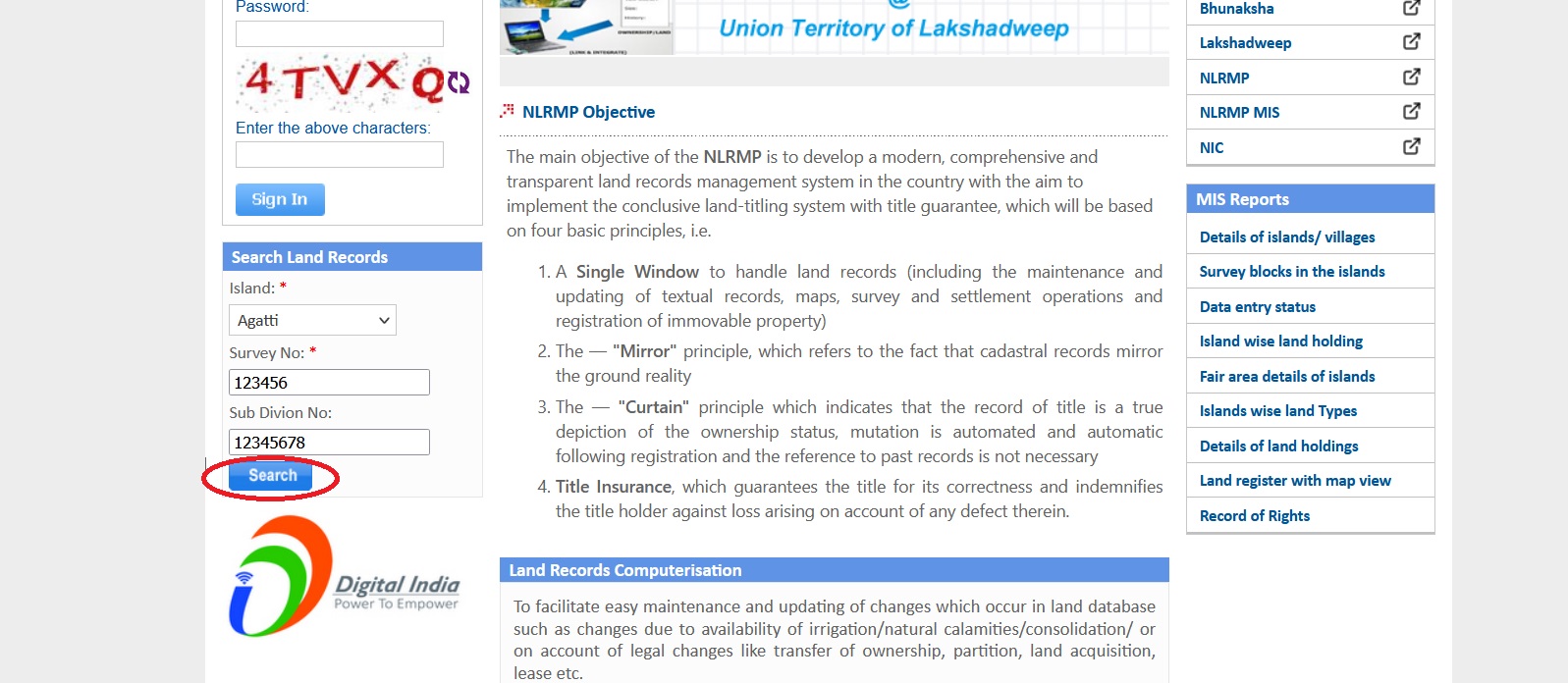
What is Lakshadweep Land Records Information System?
The Lakshadweep Land Records Information System (LRIS) is a web-based application that aims to bring transparency and efficiency to land record management in the Union Territory of Lakshadweep. It’s a multi-tiered system designed to serve the needs of various stakeholders, including:
** JaKLaRMA agency users: The officials responsible for land administration in Lakshadweep can use the LRIS to manage land records, update information, and analyze data to make informed decisions.
** State public users: Citizens of Lakshadweep can access the LRIS to view land ownership details, check land classification, and track revenue records related to their properties.
** Special agency external users: Government agencies and authorized institutions dealing with land-related matters can access specific information through the LRIS, streamlining collaboration and information sharing.
Key features of the LRIS:
** Integrated with GIS: The LRIS is linked with a Geographical Information System (GIS), allowing users to visualize land records on maps for better understanding and spatial analysis.
** 24/7 access: The system is available online around the clock, enabling convenient access to land records from anywhere with an internet connection.
** Secure and reliable: The LRIS employs robust security measures to protect sensitive land data.
** Multi-lingual interface: The website is available in both English and Hindi for wider accessibility.
Benefits of using the LRIS:
** Increases transparency: The easy availability of land information promotes transparency and reduces discrepancies in record-keeping.
** Simplifies land transactions: By providing quick access to land records, the LRIS facilitates land transactions like buying, selling, or mortgaging property.
** Reduces disputes: Having accurate and readily available land data can help prevent land disputes and conflicts.
** Improves land management: The LRIS provides valuable data for planning, development, and resource management within Lakshadweep.
