louchapathap.nic.in Verify Land Tax Payment Status Online : Manipur Record System
Organisation : Manipur Land Record System (Loucha Pathap)
Facility Name : Verify Land Tax Payment Status Online
Applicable State/UT : Manipur
Website : https://louchapathap.nic.in/egras/frmPayTaxHistory.aspx
| Want to ask a question / comment on this post? Go to bottom of this page. |
|---|
How To Verify Land Tax Payment Status Online in Manipur?
To verify Land Tax Payment status online in Manipur, Follow the below steps
Related / Similar Facility : Pay Land Tax Online Manipur
Steps:
Step-1 : Go to the above link
Step-2 : Select Circle and Village
Step-3 : New Patta Number and Transaction ID
Step-4 : Click on the button “Proceed”
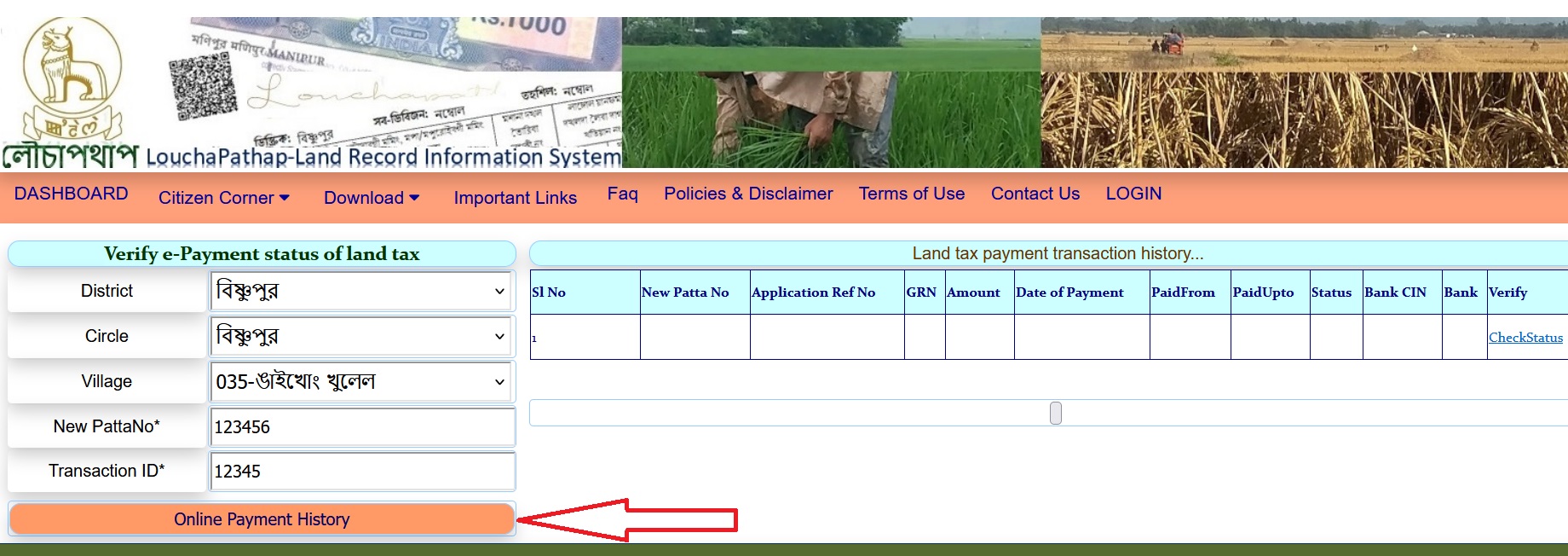
Digital India Land Records Modernization Program
The Digital India Land Records Modernization Program (DILRMP) is launched by Government of India in August 2008, aimed to modernize management of land records, minimize scope of land/property disputes, enhance transparency in the land records maintenance system, and facilitate moving eventually towards guaranteed conclusive titles to immovable properties in the country.
The major components of the program are computerization of all land records including mutations, digitization of maps and integration of textual and spatial data, survey/re-survey and update of all survey and settlement records including creation of original cadastral records wherever necessary, computerization of registration and its integration with the land records maintenance system, development of core Geospatial Information System (GIS) and capacity building.
Objectives of Digital India Land Records Modernization Program :
The main objective of the DILRMP is to develop a modern, comprehensive and transparent land records management system in the country with the aim to implement the conclusive land-titling system with title guarantee, which will be based on four basic principles, that is as follows:
** A single window to handle land records (including the maintenance and updating of textual records, maps, survey and settlement operations and registration of immovable property)
** The mirror principle, which refers to the fact that cadastral records mirror the ground reality.
** The curtain principle which indicates that the record of title is a true depiction of the ownership status, mutation is automated and automatic following registration and the reference to past records is not necessary.
** Title insurance, which guarantees the title for its correctness and indemnifies the title holder against loss arising on account of any defect therein.

Here’s what you can do:
** Go to the portal: https://www.eservicesmanipur.gov.in/
** If you haven’t already, register on the portal using your Aadhaar number or ePramaan login.
** Once logged in, go to the “Revenue” section.
** Here, you might find options related to checking your land records or obtaining certificates like Land Ownership Certificate (Jamabandi). If your payment details are available along with these records, you might be able to access your payment status.