West Bengal Legacy Deed Details Online : wbregistration.gov.in
Organisation : West Bengal Directorate of Registration & Stamp Revenue
Facility Name : View Legacy Deed Details Online
Applicable State/UT : West Bengal
Website : https://wbregistration.gov.in/(S(nxgx2waorsq311ym04ve13ds))/index.aspx#
| Want to ask a question / comment on this post? Go to bottom of this page. |
|---|
How To View Legacy Deed Details Online in West Bengal?
To View Legacy Deed Details Online in West Bengal, Follow the below steps
Related / Similar Facility : West Bengal Status of Acknowledgement Certificate of e-Deed

Steps:
Step-1 : Go to the link https://wbregistration.gov.in/(S(kjtg0zrbta3z32qounddzvny))/index/Search_By_Name_new.aspx?itype=L
Step-2 : Enter the Name and Year
Step-3 : Select the District
Step-4 : Enter the Security Code
Step-5 : Click On “Display” Button
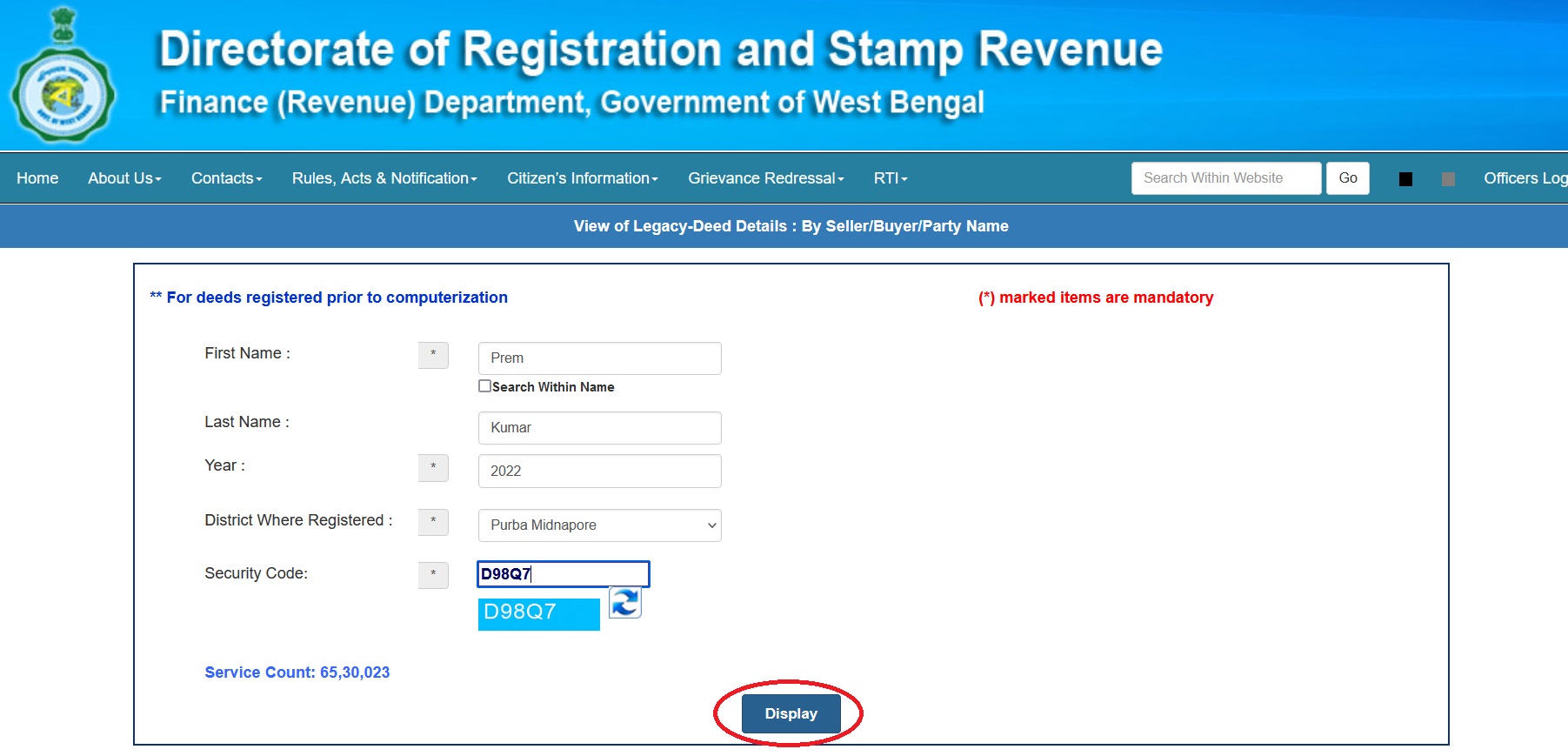
What is Legacy Deed in West Bengal?
A Legacy Deed in West Bengal refers to a property deed that was registered before the computerization of land records in the state. These deeds are not digitally stored and exist as physical documents.
Here’s a breakdown of Legacy Deeds:
Registration:
They were registered with the Directorate of Registration and Stamp Revenue (DRSR) of West Bengal.
Format:
Legacy deeds exist as physical documents, unlike their modern counterparts which are electronic.
Online Access:
The DRSW website (https://wbregistration.gov.in/) offers limited online access to some legacy deed details. You can search for them by:
** Party Names (Buyer/Seller)
** Property details (in some cases)
** Deed and Query Number (if you have them)
Note:
You can also request corrections to the scanned images or metadata of your legacy deed through the website.
About Department:
Directorate of Registration and Stamp Revenue, West Bengal is one of the oldest directorate under Government of West Bengal. Earlier the directorate was known as the Directorate of Registration. It was redesignated at its present form in the year 1994. As per available information, the earliest record on systematic registration in Presidency Division was started on 01.02.1781. Mr. Edward Tiretta was first appointed for a salary of one thousand sicca as registrar of memorials of deed affecting lands.
Initially the directorate was under the administrative control of Education Department. Later on it was moved under the administrative control of Judicial Department of Government of West Bengal. It has been working under administrative control of Finance Department of Government of West Bengal since 1993.
Since its inception in the British period, the directorate has been providing service to the people at all levels. It has taken several initiatives so as to provide better service to the people as well as to strengthen the exchequer. Among those, probably the two most important initiatives are – introduction of the concept of market value for calculating the amount of stamp duty chargeable on instruments relating to immovable properties, and implementation of Computerization of Registration of Documents (CORD) under National e-Governance Plan (NeGP).