wamis-odisha.gov.in : Works Management and Billing System
Organisation : Government of Odisha
Portal Name : Works & Accounts Management Information System (WAMIS)
Facility Name : Works Management and Billing System
Applicable State/UT : Odisha
Website : https://wamis-odisha.gov.in/wamis/login.do
| Want to ask a question / comment on this post? Go to bottom of this page. |
|---|
What is Works Management and Billing System?
This module captures the entire information of a typical construction work from proposal stage. Approvals in the form of administrative approvals, Technical sanctions. The stages of approvals are embedded with supporting tools for estimation in support of approvals. Subsequently this module caters to the need of generation of contractor’s bills on the basis of recorded measurements based on the SoR. The bill thus generated becomes an input to the Accounting system as a voucher.
Related / Similar Facility : HIMS Odisha Higher Education Information Management System

How To Login To Works Management and Billing System?
** Login with login credentials provided for the concerned users for each office. The link provided acts as the entry point for the Works & Billing System.
** Enter the username and password in the fields provided for login. On successful login the main screen is displayed with various modules available for the user.
** Links for the screens/modules are enabled only for the users who have rights on the respective screens/modules; the other screens/modules for which the user doesn’t have rights will be disabled.
** After clicking on any link in the Works the user is directed to the corresponding module with navigation links on left side.
** The logged in Username and Office name are displayed to the user. User can click on any link available on left side under ‘Works’ module to start using the application.
** To select any other module, click on the link ‘Home’ where different modules for the user are displayed. To logout from the application, click on the link ‘Logout’.
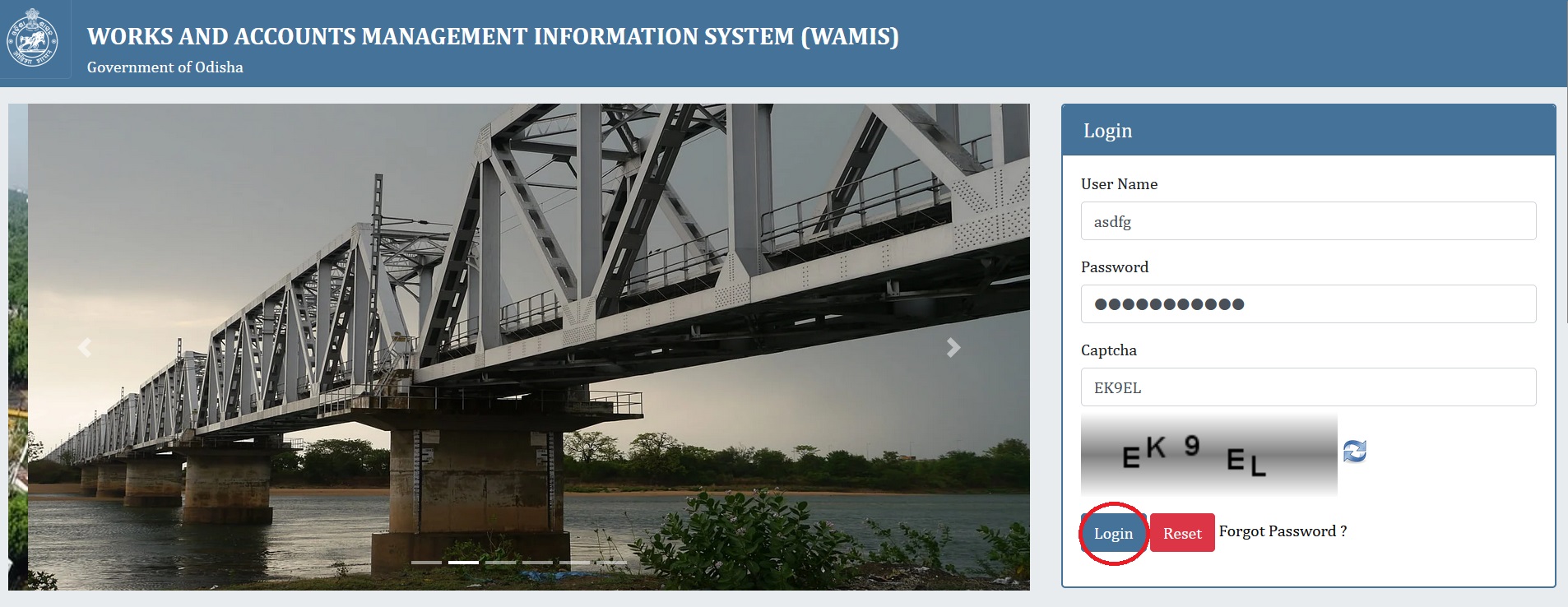
What is WAMIS?
“Works and Accounts Management Information System (WAMIS). This System covers the entire life cycle of typical construction project work right from its inspection to its final completion.WAMIS has been developed with the view that all financial transactions pertaining to the State/Central Plan Schemes/Projects are accessed by the Executive, Legislature, Internal Audit, External audit and the citizen at large and the same be assessed against the physical progress and the desired outcome. The System is work flow enabled and comprises of various building blocks in the form of module as described below”
Contact
Email.: helpdesk[dot]wamis[a]odisha[dot]gov[dot]in
