rrebilling.mhada.gov.in : MBRR Board E-Billing System Online Payment Maharashtra
Organisation : Maharashtra Housing and Area Development Authority
Facility Name : MBRR Board E-Billing System Online Payment (MBRRB)
Applicable State/UT : Maharashtra
Website : https://rrebilling.mhada.gov.in/
| Want to ask a question / comment on this post? Go to bottom of this page. |
|---|
What is MBRR Board E-Billing System?
The MBRR Board E-Billing System is an online platform offered by the Maharashtra Housing and Area Development Authority (MHADA) specifically for tenants residing in buildings managed by the Mumbai Repair and Reconstruction Board (MRRR).
Related / Similar Facility :

Here’s a breakdown of its functionality:
** Provides Online Statements and Billing: It allows tenants to access their electronic bills and monitor their maintenance charges.
** Enables Online Payments: The system facilitates online payments for these maintenance charges, eliminating the need for physical submissions.
** Streamlines Bill Management: It offers a convenient way to review past bills and potentially download them for record-keeping.
Note:
Overall, the MBRR Board E-Billing System aims to simplify the process of managing maintenance bill payments for tenants in MRRR buildings.
How To Do MBRRB E-Billing System Online Payment?
Online Payment of Ebilling system:
** Open Internet browser (Google Chrome / Mozilla Firefox )
** Go to address bar and type the URL: http://rrebilling.mhada.gov.in/ and enter required details
** Open Internet browser (Google Chrome / Mozilla Firefox )
** Go Mhada website mhada.gov.in, click on Citizen Corner, and then click on ‘MBRRB Ebilling System’
** After redirecting on URL: http://rrebilling.mhada.gov.in/, enter Consumer number, select ward, colony & click on Submit.
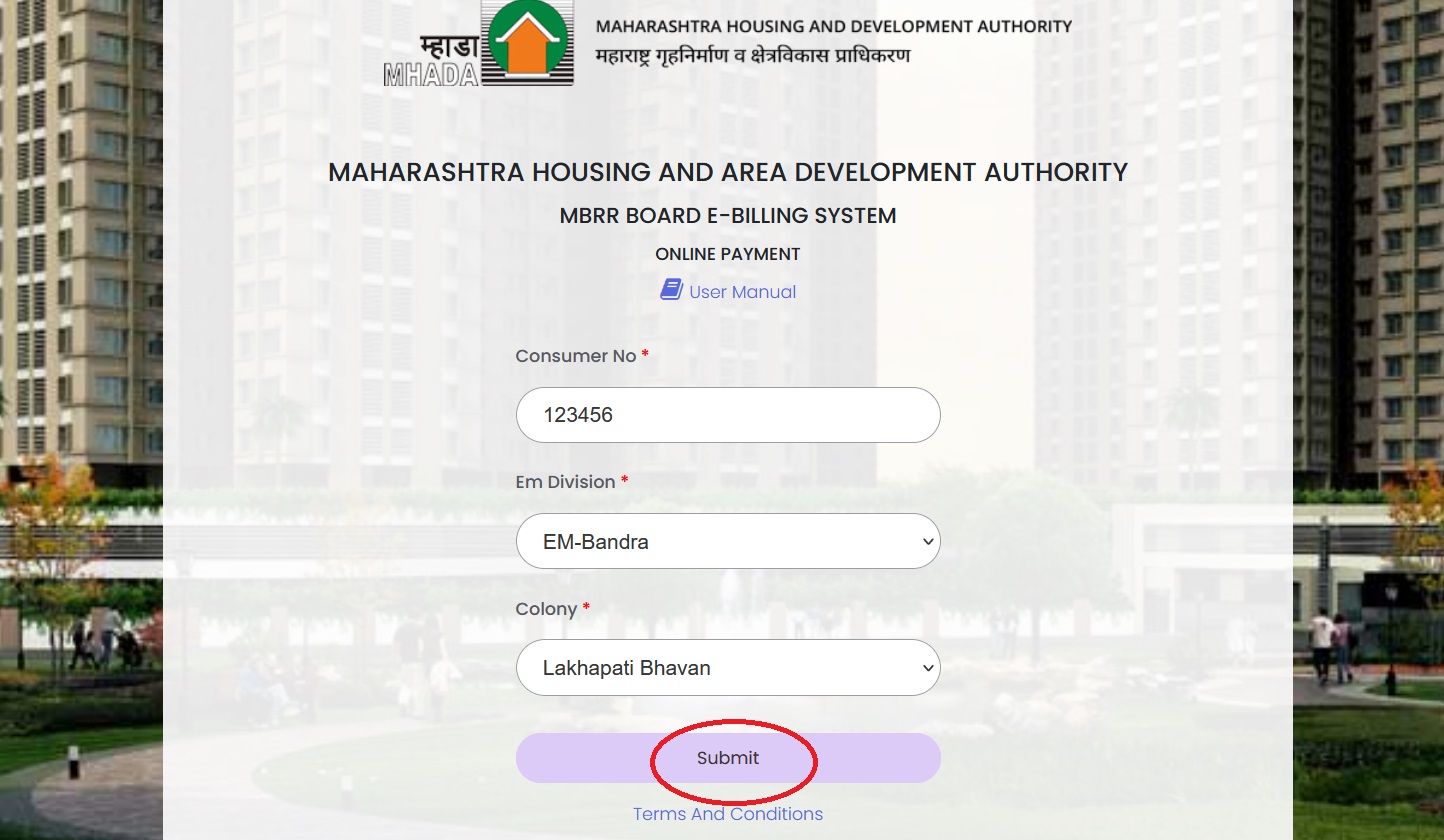
New User Registration / Create User Account:
** User will be able to view payment details of selected user
** User have to enter email ID & mobile no to procced further.
** Select month, year for which user wants to make payment.
** On selection of month, year; amount to be paid for selected month will be displayed, as highlighted below
** User have to enter email ID & mobile no to procced further.
** User will be able to view details of payment by clicking on ‘View Details’.
** Click on ‘Pay’ button to make payment. User will redirect on payment gateway for payment processing.
Terms and Conditions of Payment (RT):
1) It is mandatory to pay the above amount within 10th of every month.
2) If the amount is not paid by the last day of the month after 10th, late payment will be charged at the rate of 18% for residential lines and 24% for non-residential lines.
3) In case of payment of amount through DD, it will be assumed that your amount has been accepted only after the said DD is cleared.
4) In case of non payment of DD amount as penalty Rs. 500 will be charged per month in the next bill.
5) The rate of late fee is decided through MHADA / Authority and if there is any change from time to time, you will be obliged to pay the amount as per the change.
6) In case of any dispute regarding payment, appeal can be taken to MHADA / Authority.
7) The aforesaid payment is limited to service charges and others and cannot be shown as a lien.
8) There is no need to sign the said payment as the payment is done online.