tjbbilling.tripura.gov.in : Jal Board E-Billing System
Organisation : Tripura Jal Board
Facility Name : Jal Board E-Billing System
Applicable State/UT : Tripura
Website : https://tjbbilling.tripura.gov.in/staffindex.php
| Want to ask a question / comment on this post? Go to bottom of this page. |
|---|
What is Jal Board E-Billing System?
Jal Board E-Billing System website at the end of its construction will act as a consumer oriented service for users for easy payment of their respective Water Bill, Make New connection, Change of connection, Disconnect or reconnect of connections as well as interact with their providers in case of any queries or grievances.
Related / Similar Facility : Tripura Scheme For Incentive To Girl Child

How To Login To Tripura Jal Board E-Billing System?
To login to Jal Board E-Billing System, Follow the below steps
Steps:
Step-1 : Go to the link given above
Step-2 : Enter the Email ID
Step-3 : Enter the Password
Step-4 : Click On Login Button
Step-5 : Peruse Bills
Step-6 : Transact
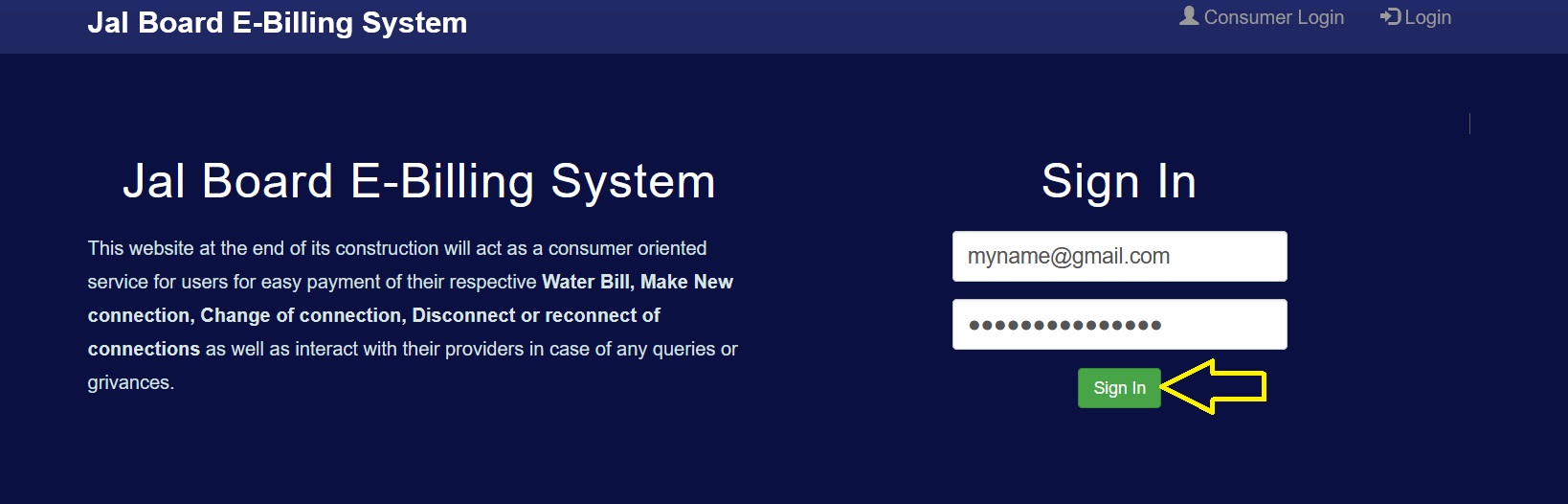
FAQ On Tripura Jal Board
Frequently Asked Questions FAQ On Tripura Jal Board
What is the Tripura Jal Board?
The Tripura Jal Board is the government agency responsible for managing water supply and sanitation services in the state of Tripura, India.
How can I apply for a new water connection?
To apply for a new water connection, you usually need to visit the Tripura Jal Board office or their website and fill out the application form. You may need to provide documents such as proof of identity, address, and property ownership.
How do I pay my water bill?
You can pay your water bill through various methods such as online payment portals, mobile apps, authorized payment centers, or at the Tripura Jal Board office.
What should I do if I have a problem with my water supply?
If you’re experiencing issues with your water supply, such as low pressure or no water, you should contact the Tripura Jal Board’s customer service helpline. They will assist you in resolving the issue.
How can I check my water bill online?
You can usually check your water bill online by logging into the Tripura Jal Board’s E-Billing system using your registered username and password.
What are the water tariff rates in Tripura?
Water tariff rates vary depending on factors such as the quantity of water consumed and the type of consumer (domestic, commercial, industrial). You can find the current tariff rates on the Tripura Jal Board’s website or by contacting their office.
How can I report a leak or water wastage?
If you notice a leak or water wastage, you should report it to the Tripura Jal Board immediately. They will send a technician to address the issue as soon as possible.