jalandhar.cantt.gov.in Trade Licence : Cantonment Board
Organisation : Jalandhar Cantonment Board (Ministry of Defence)
Facility Name : Apply For Trade Licence
Location : Jalandhar, Punjab
Website : https://jalandhar.cantt.gov.in/
| Want to ask a question / comment on this post? Go to bottom of this page. |
|---|
What is Jalandhar Cantonment Board Trade Licence?
A Jalandhar Cantonment Board Trade Licence is a permit issued by the Jalandhar Cantonment Board, a local governing body, that authorizes you to operate a business within the Jalandhar Cantonment area. This area is a specific zone under the Indian Ministry of Defence and has its own set of rules and regulations. The Trade Licence essentially functions as a legal requirement for operating a business in that jurisdiction.
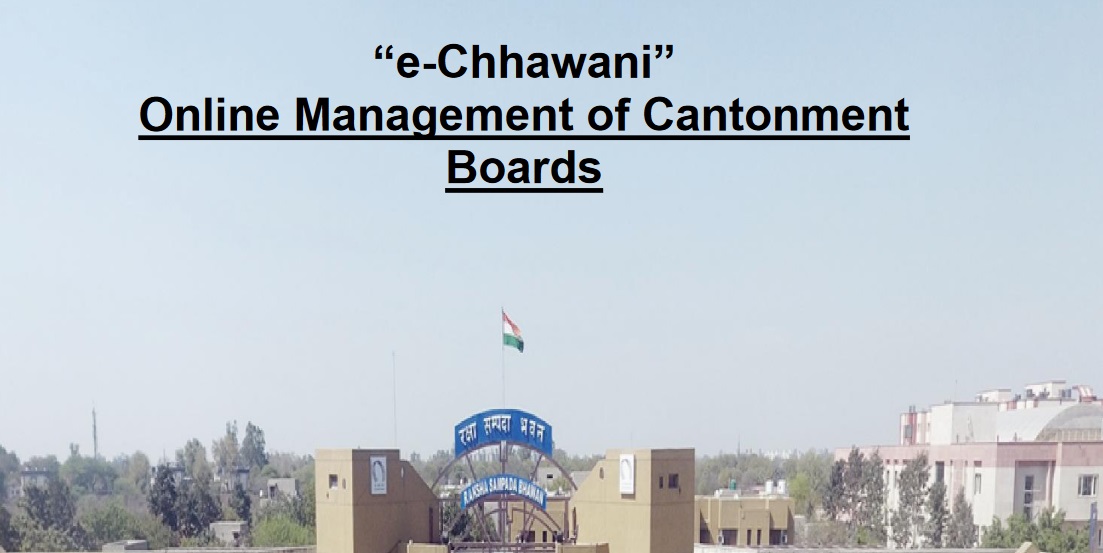
How to Apply for Trade Licence at Jalandhar Cantonment Board?
The Trade Licence service provides a digital interface, allowing citizen to apply for a trade licence, track the applications, subsequently make the payment online and download the payment receipt & TL certificate. Citizen can also apply for renewal of Trade Licence using this service.
Steps:
1. Apply for Trade License with relevant data and applicable documents
2. Pay the Application Fee (if Applicable)
3. Application will be verified, inspected and approved by CB officials.
4. On approval of the application, Pay the trade licence fee & Download the Trade Licence Certificate
Facilities Available:
1. Online tracking of the status of the application
2. Status update through SMS and Email
3. Download & Print the Application copy, Receipts & Trade Licence Certificate
Apply Here : https://echhawani.gov.in/citizen/language-selection?cant=jalandhar&lang=en_IN&
Following are the sub sections in Trade Details:
Financial Year:
1. Select the financial year for which the Licence is applied for.
2. Licence Type:
The Application Type as:
** Annual
** Renewal
3. Old Licence No.: Enter the old Licence number (if available)
4. Name of the Trade: Enter the name of the trade
5. Structure Type: The Structure Type, Immovable is pre- selected from the drop down.
6. Structure Sub Type : The Structure Subtype ‘Pucca’ is pre- selected from the drop down.
7. Trade Commencement Date : Specifies the date from which the trade is operating. Here Citizen can also input the future date within a financial year.
8. Trade GST No. : Requires inputting the GST No related with the Trade.
9. Operation Area (Sq Ft) : Requires inputting the operational area of the premises/property where trade is conducted.
10. No of Employees : No. of employees employed in trade for which the licence is applied

About Cantonment Board Jalandhar :
Cantonment Board Jalandhar is a local self Govt. body corporate under Ministry of Defence. Cantonment Boards are governed by provisions contained in Cantonments Act 2006. Cantonments are notified by Central Govt. wherever there is a civilian population intermingled with armed forces. Jalandhar Cantonment Board being a deemed municipality looks after the municipal and civic functions under the Cantonments Act and various rules such as Cantonment Account Code 1924, Cantonment Fund Servants Rules 1937, Cantonment Land Administration Rules 1937, Cantonment Property Rules 1925 and Cantonment Electoral Rules 2007. It is the endeavour of the present Board to provide sustainable development to the residents of the Cantonment, the focus being primary education, health, hygiene and sanitation.