Jalandhar Cantonment Board mCollect (Miscellaneous Collection)
Organisation : Jalandhar Cantonment Board (Ministry of Defence)
Facility Name : mCollect (Miscellaneous Collection)
Location : Jalandhar, Punjab
Website : https://jalandhar.cantt.gov.in/mcollect/
| Want to ask a question / comment on this post? Go to bottom of this page. |
|---|
How To Access Jalandhar Cantonment mCollect?
mCollect(Miscellaneous Collection) is an application in which citizen can search/download the challan/bill, do the payment and search/download the payment receipts. mCollect isn’t a downloadable app. You can access it through a web browser on your phone, computer, or any other device with internet access. Visit the Jalandhar Cantonment Board website.
Related / Similar Facility : Jalandhar Cantonment Board Property Tax Payment
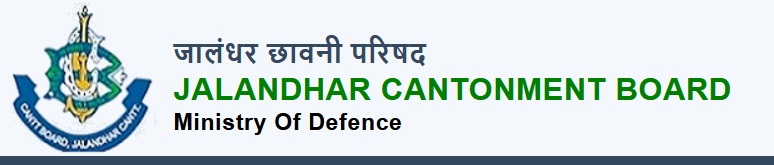
mCollect operations are performed through:
1. Payment of Bills using ‘Bill Genie’
2. Download required receipts using ‘Receipts’
Step Involved:
Citizen can performs following operation as part of ‘Bill Genie’:
1. Receive the challan/bill generation notification along with payment link as part of SMS and Email.
2. Pay the Bill/Challan amount using the link provided or Search and view the challan/bill details through application by logging in.
3. Receive the payment notification along with receipt download link as part of SMS and Email.
4. Download/Print Payment Receipt using the link provided.
Citizen can performs following operation as part of ‘Bill Genie’:
1. Search the receipt by entering required search parameters by logging to echhawani application
2. View, download and print the searched receipts.
Apply For mCollect Services Here : https://echhawani.gov.in/citizen/language-selection?cant=jalandhar&lang=en_IN&
FAQ On Jalandhar Cantonment mCollect
Frequently Asked Questions FAQ On Jalandhar Cantonment mCollect
What is mCollect?
mCollect (short for Miscellaneous Collection) is a web application offered by the Jalandhar Cantonment Board.
It allows citizens to:
** Search and download challans (bills)
** Make bill payments
** Download and print payment receipts
How do I use mCollect?
There are two main functionalities of mCollect: Bill Genie and Receipts.
Bill Genie:
** You’ll receive an SMS or email notification with a payment link when a new bill is generated.
** Use the link to pay the bill or log in to the mCollect web app to view and pay the bill.
** After payment, you’ll receive another notification with a link to download your payment receipt.
Receipts:
** You can log in to the mCollect web app to search for past bill payments.
** Download and print receipts for these payments.
Where can I access mCollect?
mCollect isn’t a downloadable app. You can access it through a web browser on your phone, computer, or any other device with internet access. Visit the Jalandhar Cantonment Board website: [Jalandhar Cantonment Board mCollect ON jalandhar.cantt.gov.in]
Do I need to register for mCollect?
It’s not explicitly mentioned if registration is required. It’s likely you can use the bill payment link from the notification without registering. However, registration might be needed for functionalities like searching past bills and receipts.
