mahitikanaja.karnataka.gov.in Parihara Crop Loss Report : Mahiti Kanaja
Organisation : Mahiti Kanaja Karnataka
Facility Name : Parihara Crop Loss Report
Applicable State/UT : Karnataka
Website : https://mahitikanaja.karnataka.gov.in/AllService
| Want to ask a question / comment on this post? Go to bottom of this page. |
|---|
How To Report Parihara Crop Loss in Karnataka?
To Report Parihara Crop Loss in Karnataka, Follow the below steps
Related / Similar Facility : Mahiti Kanaja Karnataka Goshala Contribution Report Details Online
Steps:
Step-1 : Go to the link https://mahitikanaja.karnataka.gov.in/Revenue/PariharaCropLoss?ServiceId=2082&Type=TABLE&DepartmentId=1021
Step-2 : Select the Financial Year, Season, Calamity, Type and Case Type.
Step-3 : Click On Submit Button.
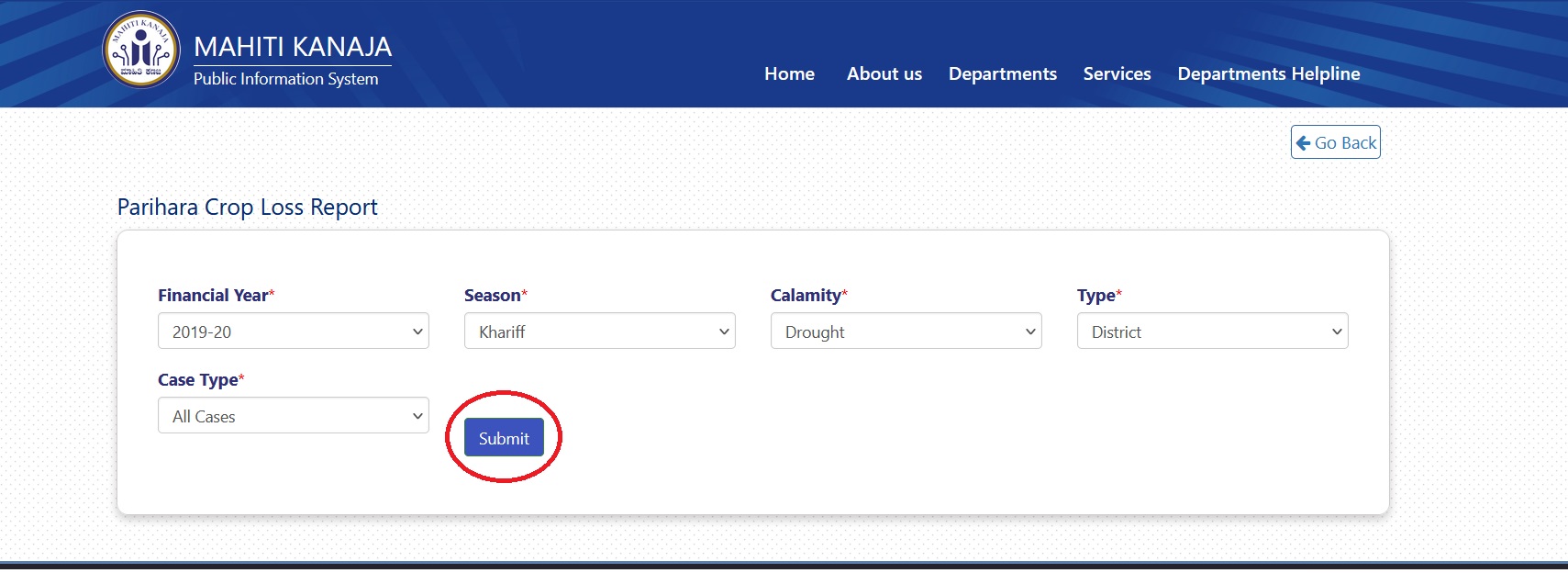
What is Mahiti Kanaja Karnataka?
“Mahiti Kanaja Karnataka” is a government portal designed to provide citizens with information and access to various government services in the state of Karnataka, India. Here’s a breakdown of what the portal offers:
Information:
Mahiti Kanaja acts as a one-stop shop for information on various government departments, schemes, and programs.
You can find details on topics like:
** Agriculture
** Education
** Social Welfare
** Public Health
** Labor and many more
Services:
The portal allows citizens to access and avail of various government services online.
Some examples include:
** Applying for scholarships
** Checking pension status
** Downloading application forms
** Grievance redressal
Department Directory:
Mahiti Kanaja provides a comprehensive directory of all government departments in Karnataka. You can find contact information, including phone numbers and email addresses, for each department.
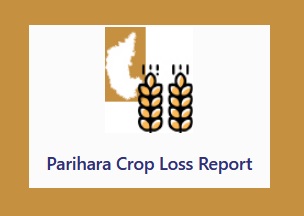
FAQ On Mahiti Kanaja Karnataka
Frequently Asked Questions FAQ On Mahiti Kanaja Karnataka
1. Will I get my Village Map in Mahiti Kanaja?
Yes, Village maps can be fetched in Mahiti Kanaja by choosing Download Village Maps service in Revenue Department.
2. Can I know about my Widow pension details?
Yes, all categories of pension details can be fetched along with pension ledger by choosing Social Security Pension – Details service in Revenue Department.
3. Where do I get information on Crop Loss Payment?
You can find Crop loss payment details till village level in Mahiti Kanaja portal. Please have a look at Natural Calamity – Crop Loss Payment in Revenue Department.
4. How do I know my House Tax Payment details?
House tax collection & Balance can be known in Rural Development and Panchayat Raj Department.
5. Is there any provision to view the information on Ongoing Development works in my District?
Yes, there is a provision to view the Development Works details in Gram panchayats and Villages by choosing Rural Development and Panchayat Raj Department.
6. Can I know Gram panchayat Representatives details for Halakeri Gram panchayat in Gadag District?
Yes, Mahiti Kanaja portal has captured Gram panchayat Representatives and Functionaries details in Rural Development and Panchayat Raj Department..
7. Is there any provision to know about work details of MGNREGA in Mahiti Kanaja?
Mahiti Kanaja has exclusively captured all Job cards details along with works and master payroll details till hobli and village level.
8. I am a stranger to Chamarajnagar District, and I want to visit Syndicate bank. Is there any provision to get bank details in Mahiti Kanaja Portal?
Yes, List of Banks and ATM’s from Gram Panchayat to District level made available in Mahiti Kanaja portal. Please visit Rural Development and Panchayat Raj Department to know the complete details.
9. Can I know F.I.R details in Mahiti Kanaja Portal?
Yes, F.I.R details can be fetched in a secured manner in Mahiti Kanaja portal. Please visit Police department services for details.
10. How do I know the contact details of Davangere Women’s Police Station?
Please visit Police department in Mahiti Kanaja portal and select Davangere district and get the required information.