DTE Kerala CAS & Training Management System (CTMS) : admissions.dtekerala.gov.in
Organisation : Directorate of Technical Education (DTE Kerala)
Facility Name : CAS & Training Management System (CTMS)
Applicable State/UT : Kerala
Website : http://admissions.dtekerala.gov.in/tpms/
| Want to ask a question / comment on this post? Go to bottom of this page. |
|---|
What is DTE Kerala CAS & Training Management System?
The Directorate of Technical Education (DTE) Kerala uses the CAS & Training Management System (CTMS) for managing applications and training related to technical education in Kerala. It’s an online platform used to submit applications for various DTE programs, particularly for government engineering colleges.

How To Register at DTE Kerala CAS & Training Management System?
TMS is a training management software system for trainings in DTE and all institutions under it.
1. Registration:
Anybody who wants to work on the TOO should be a registered member.
1. From the login/Signup screen, click on the SignUp.
2. Fill in the details that are prompted for. PEN is taken as your login name.
2. End User Login Facility
When an end user logins, He would get the following options from 2 to 8
3. Update Profile.
Once you have signed up. You can login to the system and update your profile.
** Updating the profile is next step after registration/signup.
** There are options to update Service Details, Qualification Details and Programme Coordination Details. These details are to be entered carefully in all completeness. These details are used to calculate index marks for any future selection processes. Update these details as and when you acquire more.
** Use Edit Basic Information of profile and upload your signature and photograph.
Note:
** Now the user can Apply for an FSTDC, Propose an FSTDC, or Apply for the post of IMG Course Coordinator.
** In case the user has already finished a FSDTC, he could enter his Course feedback also.
** Update your profile with all data. Make the profile complete in all respects. Ensure that you have filled in all dates. Blank fields may lead to errors during processing or report preparations
4. Propose a Course.
A user can propose a FSTDC course when it is called for. Course Proposal is to be done in response to a order/circular/proceeding in the prescribed period of course registration
When you select the option Propose a Course, the template for proposing the course is displayed.
** First enter the Basic Information; you can attach a document/pdf file also in case it is needed.
** Enter Description, Syllabus, Resource Persons etc, using the tabs.
** The Budget can be entered in the predefined tabular form.
** The Courses will be evaluated by the Centre Coordinator, and either accepted or rejected.
Note:
** The proposal once submitted, will be available to the Centre Coordinator (CC). CC may accept, reject or ask modification for the course. When the CC forwards it to HOI, HOI may examine it and demand Modification/Reject it or Accept and Forward it to TRO.
** If the proposal got reverted back for modification. The user will be able to effect the change and forward back.
** The proposer has to track the status of the proposal by invoking the option “Propose a Course” regularly. For Your Information
** Once the proposal is complete in all respects, a printout of the course could be taken and used for various official or unofficial purposes.
** If the CC/HOI/TRO requested a modification, make the appropriate modification and submit it again.
How To Login To DTE Kerala CAS & Training Management System?
To login to DTE Kerala CAS & Training Management System, Follow the below steps
Steps:
Step-1 : Go to the link http://admissions.dtekerala.gov.in/tpms/login
Step-2 : Enter the User Name and Password
Step-3 : Click On Login Button
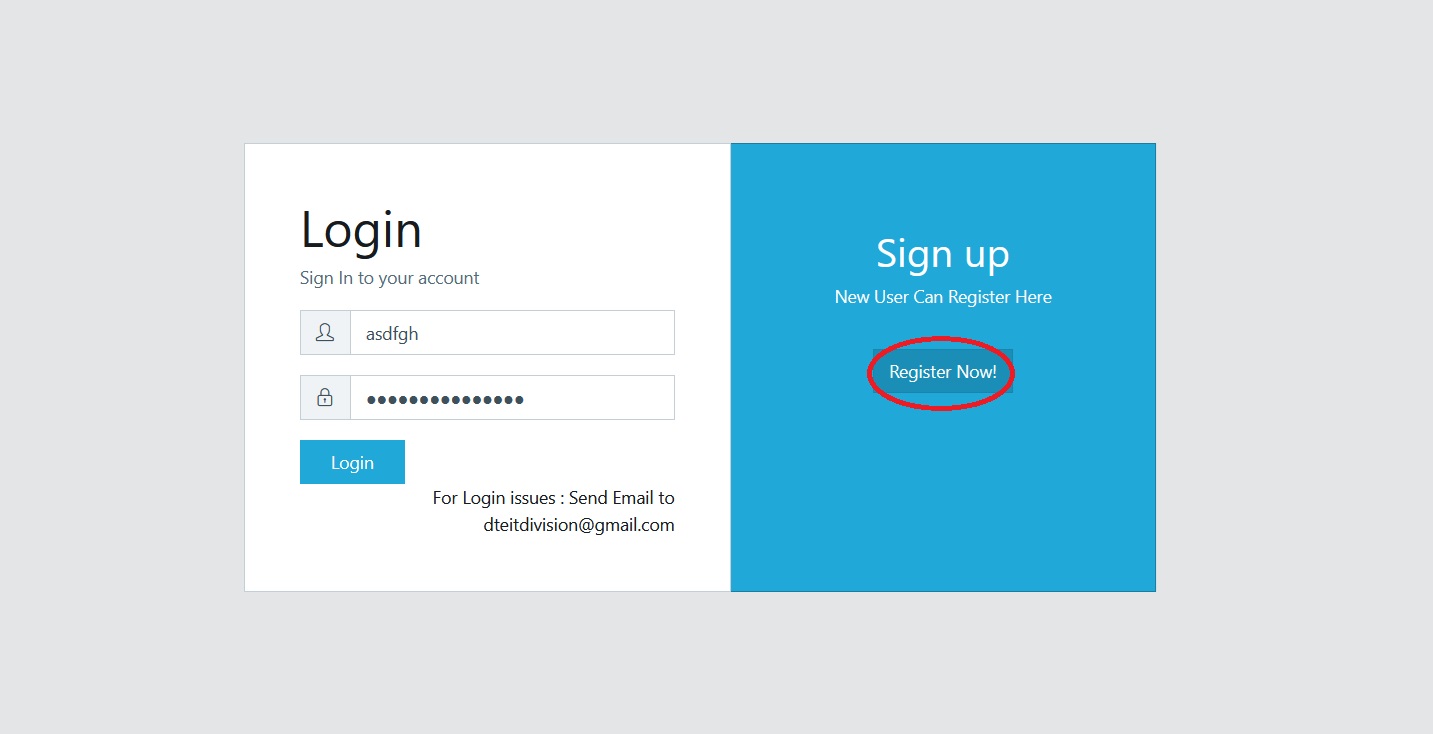
For Login Issues : Send Email to dteitdivision [at] gmail.com