UDISE+ Student Database Management System : sdms.udiseplus.gov.in
Organisation : Department of School Education & Literacy (UDISE+)
Facility Name : Student Database Management System (SDMS)
Applicable State/UT : India
Website : https://sdms.udiseplus.gov.in/g2/#/login
| Want to ask a question / comment on this post? Go to bottom of this page. |
|---|
What is UDISE+ Student Database Management System (SDMS)?
Student Database Management System is developed to manage the records of the students such as student Profile, Enrolment, Dropouts, Transfers, Progression / Holdback etc. This helps in generating reports at Central, State, district, block, and school level. This system is used for data storage, updation, manipulation, analysis and sharing. This system is user friendly in terms of viewing and managing student information. Also, custom search features help in tracking of student records.
Related / Similar Facility : MOHFW e-Raktkosh Blood Bank Management System

How To Login To UDISE+ Student Database Management System (SDMS)?
To login to UDISE+ Student Database Management System (SDMS), Follow the below steps
Steps:
Step-1 : Go to the link given above
Step-2 : Select State
Step-3 : Enter the User ID and Password
Step-4 : Click On Login Button
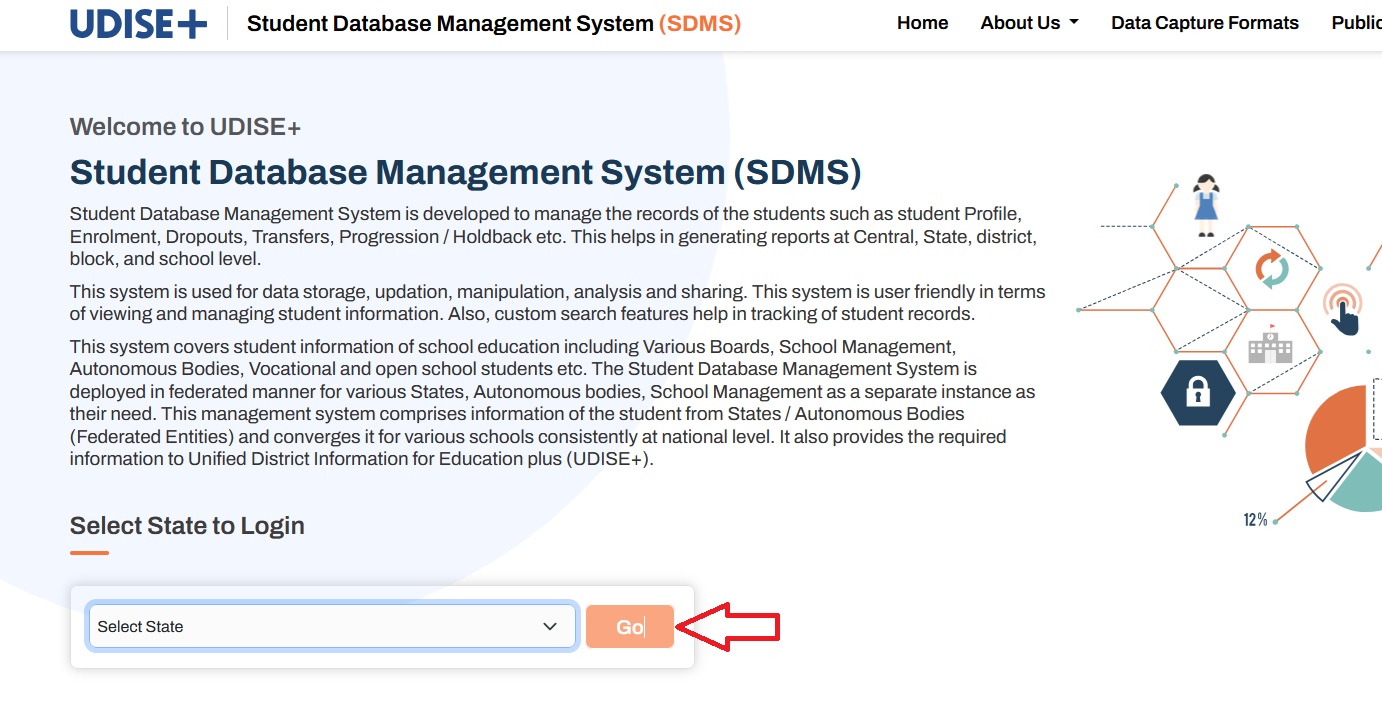
Note:
This system covers student information of school education including Various Boards, School Management, Autonomous Bodies, Vocational and open school students etc. The Student Database Management System is deployed in federated manner for various States, Autonomous bodies, School Management as a separate instance as their need. This management system comprises information of the student from States / Autonomous Bodies (Federated Entities) and converges it for various schools consistently at national level. It also provides the required information to Unified District Information for Education plus (UDISE+).
FAQ On UDISE
Frequently Asked Questions FAQ On UDISE
What is a UDISE code?
UDISE code is an 11-digit code that acts as a unique identification number based on the geographical location of a school.
How to get UDISE code?
** Every school in the country will be given a unique UDISE code. If a new school is established, the school needs to get a UDISE code for establishing the unique identity in the UDISE+ records. School should undertake the following steps:
** The school user should approach district MIS officer with requisite documentation especially recognition letter of the school. This is applicable for both recognized schools.
** District MIS user will apply for UDISE code through the “School Directory Management” in the UDISE+ system and the request would flow to the state MIS user for approval.
** State MIS user will verify the application and request for any clarification to district level. State level user is the sole authority for approval of UDISE code generation for the school.
** Once verification gets completed at state MIS level, the application is sent to Ministry of Education for UDISE code generation.
** The UDISE code generation process takes approx. a week to get completed
What is the procedure to change UDISE code?
UDISE code is permanent in nature and once assigned to a specific school, it can’t be changed.
Dear Sir, How to change Username and phone number in udiseplus.