mahavastu.maharashtra.gov.in : Building Plan Management System (BPMS)
Organisation : Maharashtra Urban Development Department
Facility Name : Mahavastu Building Plan Management System (BPMS)
Applicable State/UT : Maharashtra
Website : https://mahavastu.maharashtra.gov.in/
| Want to ask a question / comment on this post? Go to bottom of this page. |
|---|
What is Mahavastu Building Plan Management System (BPMS)?
Maharashtra Urban Development Department has decided of creating a portal and implementing Building Plan Management System (BPMS) with a vision of standardizing various building permission processes at Municipal Councils across Maharashtra. Maharashtra Information Technology Corporation (MIT) with Department of Information Technology (DIT , Maharashtra) has decided to make this system available through proper evaluation process.
Related / Similar Facility : CMYKPY Mukhyamantri Yuva Karya Prashikshan Yojana

Project covers all the councils across Maharashtra for automation and implementation of Building permissions and all workflow based systems used in the councils for different types of permissions like Plinth, occupancy etc. Solution has an innovative touch with the 3D models being prepared for the plans submitted and mobile based BPMS Connect application for inspections and real time updates to stake holders.
How To Login To Mahavastu Building Plan Management System (BPMS)?
To login to Mahavastu Building Plan Management System (BPMS), Follow the below steps
Steps:
Step-1 : Go to the link https://mahavastu.maharashtra.gov.in/index.php?signin=1&module_type=BP
Step-2 : Enter the Email Address
Step-3 : Enter the Password
Step-4 : Enter the Captcha and
Step-5: Click On “Log In” Button
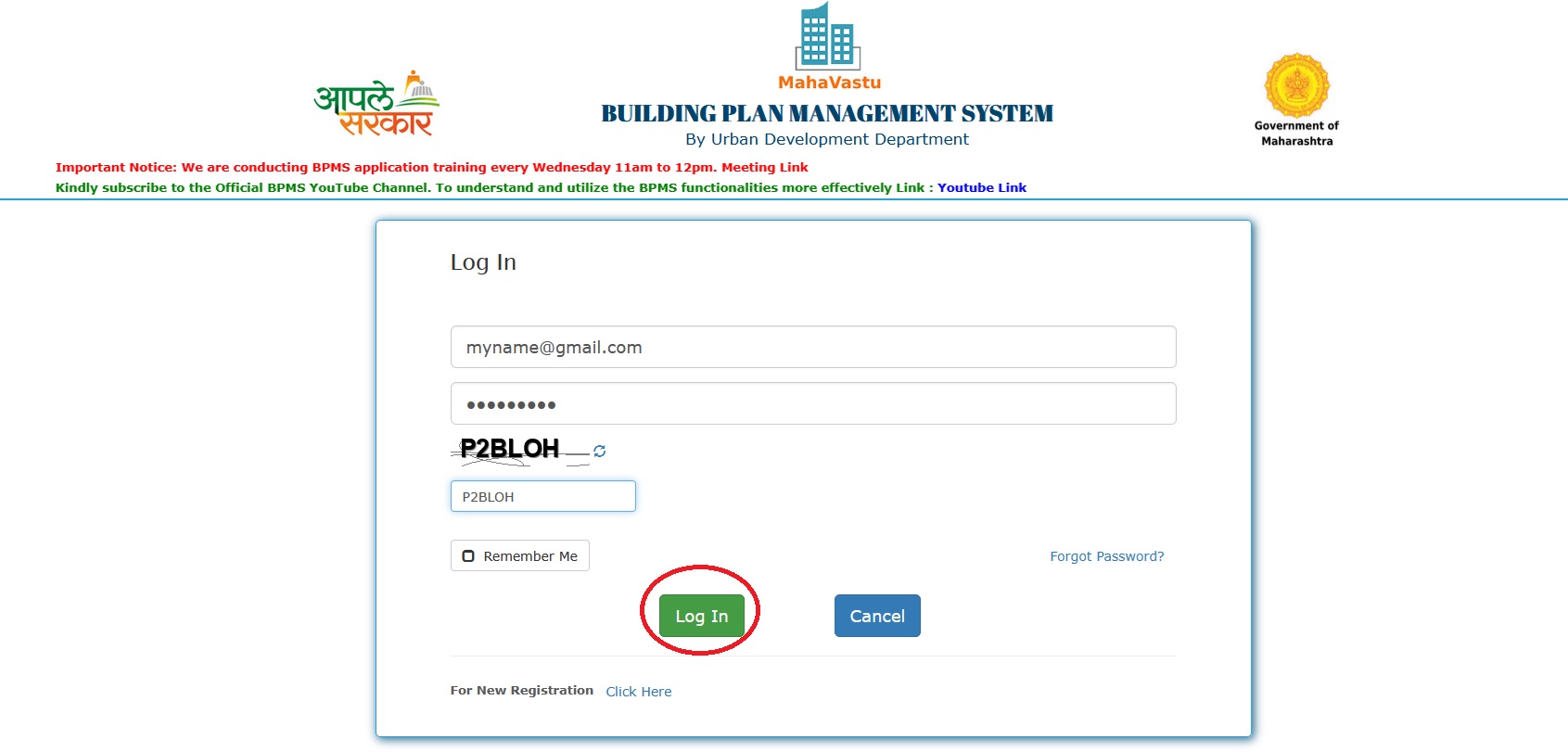
FAQ On Mahavastu Building Plan Management System (BPMS)
Frequently Asked Questions FAQ On Mahavastu Building Plan Management System (BPMS)
1. While selecting multiple owners, which owners E-KYC need to be done?
While selecting multiple owner’s you need to make sure that one owner E-KYC is done.So for E-KYC you need owner who can fulfill the following requirement. 1) Name in power of attorney 2) Main Owner 3) Required Aadhaar card & Mobile Number 4) Need to involved in whole proposal
2. If you are registered for one ULB as a Technical Person you do not need to register again?
You have a two type of technical person registration. 1) ULB wise = If you have registered for ULB registration then you can work only for same ULB, If you want work for any other ULB then you need to register again for another ULB. 2) District wise = If you have registered for District registration then you can work for all the ULB come under same district, similarly If you want work for any other District then you need to register again for another District.
3. How can I search CTS No. to address, not address to CTS No.?
Once the Integration done in IGR Service then after that user will be able to search address from CTS No.
4. can user change his Email ID ?
User cannot change their Email ID, May be in future it will be available if required.
5. Part development option of piece of land is available or not?
Yes, it’s available in our application.
6. Is the project code is unique?
Yes, Project code is unique and its a system generated. So there is no chance that same project code use for multiple project.
8. Is there any password expiry policy ?
No, till now there is no such policy there in our system.
9. Why I need to change password while login in the system first time?
It’s important to set the password when you login first time. You must change system generated password as per Password policy. Password policy: It must be 8 characters long and must include at least one capital letter, a special character, a number.
10. Installation problem: mvc file not recognized?
Run mysql and create or update TP-Client database and then run TP-Client setup.
11. In MySQL installation it shows error MySQL instanceconfig.exe is not recognized internal or external command?
Run mysql and create or update TP-Client database and then run TP-Client setup.
12. We had given same email address for both Engineer as well as Structural Engineer license. How can we login to portal from same email id?
You can login as same as normal login.
13. Service data entry is only for revised building permission is it correct?
Yes, it is right. If you want to develop part or full occupancy for previously taken building permission then you need do service data entry.
14. If application registration is pending from last few months then where can I check?
There are two reason of pending your registration: 1) Pending with authority 2) Document is not correct So if you want check your application status then go to the BPMS Home Page -> Citizen Search.
Contact Us : support[dot]mahavastu[at]mahait[dot]org