karnatakapost.gov.in Confirm Your ePayment : Karnataka Postal Circle
Organisation : Karnataka Postal Circle
Type of Facility: Confirm Your ePayment
State : Karnataka
Website : https://www.karnatakapost.gov.in/
| Want to ask a question / comment on this post? Go to bottom of this page. |
|---|
How To Confirm Karnataka Post ePayment?
You can now Confirm Your ePayment by following the below steps. Click on the link “Confirm Your ePayment” available in the Karnataka Post home page.
Related / Similar Service : India Post ePayment
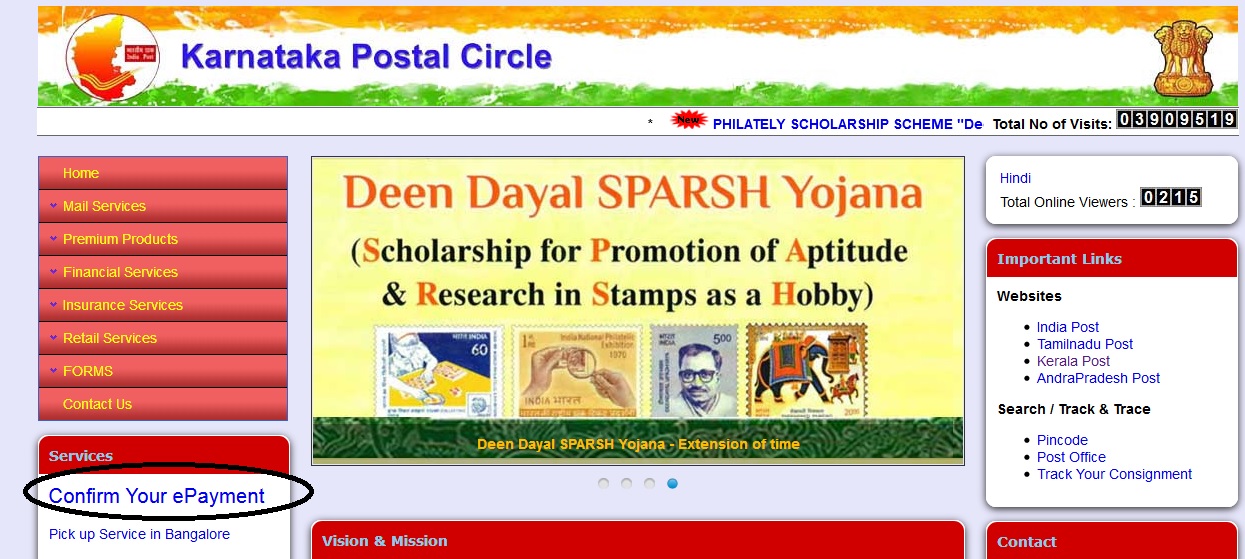
To Check your ePayment Status, follow the below steps
Step-1: Select Your Department [Bank]
Step-2 : Enter Your Application ID [2569874]
Step-3 : Submit Check Status Button to Confirm Your ePayment
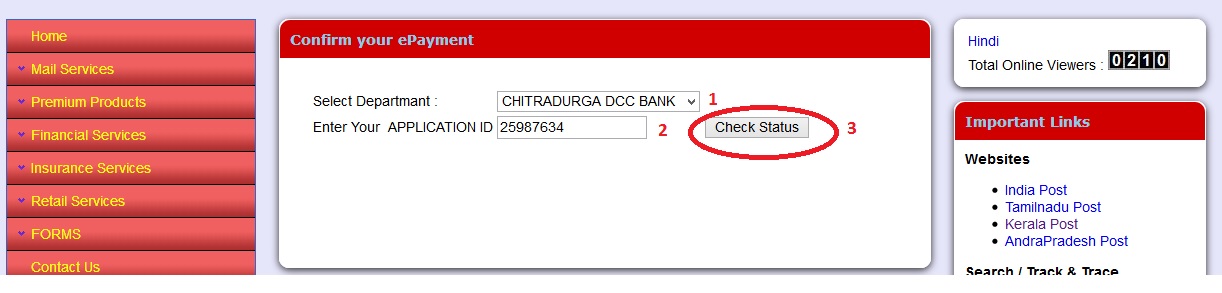
How To Do Karnataka Post ePayment?
Karnataka Post ePayment is a smart option for businesses and organizations to collect their bills or other payments through Post Office network. When businesses require collection of bills and other payments from customers across the country, Post Office offers them a simple and convenient solution in the form of e-Payment.
e-Payment is a many-to-one solution which allows collection of money (telephone bills, electricity bills, examination fee, taxes, university fee, school fee etc.) on behalf of any organization. The collection is consolidated electronically using web based software and payment is made centrally through cheque from a specifed Post Office of biller’s choice.
The information and MIS regarding the payment can be had by the biller online. The MIS will contain the five fields of biller’s choice like name, telephone number, application number etc. The service is currently available through more than 14,000 Post Offices across the country.
There is no agency in the market today with a large reach and established trust as the Post Office where the public can comfortably deposit all their bills in their neighbourhood.
Procedure for enrolling as Circle Biller
Procedure for enrolling as Circle Biller under e-Payment:
Any organization can contact Chief Postmaster General of the concerned postal circle with their business proposal and filled-in proforma for creation of biller id. Once the proposal is accepted, User id & Password and Biller Id Number will be generated through system and informed to the biller through e-mail automatically.
ePost :
In the recent past, Internet and e-mail have revolutionized the world of communications. At the same time, accessibility to email continuous to be a major problem for many people, especially in the rural areas. In its endeavor to make the benefits of e-mail available to everyone and to bridge the digital divide, Department of Posts has introduced ePOST service.
Order your Pick Up :
Go to the home page click on “Order pick up” option in main menu.
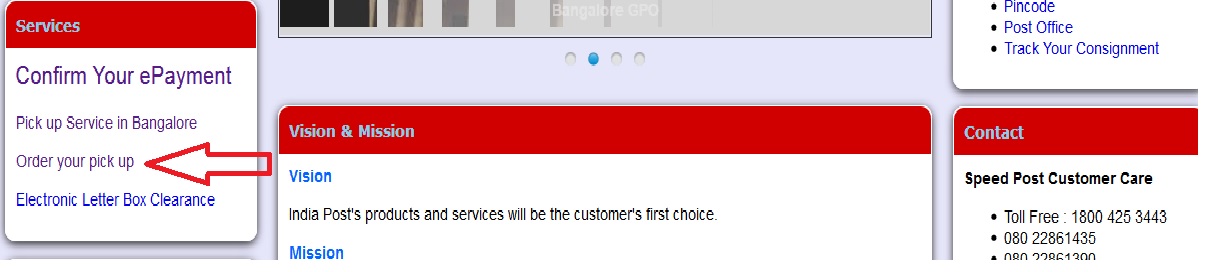
Please enter the following details to order your pick up,
Step 1 : Enter Your Name of Firm/Individual [M.Arun]
Step 2 : Enter Your Address [No 40 Anna Nagar]
Step 3 : Enter Your Pincode [600040]
Step 4 : Enter Your Contact No [9876543210]
Step 5 : Enter Your Pickup Date [30-07-2018]
Step 6 : Enter Your Pickup Time [4.00P.M]
Step 7 : Enter Your Total No of Articles [2]
Step 8 : Enter Your Total Weight of Articles (Approximate) [2KG]
Step 9 : Click Submit Button
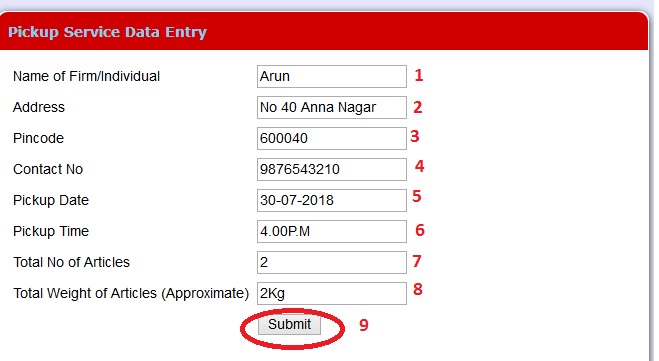
About Us :
To provide high quality mail, parcel and related services in India and throughout the world to be recognized as an efficient and excellent organisation exceeding the expectations of the customers, employees and the society;
To perform the task by :
** Total dedication to understanding and fulfilling customer’s needs
** Total devotion to providing efficient and reliable services, which customers consider to be value for money.
** Total commitment to providing challenging and rewarding career for every employee.
** Total recognition of the responsibilities as a part of the social, industrial and commercial life of the country
** Total enthusiasm to be forward looking and innovative in all areas.
Some Important Information From Comments
Error / Problem:
I applied for the both jobs PDO & GP SECY and my ePayment is confirmed but, how can I download Application print. I am trying to download print. It is showing ‘Fee not paid yet’. What is the Problem & how can I download application print?
Information:
Most of the commenters commented that, they paid the amount on Karnataka Post but status shows “No Record Found”
FAQ On Karnataka Post ePayment
Frequently Asked Questions FAQ On Karnataka Post ePayment
Q: What is Karnataka Post ePayment?
A: Karnataka Post ePayment is an online platform provided by India Post for making payments related to postal services in Karnataka.
Q: What are the services for which payment can be made through Karnataka Post ePayment?
A: Payment can be made through Karnataka Post ePayment for various postal services such as speed post, registered post, money order, eMO, postal orders, and postal insurance.
Q: What are the modes of payment available on Karnataka Post ePayment?
A: The modes of payment available on Karnataka Post ePayment are internet banking, credit card, debit card, and UPI.
Q: How can I use Karnataka Post ePayment?
A: To use Karnataka Post ePayment, you need to visit the official website of India Post, select Karnataka as the state, and click on the ePayment option. Then, select the service for which you want to make payment, enter the required details, and make the payment through the available modes.
karnataka police exam DD not confirmed tell me reason please
Railway payment is not confirmed yet. What should I do?
I have paid amount on 16-03-2018. How can I confirm ePayment? Please help me.
I HAVE PAID RS.265 THROUGH INDIA POST HEAD OFFICE AT MUMBAI ON 15/02/2018 FOR RRC GROUP D. STILL IT HAS NOT REACHED TO THE RAILWAYS. YET IT IS SHOWING THAT THE PAYMENT IS CONFIRMED BY THE KARNATAKA POST.
I have paid amount on 21/7/17. How can I confirm ePayment? Please help me.
Go to the link of “Karnataka Postal Circle” website as given in the post & Then go to the “Confirm Your ePayment” link provided there. Select the Department and Enter your Application ID to check your ePayment Status.
I have paid KAS Mains exam fees on 4th October 2017. But it is showing as not Confirmed. My Application ID is 60019888.
I pay the SDA exam fees. When is the exam?
I need PSI payment confirmation.
I have paid amount on 21/7/17 but how can I confirm e-payment? Please help us.
Since 3 days I am trying to visit that website but it is not opening. How can I confirm my payment?
You try with high speed internet.
What is the exam date for Karnataka post exam? Please let me know.
How can we get the confirmation of the payment made in E-payment mode?
Can you please tell me how can I confirm e-payment?
Can you please tell me how to confirm my e payment?
Payment is not confirmed in application form. What can I do?
Fees paid. I have Forgotten to confirm KPSC FDA SDA. Now I Can’t download hall ticket. My Reg ID is 20288714.
Where will we get hall tickets and exam dates?
How can I find out the confirmation of payment?
What is the KFCSC examination date 2017?
I have done payment on 8/01/2017. But it’s showing as no records found. Please check and confirm. My registration id is 2218252.
PLEASE CONFIRM MY PAYMENT. MY ID NO IS 20113721.
What is the exam date of KPTCL recent recruitment?
Please confirm my payment. My id is 70235017.
Please confirm my e-payment. My Id is 70179771.
PDO/GPS application ID RD476373 was not showing as payment confirmation. Is it confirm or not? Please solve.
I applied to Sub-register post and I paid the amount on 18th Nov 16. But still it’s showing not found. Please resolve this. My Reg no is 4262962.
I paid fees on 18/11/2016. But e-payment status is not recorded.
Last date : 21/11/2016
Please solve this problem.
MY ID IS RNS1100468.
I paid fees on 15/11/2016. But e-payment status is not recorded.
Last date : 21/11/2016
Please solve this problem.
I paid fees on 16th Nov but still its shows not found.
Last date is 21st.
RNS1100661
I paid fees on 17/10/16. Even it is showing as not found. Last date for fee paying is 18/10/16. Kindly resolve this problem.
My sister applied for PRO and GPS. She paid amount as e-payment in post office. But for Mobile she didn’t get message. She paid on 18-10-2016.
I paid fees on 13/10/16. Even it is showing as not found. Last date for fee paying is 18/10/16. Kindly resolve this problem.
APP ID : RD357877
I applied for pdo /gps grades.
My application id is RD 372607. But today is the last date. I was paid Rs 762/- on 13th Thursday October at Kambadakone post Kundapur -tq ,Udupi -dist. What is the problem? What should I do next?
Your ePayment is confirmed. You can also check once.
I applied for pdo /gps grade 1.
My application no is RD364009 but payment has not been confirmed. What should I do?
I had already paid fees Rs.412 on 13-10-16 but not yet confirmed. Please confirm my application.
I applied for pdo /gps grade 1.
My application no is RD364009 but payment has not been confirmed. What should I do?
Application ID : RD467146
I want to know whether my payment get confirmed or not.
I have already paid the amount but while confirming e-payment it shows no record found. Why it shows like that?
I have paid an application fee of Rs 750/- for each application of health inspector Post which is called by kpsc but it was not showing application status. So tell me what is the problem?
I have applied for PDO and GPS and I have paid amount in post office but it is showing fees not paid.
I paid fees on 13/10/16. Even it is showing as not found. Last date for fee paying is 18/10/16. Kindly resolve this problem.
I had already paid the fees. But not yet confirmed.
How can I get the application print out?
I applied for the both jobs PDO & gp secy and my e payment is confirmed but how can I download Application print. I am trying to download print. It is showing Fee not paid yet. What is the Problem & how can I download application print?
I had not confirmed e-payment but I paid my e-payment Rs.215.
My app id is BJ3046630.
When I used to check status it was showing no record found. I already paid fee. Any prob?
Please check after 2 days of payment.
I have already paid Amount 500 but I search the application status. It shows no records found.
Application id : 236647
I deposited post but got sms as you did not paid the money in post.
Where can I find department option?
I have paid the e payment and it is showing no information found. My id is gd200005. Is it OK?
When exam date will be announced?
I am not able to see my e payment confirmation. I already paid the fee and having receipt but not able to open the link.
When I check e-payment, status is not confirmed. What is the problem?
My id is WD511048.
ELECTRIC AND ELECTRONIC [E&E] STUDENTS ARE MORE BENEFICIAL IN LONG RUN AMONG THE OVERALL DEPARTMENT.
How can I select department option here?
My id is BJ3080762.
When will be the exam date?
My application I’d not confirmed. I paid money in post office. So help me and confirm my id.
My ID:kj8040895
It is not available in e-payment.
MY APP ID IS HJ6048239 HESCOM PAYMENT IS NOT CONFIRMED TODAY IS LAST DATE I forgot to confirm my e-payment. Is there any problem?
App id is BJ3021120.
What type of questions are there and related to KPSC? We don’t have any ideas on the syllabus. Can you help me?
Applied for kpsc technical (civil)
App id : 44004431
But payment has not been confirmed.
What should I do?
When exam date will be realized? Please confirm.
Application Id-682270
Post-Second Division Assistant
Applying for KUWSDB.
I paid 200 RS. Please confirm the e-Payment status and what is next step.
When exam date will be released?
I paid 580 rs but not showing confirmation.
When exam date will come? Still not mentioned any information. How should we know?
I lost the challan copy of dd and I have candidate copy only. Any problem for group c exam?
When the exam date will be announced?
I have paid 112 rs fees for forest dept. Its showing no records found. What’s the problem?
I have applied for the ksecs. Its not showing status e-payment confirmation .
Application id :53001328
Please check and tell.
In kpsc application I have done vertically signature is acceptable?
I have paid a application fee of Rs 300 for each application for the application of health inspector Post which is called by kpsc but it was not shown application status. So tell me whats the problem?
Application id : 2037079 Post:RFO
I already paid application fee of 112/- but it shows no records or not conformed. What is the prob? Please tell me.
Application id : 51003829.
Technical post c
I have already paid 300 rupees on 3/5/2016. When I check the status it shows not found nor confirmed any problem.
When is the exam date? When you are going to announce the date?
WHAT IS THE EXAM DATE AND SYLLABUS?
I ALREADY PAID RS 300 RUPEES ON 31/3/2016. BUT WHEN I CHECK THE STATUS IT SHOWS NOT FOUND OR NOR CONFIRMED ANY PROBLEM.
I ALREADY PAID RS 300 RUPEES ON 30/3/2016 BUT WHEN I CHECK THE STATUS IT SHOWS NOT FOUND OR NOR CONFIRMED ANY PROBLEM.
Web page not support to update the payment confirmation. Any one can support?
When I used to check status it was showing no record found. I already paid fee. Any prob?
When exam date will be announced for Mescom?
When exam date will be announced ?
When exam date will be announced?
I forgot the e-payment. Is there any problem?
I’ve not confirmed e-payment but I’ve paid the exam fees. Is it OK?
Why cant you just check the status for confirming the e-payment? I guess this would be a simple process.
I forget to confirm my e-payment. Is there any problem?
You can confirm your e-payment in the above link using your application id.
What is the exam date of KSRTC RECENT RECRUITMENT?
After confirming the e-payment what is the next step?
Kj6013810
When exam date will be released?
karnataka police exam DD not confirmed tell me reason please