ujs.uk.gov.in Online Bill Payment & New Connection Application : Uttarakhand Jal Sansthan
Organization : Uttarakhand Jal Sansthan
Service Name : Online Bill Payment & New Connection Application
Country: Uttarakhand
Website : http://ujsbill.uk.gov.in/auth/Online_Payment/Online_Services.aspx
| Want to ask a question / comment on this post? Go to bottom of this page. |
|---|
UJS UK Online Bill Payment
Online Bill Payment & New Connection Application option in UJS UK official website.Go to the Above link,Click on the online bill payment option.
Related / Similar Service :
UPCL View & Pay Electricity Bill Online Uttarakhand
UJS Bill Add/Update Mobile Number Uttarakhand
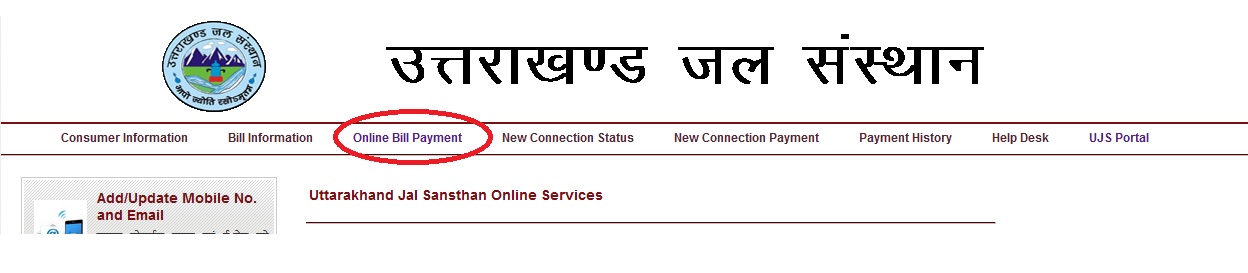
Get the Bill :
Two ways to get the bill By Consumer Code / By Demand No.
By Consumer Code :
1. Select Mode For Bill Information Search. By Consumer Code .
2. Enter Consumer Code [Only 7 digits]
3. Select Collection Center [Bazpur]
4. Enter text shown screen [Uvw2]
5. Click on Search Details button.
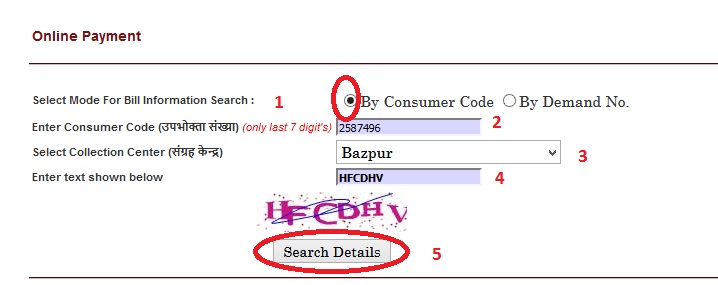
By Demand No :
1. Select Mode For Bill Information Search. By Consumer Code .
2. Enter Demand Number [Only 7 digits]
3. Select Collection Center [Bazpur]
4. Enter text shown screen [Uvw2]
5. Click on Search Details button.
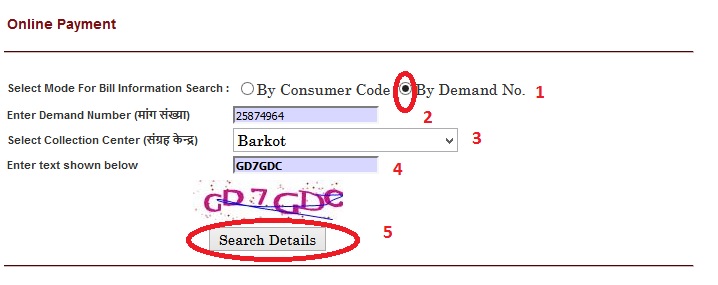
UJS UK Consumer Bill Information
To know UJS UK Consumer Bill Information, follow the below steps.
1. Select Mode For Bill Information Search. By Consumer Code / By Demand No.
2. Enter text shown screen
UJS UK New Connection
Apply For UJS UK New Connection:
New Registration:
Note:
1. New User register/create user name & Password for filling application form. For Registration please click New Registration link in left side of this page.
2. Mobile number is required necessary for New Registration.
3. Old Registered user can fill water/ sewer connection application after login the website.
4. Registered user can recovered password by clicking Forget Password link.
Do’s and Don’ts :
Do’s :
1. Please pay the bills in time, and help us to provide good services.
2. Always use ISI mark, GI pipes and fittings.
3. All plumbing works shall be done by plumbers registered in the department.
4. Inform the department in case of any leakage and blockage of pipe lines.
5. Change the old rusted/damaged pipes.
6. Clean the storage tanks regularly and repair the overflow.
7. Store the water in the storage tank at ground floor and then pump.
8. Every drop of water is precious, save it.
9. Joints of sewer lines should be watertight.
10. Make arrangement of rain water harvesting in your building/campus.
11. Please save ground water for future generations.
Don’t s :
1. Do not connect tullu pump to departmental lines.
2. Do not use drinking water kitchen gardening,irrigation and car washing.
3. Water pipe line shall not be in the vicinity of sewer line or manhole.
4. Do not drink non potable water.
5. Do not throw plastic, paper and clay etc in the sewer line.
About Us:
“Uttarakhand Jal Sansthan” constituted under Section 18 of the Principal Act having jurisdiction throughout the state of Uttarakhand by amalgamation of “Garhwal Jal Sansthan” and “Kumaun Jal Sansthan” on 26th August 2002. It Extends to the whole of Uttarakhand excluding cantonment areas.
Functions of Jal Sansthan :
(1) To plan, promote and execute schemes and operate an efficient system of water supply.
(2) Where feasible, to plan, promote and execute schemes and operate, sewerage, sewage, treatment and disposal and treatment of trade effluents.
(3) To manage all its affairs so as to provide the people of the area within its jurisdiction with wholesome water where feasible, efficient sewerage service.
(4) To take such measure, as may be necessary, to ensure water supply in times of any emergency.
(5) Such other functions as may be ensured to it by the State Government by notification in the Gazette.
Help Line : 1800-180-4100 (Toll Free)
Contact Us :
Uttarakhand Jal Sansthan,
Jal Bhawan, B-Block
Nehru Colony Dehradun
Some Important Information From Comments
Comments:
1. I paid water bill online for Rs. 487 for bill number 2016/04/2804213. Demand number LK00LAL02R51D012804213 and Rs. 491.18 has deducted two time from my debit card vide POS GU 4638806123 & GU4638829957 on 29-07-16. I have not received online receipt nor any message/ email for payment. Please look into this matter and issue online receipt and return Rs. 491.18 into my account.
2. I had applied for a new water connection for construction of my new house on 28/02/2016. UJS has issued registration No- P-AW279 through receipt number 4977470 dated 28/02/2016, but did not send any massage to deposit further necessary fee/charges for the same. What fee/charges has to be deposited for the same? Then I can deposit the necessary fee/charges to avoid the any future defolder/problem. You are requested to intimate the request through SMS.
FAQ On UJS UK Online Bill Payment
Frequently Asked Questions FAQ On UJS UK Online Bill Payment
Q: Which bills can I pay using UJS UK Online Bill Payment?
A: UJS UK Online Bill Payment allows users to pay their electricity, water, and other utility bills online. Users can select the relevant service provider and enter their bill details to make a payment. The platform also provides an option to view past bills and payment history.
Q: How can I make a payment using UJS UK Online Bill Payment?
A: To make a payment using UJS UK Online Bill Payment, users must first register for an account on the platform using their personal and contact details. Once registered, users can log in to their account and select the relevant service provider and bill type. Users can then enter their bill details and payment information, such as their credit/debit card details or net banking information, to complete the transaction.
Q: Is UJS UK Online Bill Payment secure?
A: Yes, UJS UK Online Bill Payment is a secure platform that uses industry-standard encryption protocols to protect user data and transactions. The platform ensures that user information is kept confidential and is not shared with any third party. Additionally, the platform is regularly audited and updated to maintain security and prevent fraud.
how can I find out my consumer number in UJS to register with online services of UJS
My account number is WS-RANI-2021-000741
can I find out my consumer number in UJS for online payment registration
I am not getting link for online payment of water bills. Already contacted toll free number 18001804100 but it is of no use. My consumer number is MU13MUM01M28R060800842.
I AM NOT GETTING LINK FOR REGISTRATION.
The online website for paying water bill is not working please help me.
The web site is not working.
Are you kidding with the customers in the name of online payment? This is the worst site I ever visit. Please do something to resolve this.
Your online bill website does not work. Myself tried several times for online water bill pay but no any response from your e-service. This is very bad.
Your online website is not working. I tried several times but did not get response.
P IN2829
I need my status.
Please give me information of new water connection process in domestic areas.
I paid water bill online for Rs. 487 for bill no. 2016/04/2804213.
Demand no. LK00LAL02R51D012804213 and Rs. 491.18 has deducted two time from my debit card vide POS GU 4638806123 & GU4638829957 on 29-07-16. I have not received online receipt nor any message/ email for payment. Please look into this matter and issue online receipt and return Rs. 491.18 into my account.
Bill no. 2016/04/2804213
Consumer no. LK00LAL02R51D012804213
Demand no. 301/301
1. I, Mahipal Singh Bisht had applied for a new water connection for construction of my new house on 28/02/2016. UJS has issued registration No- P-AW279 through receipt No – 4977470 dated 28/02/2016, but did not send any massage to deposit further necessary fee/charges for the same.
2. What fee/charges has to be deposited for the same? Then I can deposit the necessary fee/charges to avoid the any future defolder/problem. You are requested to intimate the request through SMS.
What is the procedure of changing of commercial water bill into domestic water bill?
Internet Banking should be with all Banks and not only one bank and it should be simple to log in and make payment like BSNL Quick Pay your bills
I paid water bill for rs.702/ for Demand No.KK1-1283 on 05.03.16 online vide pos FT 4335006467 UJS for rs.708.03 but neither I received online receipt nor any message /email for payment of bill. Please look into this and issue online receipt.
Connection no : 4253163