wbsedcl.in View Bill & Online Payment History/Download ePayment Receipt : West Bengal State Electricity Distribution Company
Organization : West Bengal State Electricity Distribution Company
Service Name : View Bill & Online Payment History/Download ePayment Receipt
Applicable State: West Bengal
Website : https://www.wbsedcl.in/irj/go/km/docs/internet/new_website/Home.html
| Want to ask a question / comment on this post? Go to bottom of this page. |
|---|
How To View WBSEDCL Bill Online?
This facility describes about viewing your bill, Make Payment & then download ePayment Receipt. Go to the official website of West Bengal State Electricity Company WBSEDCL.
Related / Similar Service :
WBSEDCL Online Electricity Bill Payment West Bengal
Click View Bill link available in the right panel of website. The following details need to be filled for viewing the bill.
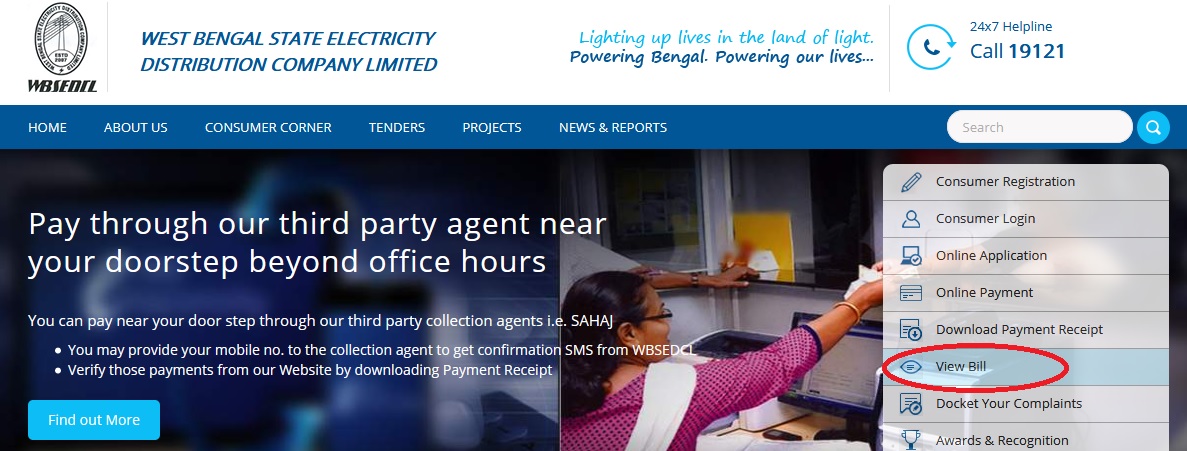
Step 1 : Enter your Consumer ID
Step 2 : Enter your Installation Number
Step 3 : Enter Captcha Image
Step 4 : Click Verify Button
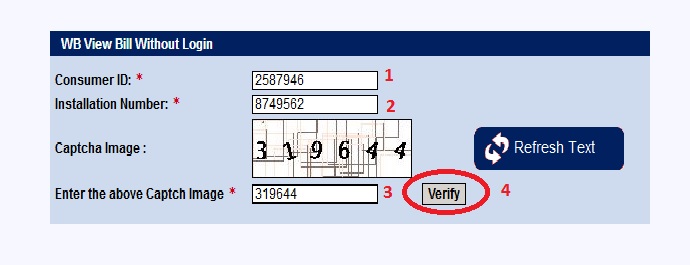
How To View WBSEDCL Online Payment History?
Click Online Payment link available in the list of services.

Users are requested to register their mobile numbers to avail online value added services.
Click the respective E-payment link for Registered pre-paid & post-paid customers. You are required to login to the WBSEDCL consumer portal for making payment.
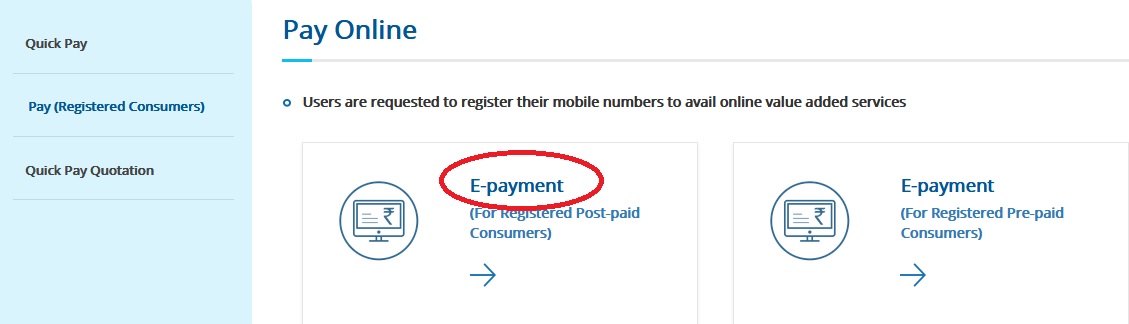
Enter the following details and submit Proceed button for ePayment Receipt
1. Provide Consumer ID
2. Enter the Given (On Screen) Captcha text
3. Click on Login In button to View WBSEDCL Online Payment History

WBSEDCL Payment Modes
e-Payment through Web Portal & Mobile App :
e-Payment solution has been introduced in the Company to provide better consumer service in respect of payment (electricity bill/quotation amount) through internet by the L&MV consumers. The WBSEDCL consumers are able to make their payment at any time at their convenience using Web Portal/Mobile App of the Company.
The payment can be paid through the following modes :
i) Credit Card
ii) Debit Card
iii) Internet enabled Bank Account (with 72 Banks)
Pay through Mobile Wallet :
Easy e-Payment of energy bill for L&MV Consumer using mobile wallet/mobile USSD platform using :
i) Airtel Money
ii) Vodafone M-pesa
In case of Vodafone M-pesa, consumers can also be able to make payment against electricity bill using Mobile APP/Portal of Vodafone M-Pesa.
CASH Counter at Our Customer Care Centers :
Consumer can make payment at the cash counters of their concerned Customer Care Centres (CCCs).
Payment hour :
i) 9.30 A.M to 3.30 P.M (Monday to Friday)
ii) 9.30 A.M to 12.30 P.M (Saturday)
ii) Closed on Sunday & Official Holidays
Collection through e-Pradan System :
Integration has been made with e-Pradan of IFMS (integrated Financial Management System) of West Bengal Govt. for payment against energy bill/quotation of Government establishment using RTGS.
However to process the energy bill/Quotation payment for WBSEDCL at e-Pradan system, user dept. need not require any bank account particular of WBSEDCL. The said information is already included in that e-Pradan system of Govt. of West Bangal.
Collection Kiosk :
Already 250 Nos. of collection Kiosks are installed at different Customer Care Centres. Payment hour : 8.00 A.M to 10.00 P.M (All Days
Online Cash Collection Center :
Consumer can pay against their electricity bill at Online Cash Collection Center maintained by third party Agency M/s Sahaj e-Villeage Limited. There are 4110 nos. of such collection centers spreading across West Bengal.
RTGS/NEFT :
In this E-collection procedure all types of customers of WBSEDCL (Bulk and L&MV) under any category (like Domestic, Commercial, Industrial and others) can pay their dues under the heads of Energy Bills, Quotations and Security Deposit through RTGS/ NEFT.
Collection for different kind of Deposit Works can also be obtained through this method. There will not be any requirement of preregistration on the part of customers;
EBPP :
L&MV Consumers can get himself registered for Electronic Bill Presentment and Payment (EBPP) by providing his/her Consumer ID and Installation Number directly through Bank’s portal.
After registration, billing information will be available at bank’s portal to consumers as an when the bill is generated.
In this e-payment facility, Consumer can view and pay his bill at their bank’s portal/ATM in the following modes :
Manual : Consumer can view and pay his bill as and when presented
Standing instruction : Maximum limit can be set for bill payment where amount will be debited only when bill amount is less than or equal to the limit set.
This facility is initially introduced for the customers of the HDFC bank only. Customers for other banks will be brought under this facility shortly.
WB SDA :
West Bengal State Electricity Distribution Company Limited (WBSEDCL) is performing the function of West Bengal State Designated Agency (WBSDA) with effect from 01/04/2007 in provison to Section 15(d) of the Energy Conservation Act, 2001 and by West Bengal Government Notification No. 116-PO/O/1/1E-04/02 dated 15/09/2007 to coordinate, regulate and enforce provisions of the EC Act, 2001 in the State of West Bengal
About Us:
The Government of West Bengal unbundled the erstwhile West Bengal State Electricity Board (WBSEB) into two companies viz., West Bengal State Electricity Distribution Company Limited (WBSEDCL) and West Bengal State Electricity Transmission Company Limited (WBSETCL).
The main business of WBSEDCL is distribution and hydro generation of electricity. It is also the nodal Agency of the Government of West Bengal for undertaking Rural Electrification task in the State with objective of providing access of electricity to all rural households in the state in line with the National Rural Electrification Policy.
Some Important Information From Comments
Error / Problem:
1. The bill is not found after pressing view bill option and I cannot download the bill for further work. Please tell me something about this problem.
2. My consumer ID is 163000010. I paid my current bill for 3 months of Rs. 3008 by online payment. But still, it is showing unpaid. Please clarify the matter.
FAQ On WBSEDCL Bill Online Payment
Here are some frequently asked questions (FAQ) on WBSEDCL Bill Online Payment:
What is WBSEDCL?
WBSEDCL stands for West Bengal State Electricity Distribution Company Limited, which is a government-owned power distribution company in West Bengal, India.
How can I pay my WBSEDCL bill online?
You can pay your WBSEDCL bill online through the official WBSEDCL website or through various third-party online payment platforms like Paytm, PhonePe, etc. You need to register on the official WBSEDCL website to pay your bills online.
What are the modes of online payment for WBSEDCL bills?
You can make online payments for WBSEDCL bills using various modes like credit/debit cards, net banking, UPI, and digital wallets.
Is there any convenience fee for making online payments for WBSEDCL bills?
Yes, there is a convenience fee charged by most third-party online payment platforms for making online payments for WBSEDCL bills. However, there is no convenience fee charged for paying bills through the official WBSEDCL website.
How I get my Bulk Consumer Bill online
How to view or download previous bill like Jan’22 – march’22 ?
Please guide this issues.
My consumer ID is 123185951. I paid Rs.2179/- for August2021 to October 2021 UPI transaction ID 120815624158, To: WBSEDCL(billdeskbqr.wbsedcl AT hdfcbank) From: DEBASHIS BASAK (State Bank of India)
Till now send me message that I haven’t paid my bill which I paid through scan QR Code on 27th July,2021 at 15:05.
Please look after this matter as soon as possible.
I am willing to view my bill but cannot find password from bill etc.
I did payment but received the refund SMS in my mobile, why?
We need a invoice bill statement of Maa Uttar Bahini Agro Industries P Ltd, Bharatpur from 1.04.2016 to 31.12.2017. Consumer ID is 950035007 and Installation Number is 18211889.
I want receipt of last e-payment made on 03.08.2017 (12:47:45). My consumer Id is 122011633and TRANSACTION ID is JHMP5548377433. MyINVOICE NUMBER IS 420006160663. BILL PAID FOR AUG/2017TO OCT/2017 IS AMOUNT Rs. 5783.05. The online payment details does not reveal logo/symbol of WBSEDCL.
I want my last receipt of e-payment with address. My consumer ID is 301079857.
How can I get details of all my online paid bills?
Id : 512094801
My customer ID is 115047854. How can I view the downloaded payment receipt for October 2017?
My con id is 163000010. I paid my current bill for 3 months of Rs 3008 by online payment on 27.11.2016. But still it is showing unpaid. Please clarify the matter.
My receipt no is 101131843.
How can I get my consumer id?
How can I get the receipt?
Please show my bill for the months of Sept, Oct & Nov 2016.
Customer ID : 200307009
1) I paid electric bill by net banking 43781356 dated 02/09/2016 but not adjust my bill.
2) Sankar Nath Roy
3) What can I do?
Please show my electric bill for present quarterly bill consumer id 101981431 & inst no 16453422.
Can I get the statement of last year(2015-2016)?
After making a successful online payment in how many days the payment is updated on your records?
How to download pay receipt?
How can I get payment receipt?
How can I access this site for view bill and download e-payment receipt?
The bill is not found after press view bill option and I cannot download the bill for further work.
Please tell me something about this problem.
How to print monthly wbsedcl bill?
Can I get the bill payment duplicate receipt for the months of July,august,and September 2015?
What is your consumer id?
How do I get online payment history?
How to get duplicate online e-payment receipt?
Click the above link and enter your customer id and captacha to download the receipt.
Please show our electricity bill for the month of November 2015.
Consumer id 944102500
This facility is not availble for Bulk Consumers
Ruma Ojha
Application no.2002057514 for new connection
Transaction Id 386379125 dt.07.12.2015
Please let me know the present status and dt.for connection.
Thanks.
You need consumer id and installation number to check the status
HOW MUCH OLD ELECTRIC BILL PAYMENT RECORD HISTORY WE CAN GET?
Enter your customer id and installation number in the below link. Check how much periods are available in the history.
https://www.wbsedcl.in/irj/go/km/docs/internet/new_website/Home.html
Con. Id -312138993
Tariff :A(DM-R)
Total Unit Consumption:111unit.
charge:934.00
Is it possible?
After how much time from my payment of electricity bill by online I will get the e-receipt?