egov.goa.nic.in e-Challan Payment Gateway : Directorate of Account
Organization : Directorate of Account
Service Name : e-Challan Payment Gateway
Applicable State : Goa
| Want to ask a question / comment on this post? Go to bottom of this page. |
|---|
Website : https://goatransport.gov.in/login
Goa e-Challan Payment Gateway
1. Do I have to register compulsorily to use e-challan PG?:
No, you don’t have to register compulsorily; you can use the Quick Pay option to make payments on the fly.
Related : Directorate of Settlement & Land Records Pay Mutation Fee Online : www.statusin.in/20581.html
2. What is the benefit of registering me?:
Registered users can view the history of their payments; this is not available to Quick Pay users.
3. Is my payment transaction secure?:
Yes, e-Challan PG is implemented on HTTPS, which is a secure protocol.
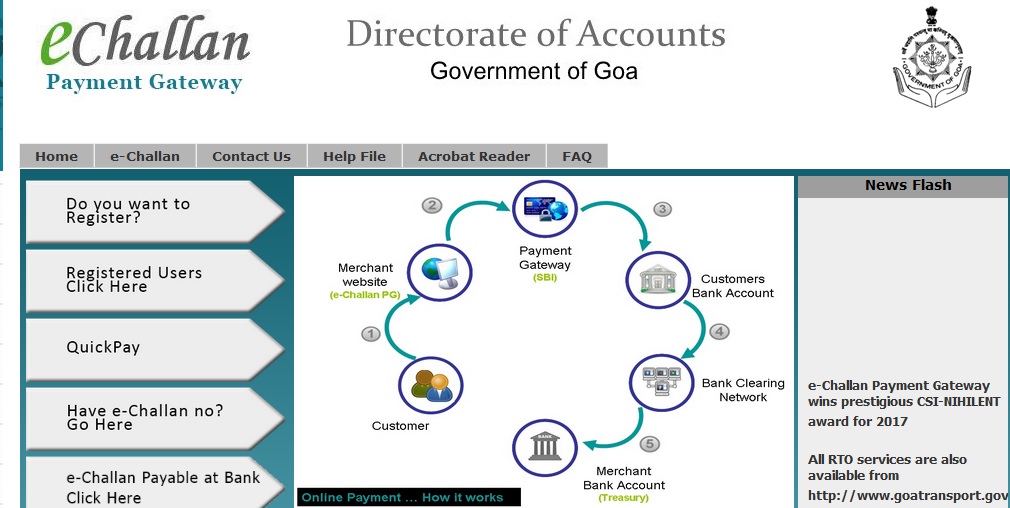
4. How do I keep track of my transaction?:
During your transaction, a unique e-Challan number will be generated. You can track your transaction status using this number using the “Check Payment Status” option.
5. What do I do if there is power/ network/ computer failure after the e-Challan number is generated?:
In such cases, once your system is up and running, you can visit e-Challan PG once again and use the “Have e-Challan Number” option to proceed with online payment.
6. What is the benefit of “Have e-Challan” option?:
You can use this option in scenarios cited in question 5. e-Challan generated by some departmental applications like Excise, can also be paid using this option.
7. Is it compulsory that I make online payment of e-Challan generated by a departmental application?:
No, you may pay it across the counter at the bank.
8. What happens if my transaction was successful but no receipt was generated?:
You can re-print your e-Receipt using the option given. Just cite your e- Challan number.
9. My payment status is shown as “Pending”, what does it mean?:
It means the SBI payment gateway is still processing your transaction.
10. Can I re-try making online payment of a transaction with status “Pending”?:
No, you can re-try transactions only with status “Failure”.
11. Why does the system send me a One Time Password (OTP) when I change my registration details?:
An OTP is sent to you in order to authenticate you. This is a security feature in e-Challan PG.
12. How will I know whether my payment transaction was successful?:
If payment is successful, you will be re-directed to e-Challan PG from SBI portal, where you can print your receipt. You will also get an SMS alert on your mobile. In case re-direction failed, use the “Check Payment Status” option at any time to track your transaction. E-Receipts can be generated only for successful transactions.
13. Can e-Challan PG portal be used to generate physical challans payable at the bank?:
Yes, that option can still be used.
14. What kind of user will use the above option?:
The above option has to be used by DDO’s, or general public who does not have internet banking/ debit/credit card facility.
Have e-Challan Number?
When to use this option :
1. If you have an e-Challan number generated for you by a Govt. of Goa Department, and you want to make an online-payment for a service delivered by the department.
2. If you have an e-Challan number previously generated by this portal :
2.1. But for which the payment status was ‘Failure’.
2.2. If you chose to ‘Pay Later’ during your previous Online Payment.
2.3. For any reason the payment could not go through during your previous Online Payment.
Benefits of Goa e-Challan Payment Gateway
The Goa e-Challan Payment Gateway is a secure and convenient way to pay for government services in Goa.
It offers a number of benefits, including:
** Convenience: You can pay for government services from the comfort of your own home or office, 24 hours a day, 7 days a week.
** Security: Your payment information is protected by industry-standard security measures.
** Time savings: You can avoid the hassle of standing in line at a government office.
** Cost savings: You may be able to save money by paying online, as some government agencies offer discounts for online payments.
** Environmental benefits: Using the e-Challan Payment Gateway helps to reduce paper waste and traffic congestion.
the payment site is not opening
Site is not accessible from last several days. thus, our business unit is unable to access site pending our challan payments.
I wanted to pay recovery of 3 months notice salary of my staff member who has resigned from the school.
How to get e-challan form online?