labour.pondicherry.gov.in Employment Exchange Online Renewal : Labour Department
Organisation : Labour Department ,Government of Pondicherry
Facility : Employment Exchange Online Renewal
| Want to ask a question / comment on this post? Go to bottom of this page. |
|---|
Home Page : https://loe.py.gov.in/
How To Renew Labour Employment Exchange Registration?
Follow the below steps to renew Labour Employment Exchange Registration
Related / Similar Service :
Puducherry Employment Exchange Job Seeker Registration
** For accessing this site, your Registration number and Date of Birth are required.
** Your existing registration number comprising 7 digits is codified to 14 digits as follows;
(i) First 5 digit will be the Exchange code. The 5 digit exchange codes are PY011 for Pondicherry region, PY021 for Karaikal region, PY031 for Mahe region, PY041 for Yanam and Differently abled person as PY012. It will be prefixed with two zeros and the registration number. Example : For registration number ‘0100450’ of Puducherry region, the registration number is PY011 + 00 + 0100450 which is PY011000100450 in the portal.
(ii) Your date of birth will be the default password. Example : If date of birth is 06-Aug-1985, then the password is 06081985.
** You are requested to change the password immediately after logged in for the first time and remember the same.
** For further clarifications, please send your queries relating to Puducherry, Karaikal, Mahe and Yanam to ee.pon AT nic.in, emp.kkl AT nic.in, aeo.mahe AT nic.in, aeo.yanam AT nic.in respectively.
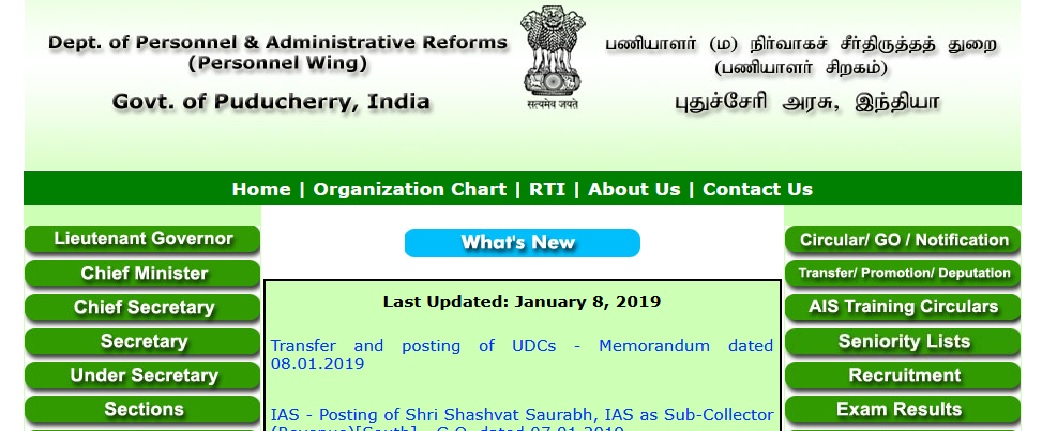
What is National Employment Service?
** National Employment Service covers all the States and Union Territories except Sikkim and functions within the framework of the Employment Exchanges (Compulsory Notification of Vacancies) Act, 1959.
** Day to day administration of the Employment Exchanges is with the State/UT Governments.
** It has a network of 947 Employment Exchanges as on 31-8-2005.
** As a part of administrative functioning, data are collected through 13 Employment Exchange Statistical Returns, each return covering a specific field of activity like registration, placement etc. with different periodicity.
** As a part of Employment Market Information Programme data are collected from the Organised Sector (all public sector establishments and all Non-agricultural private sector establishments with 10 or more workers) on employment, vacancies, occupational and educational pattern of employees etc. in ER-I and ER-II return prescribed under the Act.
EMPLOYMENT EXCHANGES (COMPULSORY NOTIFICATION OF VACANCIES) ACT, 1959.
** Provides for compulsory notification of vacancies and submission of employment returns (ER-I and ER-II) by employers to the Employment Exchanges.
** Applies to all establishments in the Public Sector and such establishments in the Private Sector as are engaged in non-agricultural activities and employing 25 or more workers.
** Enforcement of the Act is the responsibility of the States and Union Territories.
** Majority of the States/Union Territories have special enforcement machinery for this purpose.
How To Login Into Employment Exchange?
To login into Employment Exchange, follow the below steps
** Please enter the 7 digit Registration Number printed in Employment Exchange identity card prefixing it with your
** 5 digit Exchange code and ‘00’. For Example 0100450 has to be logged in as
** PY011000100450 if registered at Employment Exchange, Puducherry.
** (Exchange Code :Puducherry:PY011, Karaikal:PY021,Mahe:PY031,Yanam:PY041, Differently Abled Person: PY012)
** a Your password will be your date of birth (ddmmyyyy) in this pattern (Eg :6-Aug-1985 as 06081985)
** Change your password immediately
Benefits of Labour Employment Exchange
Benefits of registering with Labour Employment Exchange Pondicherry:
** Access to a wider range of job opportunities: The exchange has a large database of job openings, which gives you access to a wider range of job opportunities than you would have if you were searching for jobs on your own.
** Assistance with your job search: The exchange can provide you with assistance with your job search, such as helping you to write your resume and cover letter, and providing you with tips on how to interview.
** Counseling and training: The exchange can provide you with counseling and training to help you improve your job search skills.
** Placement assistance: The exchange can provide you with placement assistance, which can help you to get your foot in the door at a company.
Sir my employment card is missing so how to collect it sir
how do i get student employment registration number
Renewal link is not working, the how to work.
My card will get expired on 2012. Shall I renew the same card?
Login with your user id and password in the above link for renewal.