Bank of India BOI-Safe For HRMS/MMS & Stardesk Applications
Organization : Bank of India
Service Name : BOI-Safe For HRMS/MMS & Stardesk Applications
Applicable State : Employees of Bank of India
Website : https://www.bankofindia.co.in/web/guest/home
User Manual : https://www.statusin.in/uploads/15625-BOISafe.pdf
FAQ: https://www.statusin.in/uploads/15625-BOISAFEFAQ.pdf
| Want to ask a question / comment on this post? Go to bottom of this page. |
|---|
What is Bank of India BOI-Safe Application?
Bank of India BOI-Safe Application is an SSL-VPN solution which will provide access to our critical Infrastructure / Applications to our employees, vendors etc. from Internet & Intranet without compromising security.
Related / Similar Service : BOI Star Education Loan
As an additional benefit, it will also provide two factor authentication and Single Sign On functionality for selected web applications to the users.
How to Register For BOI-Safe Application?
Follow the below steps to to Register For BOI-Safe application
1. Go to the browser provided for new registration in your mobile app.
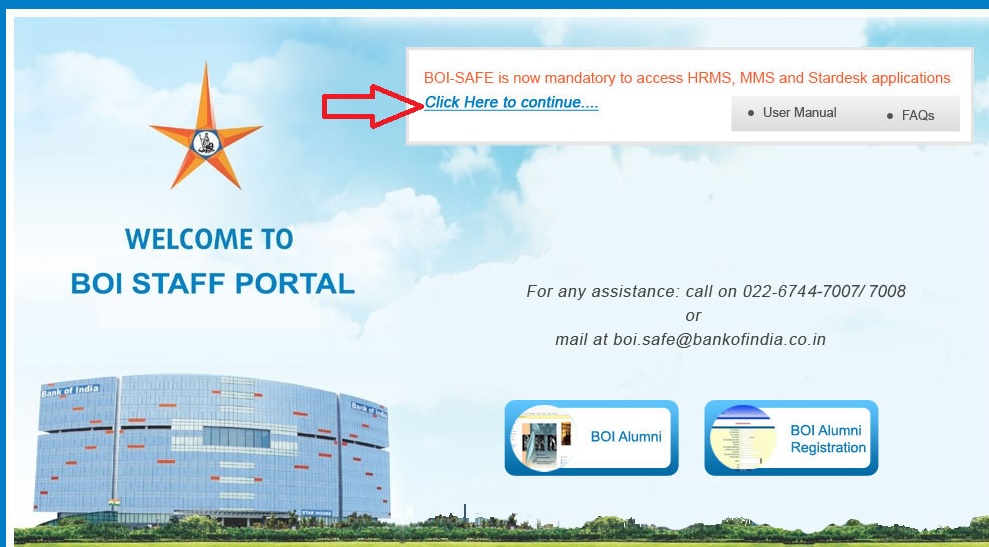
2. Click this Link starvpn.bankofindia.com. Five Menus are available in the BOI Safe Home Page. Click on the new registration link available in the home page.
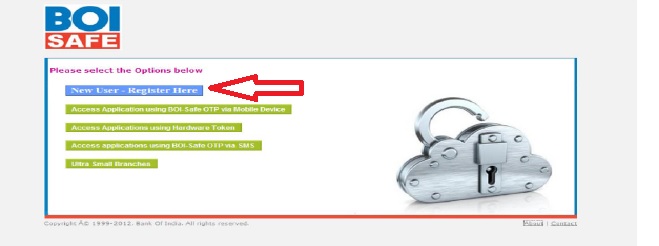
3. First every user has to register himself for BOI-SAFE using this option. This is one time compulsory activity. This is only for Ultra Small Branch’s Users.
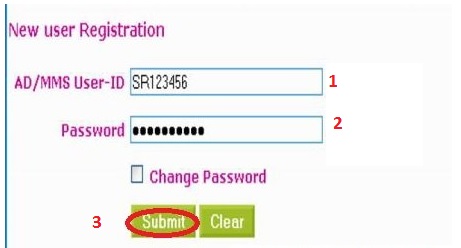
Provide your AD/MMS User-id (without BOICORP) & Password and click on Submit.
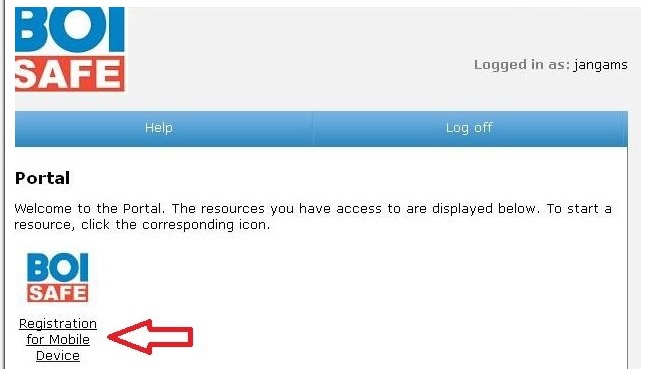
After that Click on ‘Registration for Mobile Device’
Then provide the following details for registration.
Step 1 : Enter User ID
Has to be your AD/MMS User-ID (without BOICORP)
Step 2 : Enter Mobile number
Has to be 10 digits only. It has to be without +91 and not starting with 0
Step 3 : Enter PIN
Has to be 6 digit number only (use only numbers – no alphabets or special characters like -,!,$, etc )
Step 4 : Verify your pin
Step 5 : Click Submit Button
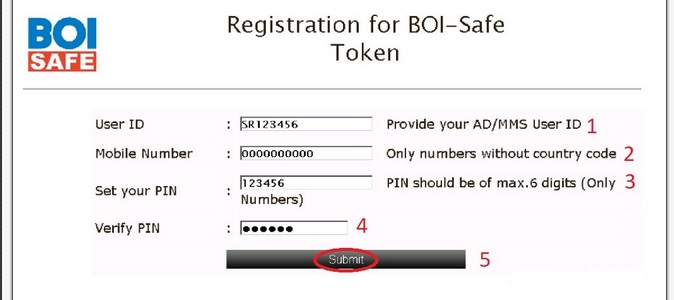
FAQ On BOI-Safe Application
Frequently Asked Questions (FAQ) on BOI-Safe Application
Why should I use BOI-Safe Token?:
It is to access bank applications securely. You no more need to provide username & password of all different applications every time.
Who can use BOI-safe? :
Each and every employee of Bank of India including sub-staff also can use BOI-safe, substaff can get their Active Directory( AD) id and Password after sending the mail to HO.MMS AT bankofindia.co.in
What Should I do after registration :-
** After registration you may access the applications directly by using “on Access applications using BOI-Safe OTP via SMS” and ”Access applications using PIN”
** For this you may go the home page of BOI-Safe I.e. starvpn.bankofindia.com
** If you are having smart phone like Black Berry , Android or I-phone etc then you may also download the application using starvpn.bankofindia.com:9443 and select the appropriate option After downloading the application please put the activation code
If I don’t want to download mobile client or I am not having Smart Phone:
No issue , you may use SMS OTP or PIN option to access
I am in abroad :
You may send mail to boi.safe AT bankofindia.co.in , they will send your activation code to your MMS id
I am getting below error message on screen?:
Following reasons may cause for the same:
a. Providing wrong AD/MMS username or password
b. Typing username with boicorp i.e. boicorp\abc1234
c. Typing password in place of OTP
d. Typing OTP in place of Password
e. Typing wrong OTP
f. Generating OTP with wrong PIN
g. Generating OTP with different profile (if you have multiple profiles in Token)
h. Trying ‘New Registration’ where you are already registered user
I will be using BOI-Safe token for the first time, how do I Download BOI-Safe Token?:
** Go to starvpn.bankofindia.com:9443
** Click BOI-Safe Token for Non-Windows Platforms and Mobile Devices (select appropriate device file)
I will be using BOI-Safe Token first time, How do I Activate BOI-Safe Token?:
** Download & Install BOI-Safe Token software from starvpn.bankofindia.com:9443 for Mobile device
** Create new profile (as guided in ‘Users Manual’)
** Provide ‘Activation Code’ that you have received via SMS on mobile
** Select ‘Synchronize’ in case of Mobile device
Benefits of BOI-Safe
BOI-Safe is a digital security solution offered by Bank of India that provides several benefits, including:
Security:
BOI-Safe provides enhanced security to Bank of India customers by generating One-Time Passwords (OTPs) for various transactions, including online banking, fund transfers, and online purchases.
Convenience:
The BOI-Safe app is available on both Android and iOS platforms, making it easy for customers to access the service from their mobile devices.
Free of Cost:
BOI-Safe is available free of cost to Bank of India customers.
User-friendly:
The app is designed to be user-friendly and easy to use, even for customers who are not tech-savvy.
Time-Saving:
BOI-Safe saves time by eliminating the need for physical tokens or devices for authentication and transaction approvals.
I am not able to access Star Desk portal.
to use HRMS,MMS not very user friendly…
Today myself registered for BOI Alumani Portal & send all required information.
Please advise me my user ID.
Today myself registered for BOI Alumani Portal & send all required information.
Please advise me my user ID.
I am unable to log in in HRMS and MMS.
Please help me to open star desk in net system. (laptop) Please guide the link.
Information available from the Official Website :
How can I open the HRMS page in my mobile? Please help me.
I want to change my mobile no. registered with BOI-safe portal. How can I register my new mobile no.?
How can I access bank of India hrms?
I am compulsorily retired from Bank of India Kolkata zonal office since 2004 As CRS with superannuation benefits service 9 yrs only.
Age : 28 yrs only
There is no fundamental rule 56 j and CCS pension rule is followed up by bank. Please help.
How can I access hrms portal?
I have downloaded BOI-Safe but I haven’t received activation code via SMs.
151139
How to create password on desk top for boicorp & hrms?
I am not able to receive the OTP.