Amazon India : Track Your Order/Package Online
Organization : Amazon India
Service Name : Track Your Order/Package
Applicable States/UTs: All India
| Want to ask a question / comment on this post? Go to bottom of this page. |
|---|
Website : https://www.amazon.in/gp/help/customer/display.html?nodeId=200903350
Track Here : https://www.amazon.in/
Track Your Package
You can find the tracking information for orders Fulfilled by Amazon in the Your Orders section.
Related : How to Cancel Order in amazon.in : www.statusin.in/10459.html
To check your order status:
** Go to Your Orders.
** Click on the Track Package button next to the order that you wish to track.
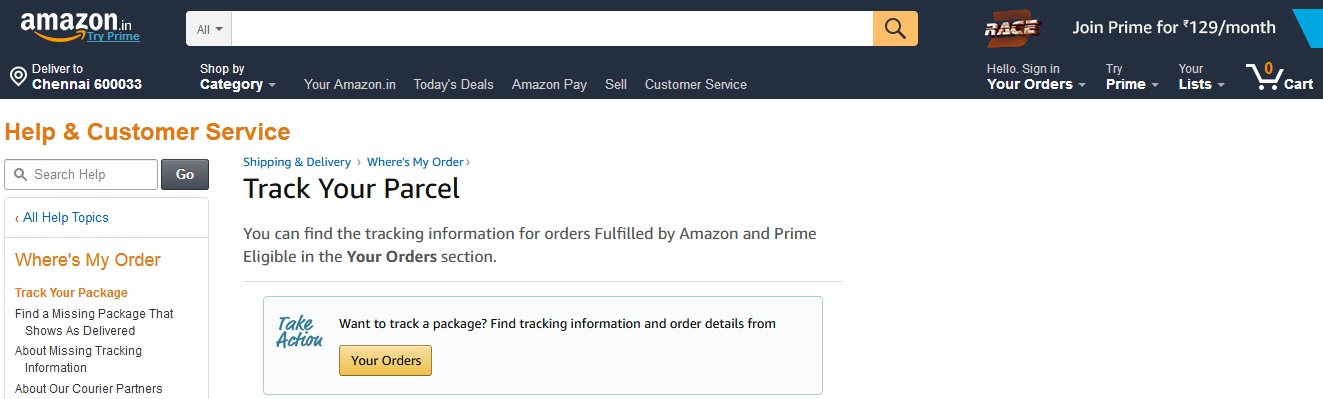
Note:
For seller fulfilled orders, contact your seller for tracking details or other information about the delivery of your package.
Find a Missing Package That Shows as Delivered:
If your tracking information shows that your package was delivered, but you can’t find it:
** Look for a notice of attempted delivery
** See if someone else accepted the delivery
** Wait until the end of the day—packages can show as delivered while still in transit
Note:
If you received your package and one item is missing from it, go to Your Orders and see if your missing item is in another shipment. If it is, click Track Package next to the order to find the delivery date of the shipment. If you are still unable to locate your item, contact us.
About Missing Tracking Information:
Here are some reasons why tracking information may not be available:
** Technical issues due to which the tracking information is not updated on our or the courier services company’s website
** Delivery option chosen does not allow order tracking
** Your order might be a Seller Fulfilled Order for which you will need to contact the Seller for tracking information
Track Package and Payment Activities via SMS :
Amazon sends out text messages for order status (confirmation and cancellation) and payment failures or assistance for all orders and delivery status updates (Dispatched, Out for Delivery, Delivered) for Fulfilled by Amazon and Prime Eligible Orders.
You can now track your order or refund status anytime by sending us an SMS. For more, refer Track by SMS. You will be automatically signed up to receive SMS alerts for all orders once you place an order on Amazon.in.
The alerts will be sent to the mobile number registered on Your Account. If you do not have a mobile number registered on Your Account, SMS alerts will be sent to the mobile number associated with the delivery address selected during checkout. This number will also be updated on Your Account and used for all future order-related SMS.
Note :
** SMS alerts for order cancellation and delivery status updates are sent between 7:30a.m.and 9:30p.m.
** SMS alerts for order confirmation are sent immediately after an order is placed and for payment failure, the messages are sent as and when we receive an update from your bank about the payment.
Change Mobile Number for SMS Alerts :
To change the mobile number on which you would like to receive SMS alerts, go to Manage SMS Alerts in the Settings section on the Your Account page and enter the desired mobile number.
Unsubscribe SMS alerts :
To unsubscribe, go to Manage SMS Alerts in the Settings section on the Your Account page and select the Unsubscribe option.
Cancel the order.
Order id: AB99024685,AB9904785,AB9904924.
From the Website :
Cancel Order Id: DGA9609672
Login with your mobile number and password to return and refund your money.