KSDC Provisional Registration : Karnataka State Dental Council
Organisation : Karnataka State Dental Council KSDC
Facility : Provisional Registration
Registration Application Form : https://www.statusin.in/uploads/18165-APPLICATION.pdf
Home Page : http://www.karnatakastatedentalcouncil.com/download.aspx
| Want to ask a question / comment on this post? Go to bottom of this page. |
|---|
How To Do KSDC Provisional Registration?
1. Application for provisional registration.
2. Copies of final year Part-I & Part-II Marks cards with originals.
Related / Similar Service : KSDC Renewal of Registration
3. Copy of SSLC or other certificate containing the date of birth with original.
4. Two passport size photos and names entered on the backside of the photos.
5. Demand Draft (DD) for Rs.500/- taken in the name of “Karnataka State Dental Council”, Bangalore, Payable at Bangalore.
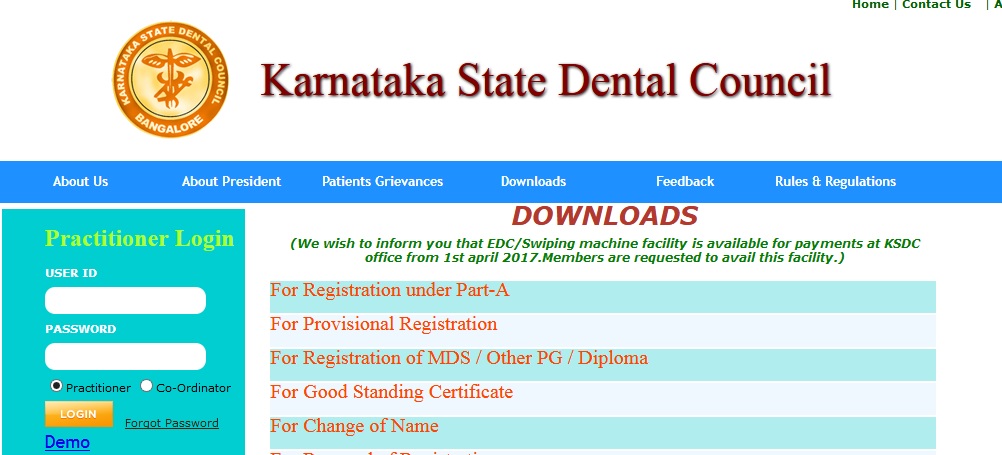
Steps to login to the KSDC Web site for the first time
Practitioner Login :
1. Enter User ID
2. Entr PASSWORD
3. Select Practitioner Co-Ordinator
4. Click on Login Button.
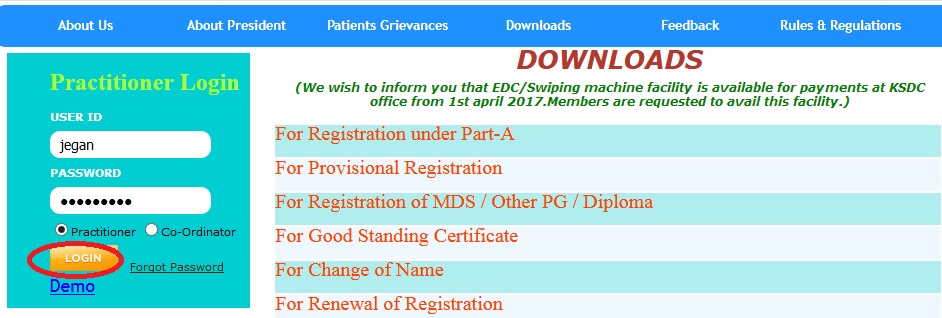
Note: Once the practitioner is registered successfully into the system, by default user name would be combination of their registration number and type of registration. For example if registration number is 26573 and registered type is ‘A’, then user name will be 26573 A. Password would be the date of birth as provided by the practitioner at the time of registration.
Step 3: On successful login, system will navigate to the following page, where user has to change the password. This is a mandatory process.
Note: Provide the necessary details as instructed by the system and after successful completion, an email and SMS will be sent to the registered email id and mobile. For the future login, practitioner has to use the same user id as earlier and newly changed password.
Steps to retrieve the password
Step 1: Enter the URL karnatakastatedentalcouncil.com
Step 2: Click on Forgot Password Link which will navigate to the Reset Password page
Note: On submission of valid login ID (User Name) and Email ID or login Id (User Name) and contact number, system will send the credentials by email to the practitioner and SMS to the registered mobile.
How To Renew KSDC Registration?
1. Under the act Renewal of Registration before the end of 31st December of the year is mandatory.
2. A Request letter addressed to the Registrar, KSDC Bangalore by mentioning the name, registration number and a Demand Draft (DD) for Rs.200/- taken in the name of “Karnataka State Dental Council”, Bangalore, Payable at Bangalore.
Restoration of Registration :
1. Renewal of Registration before 31st December of the year for the next year and before 31 march for the current year is mandatory under the act.
If, failed to renew the Registration within the limit, a request letter to the Registrar, KSDC , Bangalore, Shall be addressed to restore the name by mentioning the name, registration number,with a Demand Draft (DD) for Rs.450/- taken in the name of “Karnataka State Dental Council”, Bangalore, Payable at Bangalore.
2. A Self Addressed Postal cover to send the renewal certificate by post.
TO continue the Dentist’s once taken NOC in the state Dentist’s Register :
1. Dentist who have taken NOC and if they wish to continue in Karnataka only they have to produce the No Objection Cerificate issued by the KSDC with a request letter in requesting to continue them in the State Register along with a Demand Draft (DD) for Rs.250/- taken in the name of “Karnataka State Dental Council”, Bangalore, Payable at Bangalore.
Disclaimer :
The information,material, advices suggestions, illustrations notifications, circulars etc. are collectively stated “the content” in this website . If the said content contains any mistakes , omissions , inaccuracies and typographical errors, etc.
Contact Address
Office Address :
No 23, Appajappa Agrahara,
1st Main road, Chamarajpet,
Bengaluru – 560018
Karnataka.
Contact No: 080 – 26674068.
Office working hours :
Monday to Friday – 10.00 am to 5.00 pm
Saturday – 10.00 am to 1.30 pm.
About us:
The Dentist Act – An act to regulate the profession of dentistry, was passed in the parliament on 29th of March 1948, and subsequently Dental Council of India came into existence. However it became effective in the state of Karnataka in 1958.
[embeddoc url=”https://www.statusin.in/uploads/18165-APPLICATION.pdf”]
FAQ On KSDC Registration Karnataka
Here are some frequently asked questions (FAQ) about KSDC registration in Karnataka:
What is KSDC?
The Karnataka State Dental Council (KSDC) is a statutory body established under the Dentists Act, 1948. It is responsible for the registration and regulation of dentists in the state of Karnataka.
Who needs to register with KSDC?
All dentists who practice dentistry in Karnataka are required to register with KSDC. This includes dentists who are employed by hospitals, clinics, or other healthcare facilities, as well as dentists who practice privately.
How do I register with KSDC?
To register with KSDC, you must complete the online registration form and submit the required documents. The application fee is Rs. 1,000.
How to apply Duplicate provisional K S D C Registration Certificate
How will I know that my license is renewed. I haven’t received any smart card.Can I apply it online.
Please reply, what are all documents needed for NOC from KSDC?
How do I know if my license has expired? And how should I renew it?