KSDC Renewal of Registration : Karnataka State Dental Council
Organisation : Karnataka State Dental Council KSDC
Facility : For Renewal of Registration
Applicable State : Karnataka
Home Page : http://www.karnatakastatedentalcouncil.com/download.aspx
| Want to ask a question / comment on this post? Go to bottom of this page. |
|---|
How To Do KSDC Registration Renewal?
1. Under the act Renewal of Registration before the end of 31st December of the year is mandatory.
Related / Similar Service :
KSDC Provisional Registration Karnataka
2. A Request letter addressed to the Registrar, KSDC Bangalore by mentioning the name, registration number and a Demand Draft (DD) for Rs.200/- taken in the name of “Karnataka State Dental Council”, Bangalore, Payable at Bangalore.
3. Under CDE Regulation 2007 MOH&FW 20 CDE credit points are required for renewals from 2013.(CDE Porgrams should be approved by State dental councils only).
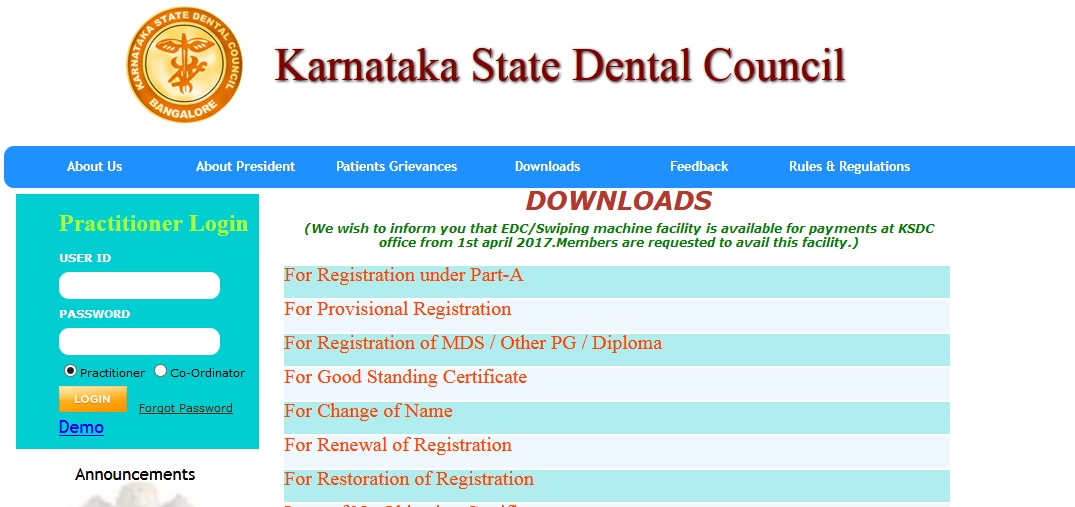
Steps to renew the registration for practitioner
Step 1: Enter the URL karnatakastatedentalcouncil.com
Step 2: Enter the credentials, user name and password
Step 3: On successful login, system will navigate to the respective practitioner’s web page.
Welcome screen will display the last date of renewal to the practitioner.
Step 4: For online renewal, click on the “Pay” menu
Note: Follow the simple instructions for online payment as instructed by payment gateway. Payment gateway is designed to accept all type of credit cards, debit cards and internet banking. On successful renewal, an email and SMS will be sent to the registered email id and mobile.
Step 5: To check the online payment history, click on “My Payments”, which will display all the payments done by the logged in user.
Note: Mode will be offline/online.
How To Retrieve KSDC Password?
To Retrieve KSDC Password, Follow the below steps
Step 1: Enter the URL karnatakastatedentalcouncil.com
Step 2: Click on Forgot Password Link which will navigate to the Reset Password page
Note: On submission of valid login ID (User Name) and Email ID or login Id (User Name) and contact number, system will send the credentials by email to the practitioner and SMS to the registered mobile.
How To Apply For KSDC Change of Name?
Step 1 : The declaration made before the Notary or other competent authority in changing the name If the Surname Should be Added the Marriage Certificate Should be Produced.
Step 2 : The publication to that effect made in the News paper.
Step 3 : Original Registration Certificate to effect the change of name with a request letter addressed to the Registrar KSDC Bangalore.
Step 4 : Demand Draft (DD) for Rs.200/- taken in the name of “Karnataka State Dental Council”, Bangalore, Payable at Bangalore.
Step 5 : Duly ammended degree certificate and marks sheet.
Application Form Send to :
The Registrar,
Karnataka State Dental Council,
No.23, Appajappa Agrahara,
1st Main Road, Chamarajpet,
Bangalore-560018.
Office working hours :
Monday to Friday – 10.00 am to 5.00 pm
Saturday – 10.00 am to 1.30 pm.
About us:
The Dentist Act – An act to regulate the profession of dentistry, was passed in the parliament on 29th of March 1948, and subsequently Dental Council of India came into existence. However it became effective in the state of Karnataka in 1958.
Some Important Information From Comments
Error / Problem:
I have injected correct user ID and password, still it is showing invalid. I have already renewed last year, I want to renew my registration online this year. Please guide me.
Information:
Most of the commenters commented that, KSDC online registration system is not accepting the correct password.
FAQ On KSDC Registration
Karnataka State Dental Council (KSDC) is a regulatory body that governs the dental profession in Karnataka. Here are some frequently asked questions (FAQ) about KSDC registration in Karnataka:
Q: Who can apply for KSDC registration?
A: Any person who holds a recognized dental degree and wishes to practice dentistry in Karnataka can apply for KSDC registration.
Q: What are the documents required for KSDC registration?
A: The documents required for KSDC registration include a copy of the dental degree certificate, internship certificate, registration certificate from the Dental Council of India or the State Dental Council of the candidate’s previous place of practice, and proof of identity and address.
Q: How can I apply for KSDC registration?
A: To apply for KSDC registration, you need to download the application form from the official website of the Karnataka State Dental Council, fill it out, and submit it along with the required documents to the council office in person or by post.
if i have not renewed before december31st, what do i do
HOW TO CHANGE PINCODE
HOW TO CHANGE MY PINCODE PLEASE REPLY
I want to renew my Registration online but system is accepting my password
how should i get it done
Also when i am trying to send mail. it is showing error
Hi,I renewed my license and received payment receipt but the renewed certificate is not forthcoming.where can I find it?
Any doubts/Clarification, please write an email to asst.registrar AT ksdc.in
I wanted to transfer my Karnataka Dental registration to Kerala dental council, can someone guide me through the process?
I have paid the renewal fees of Rs.200 online on 17-12-2020 through SBI Net banking. So far the Renewal Certificate not forth coming. My Regn.No. 8527 A
Hello,did you find your renewed certificate?
I have entered the correct username and password, still it is showing invalid. I want to renew my registration certificate. So please guide me.
I have put correct password and mail ID as shown in the demo, still it is showing as invalid. I want to renew my registration online. Please guide me.
I have injected correct user ID and password, still it is showing invalid. I have already renewed last year, I want to renew my registration online this year. Please guide me.
If any one fail to renew for 5 year due to any health issue what is the solution?
I have not renewed my registration since 8yrs..how do I go about with it.Also I am currently practicing in Mumbai..please guide me regarding the same