HPSPC Renewal Registration : Himachal Pradesh State Pharmacy Council
Organisation : Himachal Pradesh State Pharmacy Council HPSPC
Facility : Online Renewal Registration
Website : https://hpspc.org/hpspc/registration/
| Want to ask a question / comment on this post? Go to bottom of this page. |
|---|
How to Apply for Renewal of HPSPC Registration?
As per Pharmacy Act Section 34, all Pharmacist should renew their registration before 31st December every year. The entire process of registration renewal could be completed from the HPSPC website by paying the stipulated fees and submitted the required documents.
Related / Similar Service :
HPSPC Fresh/New Registration
The renewal of registration could be done from the profile page. For this, the pharmacist has to log in to his/her profile and click on “Renewals”, in case the registration is due for renewal, it would be highlighted. Just click and follow the instructions
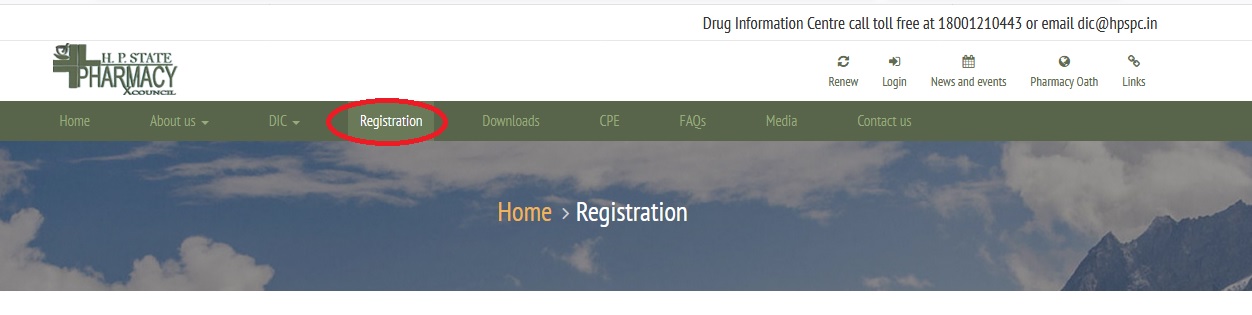
Steps:
To apply for Renewal of HPSPC Registration online, follow the below steps mentioned below.
Step 1: Go to the URL https://hpspc.org. Click on the “Login”button.
Step 2: Login screen will open.Fill out your login details, click on the “Login”button.
Step 3: After login, the Applicant’s Profile will display on the screen.
Step 4 :Now click on the “Apply Online”tab to get the list of applications that are available for applying. The applicant will click on “Apply Now”option of the Application Form for Renewal Application from the listed applications.
Step 5: Here the applicant will have multiple options to select from the Select Year drop down. Select the year(1/2/3/4/5 years)for which the applicant wish to apply for Renewal & click on “Save”to proceed.Note: Fee will be applicable according to the selected year.
Step 6: Those who are older than 75 years are required to upload the Medical Fitness Certificate. Otherwise, simply click on the“Pay Application Fee/Check Payment Status.”
Step 7: Select the “Upload”button,the “Record Added Successfully”pop-up will appear. Click “OK” & proceed.
Step 8: Once the document has been uploaded. The applicant can view the same by clicking on the eye icon & delete by clicking on the delete button. After uploading “Pay Application Fee/Check Payment Status” button will be displayed. Click on “Pay Application Fee/Check Payment Status” button to pay or check the last payment status for the same application.
Step 9: Thereafter,Payable amount will display on the screen. Click on the“Pay Now” option to continue with the Payment.Note: Please apply carefully. No refund will be made for the wrong application.
Step 10:The Payment Portal screen will open where the applicant will enter his/her Registered Mobile Number & Email. Then, click on the “Proceed”option.
Step 11: The applicant will be redirected to the Payment Gateway. Pay the application fee by using Wallet-PhonePe, Cards, UPI/QR, Net banking & Pay later.
Step 12: After Submitting the Fees, the Payment Details of that Application will appear on the screen.Click on the“Re-Check Application”button in case of any doubt.Simply take a printout of payment detail& then, click on “Submit/Lock Application”option to take final printout of your application as mentioned in Step 14.
Step 13:If the applicant has clicked on the “Re-Check Application”option. It will repeat the same Process as mentioned in Step No. 5, 6, 8wherethe applicant can make the required changes by editing the incorrect information.After re-checking the application,the applicant can take a printout of payment detail& click on “Submit and Lock the Application”option to take final printout of your application.
Note:In case the payment gets deducted from the bank side & the applicant doesn’t receives confirmation then go to the “Payment History”tab & click on the “Verify Payment”button to check the status for the same..
Step 14:Now click on the“Application Status” Tab to view the status of the application i.e Approved/Objected/Rejected. Click on “Print Report” to view your complete application
Step 15: By clicking on the “Print ” button, the applicant can take a printout of their application.Click on the “Go Back”button to access the application status page.Note: At the time of the collection of the certificate &smart card the candidate must bring original documents along with the receipts of payment for physical verification.
Step 16:The applicant can resume the application anytime and re-edit the application until final submission is not done by clicking on the “Application Status” tab from the menu bar and select the “Resume Application”button to continue the Process as mentioned in Step 5, 6. In Step 8, Payment is not required if already paid & take a final printout of your application after submitting your application by clicking on “Submit/Lock Application”button as mentioned in Step 14.
Documents Required For HPSPC Registration Renewal
Following documents are required for HPSPC registration renewal
1. Affidavit as prescribed original attested form notary/oath commission. (Rupee- 10/-).
2. Fees receipts original (Counter foil of receipts) Rs.1500/- (Deposited in central bank of India A/c no-3439483862 in favour of Registrar H.P. State Pharmacy Council.
3. Matriculation certificate photocopy self attested.
4. 10+2 certificate photocopy self attested.
5. Mark sheet of every semester photocopies self attested.
6. Photos (3), self attested (1), plain (2).
7. Practical training original.
8. Bonafide photocopy self attested.
9. I.D. Proof photocopy self attested.
10. Degree/ Diploma 2 Copies photocopies self attested.
FAQ On HPSPC Registration
Frequently Asked Questions (FAQ) On HPSPC Registration
1. I am HPSPC registered pharmacist and I was not able to apply for the renewal process. What should I do?
a. Send application to the reg. HP state pharmacy council Shimla-9. along with contact number and actual address .Council will decide in their meeting which will be circulated to such members on contact no/address .
2. I had applied for HPSPC renewal but was unable to attend the CPE.
a. Same as 1
3. I do not have my original certificate what should I do to apply for a duplicate certificate?
Send application along with draft amount Rs 100 in fever of Himachal State Pharmacy Council Shimla-9 .It will be sent to your permanent address (as registered with us).
4. I have done my diploma/degree what should I do to registering myself with the HPSPC council?
Download link (docs required for reg)
5. Can i submit all my documents by post / by hand
Yes at the council office
6. How long does it take for the New Registration number to be assigned.
i. After the verification from the board/univ it will take upto 30days
7. How long does it take for the HPSPC renewal process.
i. After receiving application and all the required docs it will take 20-25 working days
8. Whom should i contact for my renewal/registration.
i. Office add : phone
ii. Email add
9. Migration
Some Important Information From Comments
Comments:
1. I applied for renewal in March 2022. Submitted fees Rs.1023 but, my registration was not proceeded that time. After 4 months, they are saying, you have to restore application and pay more fees and not giving the proper information also. What should I do for renewal now? Please suggest.
2. My last registration year is 2021 but its not shown in my registration card online. In 2019 registration renewed for 2 years with Rs. 400 fee. But, it is not updated in my card. I don’t know, why these things happened again and again online. Kindly update this.
Benefits of HPSPC Registration
HPSPC (Himachal Pradesh State Pharmacy Council) registration is a mandatory requirement for pharmacists in the state of Himachal Pradesh. There are several benefits of obtaining HPSPC registration, some of which are listed below:
Legal Compliance:
HPSPC registration is a legal requirement for pharmacists practicing in Himachal Pradesh. By obtaining this registration, pharmacists can comply with the state’s legal requirements and practice pharmacy without any legal complications.
Professional Recognition:
HPSPC registration serves as a professional recognition for pharmacists, as it indicates that the pharmacist has met the educational and training requirements needed to practice pharmacy in Himachal Pradesh.
Access To Professional Development Opportunities:
HPSPC registration provides pharmacists with access to professional development opportunities, such as continuing education courses, conferences, and workshops. This helps pharmacists stay up-to-date with the latest developments in the field of pharmacy.
BAD EXP
Very bad experience with HPNRC
How to check renewal registration
I applied renewal in 16 march 2022. Submitted fees.1023rupees but my registration was not proceeded . After 3 4 mnth they are saying you have to restore application and pay more fees and not giving the proper information also .
What should i do for renewal now please suggest
I am registered with HPSPC W.E.F 2012.
LAST YEAR I RENEWED FOR 5YEARS BUT NOW ITS SHOWING VALIDITY TILL 2019.
HOW?
Fee status paid up to dec 2023.how can I download my renewal certificate.
My last registration year is 2021 but it’s not shown in my registration card online. In 2019 registration renewed for 2 years with 400 rs fee. But it is not updated in my card. I don’t know why these things happened again and again online. Kindly update this
I have done my renewal on registration no. 26622 in year Dec. 2020 for year 2021 but it shows Na . Pls. Let us know the reason and tell me how can I registered for 2022
while applying for fresh registration through online mode where i have ‘Register now ‘ option i am not able to find from last week.
How to print out of my renewal certificate for 2020.reg no.27090
Certificate
dear hpspc last year in dec 2018 i was filled my renew registration for the 5 years my registration no is 33597 but when i check my renew certificate there is written vaild upto 31 de 2019 Can you tell me about this
I have forgotten my password and my email ID is not registered, how do I know my password?
I need to renew my registration number, when your site will open for this work.
Please tell me, how to update my contact number in registration form.
I have not renewed my license for last two years. What are the documents required for renewal?
Kindly visit the Pharmacy Council.
I am a registered pharmacist having registration number 29729. I want to change my email ID for renewal. Please tell me how to change my email id.
Please login with your mobile number and password, there is the option to update your profile i.e address, mobile number and email ID.
I registered online with hp pharmacy council. I want to change my email id. Please tell me how it is possible.
I have Himachal registration but now I am living in Karnataka. Please tell me the procedure for change registration.
I have completed my pharmacy from MP and got married in Maharashtra but want to register in Himachal. What’s the procedure?
Himachal pharmacy council website is not working. Why is it so?
How will I send my original registration for renewal? If I want to send by post then what will be the address?
What is the complete fee structure of pharmacist New registration and renewal fee and whether the CPE program is mandatory or not for renewal of registration?