UHBVN ITATS Asset Tracking System (Laptop and Mobile) Haryana
Organisation : Uttar Haryana Bijli Vitran Nigam(UHBVN)
Facility Name : UHBVN Asset Tracking System (Laptop and Mobile)
Applicable State/UT : Haryana
Website : https://itats.uhbvn.org.in/
| Want to ask a question / comment on this post? Go to bottom of this page. |
|---|
How To Access UHBVN Asset Tracking System?
The UHBVN Asset Tracking System (Laptop and Mobile) is an online portal that allows employees to track the location and status of their laptops and mobile phones. The system can be used to report lost or stolen devices, and to track the history of a device’s movements. To access Uttar Haryana Bijli Vitran Nigam(UHBVN) Asset Tracking System, Follow the below steps
Related / Similar Facility : UHBVN Audit Party Management System (APMS) Haryana
Steps:
Step-1 : Go to the above link
Step-2 : Register/Login
Step-3 : Access UHBVN Asset Tracking System
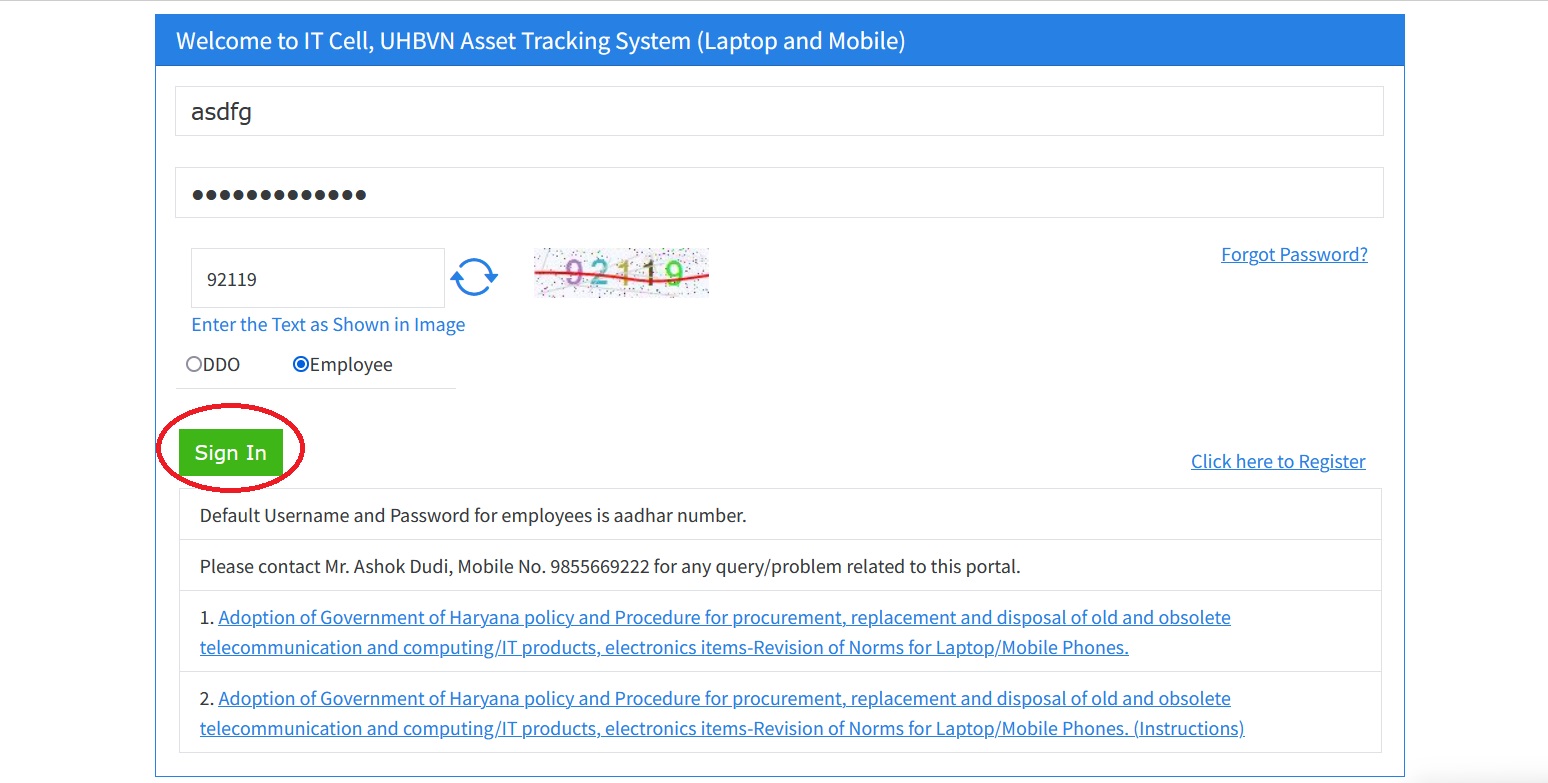
Note:
Default Username and Password for employees is aadhar number.
Contact
Please contact Mr. Ashok Dudi, Mobile No. 9855669222 for any query/problem related to this portal.
FAQ On UHBVN Asset Tracking System
Frequently Asked Questions (FAQ) on UHBVN Asset Tracking System
Q: What is the UHBVN Asset Tracking System (Laptop and Mobile)?
A: The UHBVN Asset Tracking System (Laptop and Mobile) is an online portal that allows employees to track the location and status of their laptops and mobile phones. The system can be used to report lost or stolen devices, and to track the history of a device’s movements.
Q: Who can use the UHBVN Asset Tracking System (Laptop and Mobile)?
A: All UHBVN employees who have been assigned a laptop or mobile phone can use the system.
Q: How do I access the UHBVN Asset Tracking System (Laptop and Mobile)?
A: You can access the system through the UHBVN intranet. The default username is your Aadhar number.
Q: What information can I see on the UHBVN Asset Tracking System (Laptop and Mobile)?
A: You can see a list of all of your assigned devices, the device’s current location, the device’s history of movements, and the device’s current status (e.g., active, lost, stolen).
Q: How do I report a lost or stolen device on the UHBVN Asset Tracking System (Laptop and Mobile)?
A: To report a lost or stolen device, click on the “Report Lost/Stolen” button next to the device’s name. Enter the date and time the device was lost or stolen, enter the location where the device was last seen, and click on the “Submit” button.
Q: What happens after I report a lost or stolen device on the UHBVN Asset Tracking System (Laptop and Mobile)?
A: Once you have reported a lost or stolen device, UHBVN’s IT department will be notified. They will then take steps to try to recover the device.
Q: Are there any other features of the UHBVN Asset Tracking System (Laptop and Mobile) that I should be aware of?
A: Yes, the system also allows you to create alerts for when a device enters or exits a certain area. You can also use the system to generate reports on the usage of UHBVN’s laptops and mobile phones.

Q. How to Use the UHBVN Asset Tracking System (Laptop and Mobile)?
A. 1. Go to the UHBVN Asset Tracking System website: [Image of UHBVN Asset Tracking System website]
2. Enter your username and password. Your default username is your Aadhar number.
3. Click on the “Login” button.
4. Once you are logged in, you will be able to see a list of all of your assigned devices.
5. To track the location of a device, click on the device’s name.
6. The system will display the device’s current location on a map.
7. You can also use the system to report a lost or stolen device. To do this, click on the “Report Lost/Stolen” button next to the device’s name.
8. Enter the date and time the device was lost or stolen.
9. Enter the location where the device was last seen.
10. Click on the “Submit” button.
Benefits of Using the UHBVN Asset Tracking System (Laptop and Mobile):
** Improved asset management: The system can help to improve the management of UHBVN’s laptops and mobile phones by providing a centralized location to track their location and status.
** Reduced theft: The system can help to reduce theft by making it easier to track down lost or stolen devices.
** Increased employee productivity: The system can help to increase employee productivity by making it easier for employees to find their devices.
Note:
Overall, the UHBVN Asset Tracking System (Laptop and Mobile) is a valuable tool that can help to improve the security and efficiency of UHBVN’s operations.