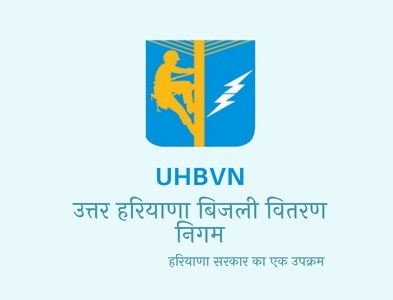UHBVN Audit Party Management System (APMS) Haryana : uhauditparty.uhbvn.org.in
Organisation : Uttar Haryana Bijli Vitran Nigam Limited (UHBVN)
Facility Name : Audit Party Management System (APMS)
Applicable State/UT : Haryana
Website : https://uhauditparty.uhbvn.org.in/
| Want to ask a question / comment on this post? Go to bottom of this page. |
|---|
How To Access UHBVN Audit Party Management System?
To access Uttar Haryana Bijli Vitran Nigam Limited UHBVN Audit Party Management System, follow the below steps
Related / Similar Facility :
Steps:
Step-1 : Go to the above link
Step-2 : Enter the User Name
Sttep-3 : Enter the Password
Step-4 : Enter the Captcha Code and
Step-5 : Click On Login Button
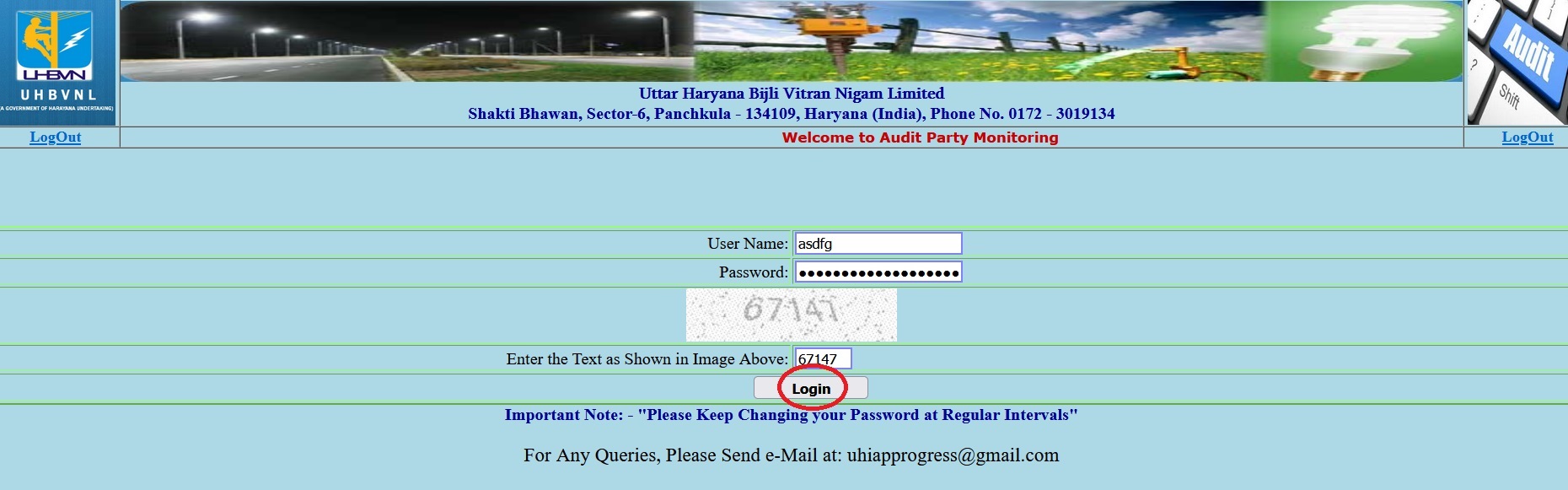
Important Note:
Please Keep Changing your Password at Regular Intervals.
To access the UHBVN Audit Party Management System, you will need to have a valid username and password. You can get these credentials from your UHBVN administrator.
Once you have your credentials, you can follow these steps to access the system:
1. Go to the UHBVN website and click on the “Online Services” tab.
2. Select the “Audit Party Management System” from the list of services.
3. Enter your username and password in the login fields.
4. Click on the “Login” button.
Once you are logged in, you will be able to access all of the features of the Audit Party Management System.
These features include:
** Creating and managing audit plans
** Scheduling audits
** Tracking audit progress
** Generating audit reports
Note:
The Audit Party Management System is a valuable tool for UHBVN employees who are responsible for conducting audits. It can help to streamline the audit process and ensure that audits are conducted in a timely and efficient manner. If you have any questions about how to access or use the UHBVN Audit Party Management System, please contact your UHBVN administrator.
Contact:
For Any Queries, Please Send e-Mail at: uhiapprogress [AT] gmail.com
FAQ On UHBVN Audit Party Management System
Frequently Asked Questions FAQ On UHBVN Audit Party Management System
What is the UHBVN Audit Party Management System?
The UHBVN Audit Party Management System (APMS) is a web-based application that helps Uttar Haryana Bijli Vitran Nigam (UHBVN) manage its audit process. The system allows UHBVN to create and manage audit plans, schedule audits, track audit progress, and generate audit reports.
Who can use the UHBVN APMS?
The UHBVN APMS can be used by UHBVN employees who are responsible for conducting audits. This includes internal auditors, external auditors, and consultants.
How do I access the UHBVN APMS?
To access the UHBVN APMS, you will need to have a valid username and password. You can get these credentials from your UHBVN administrator. Once you have your credentials, you can access the system by going to the UHBVN website and clicking on the “Online Services” tab. Select the “Audit Party Management System” from the list of services and enter your username and password in the login fields.
What are the features of the UHBVN APMS?
The UHBVN APMS has a number of features that can help UHBVN manage its audit process.
These features include:
** Audit Plan Creation and Management: Create and manage audit plans, including defining the scope, objectives, and timeframe for each audit.
** Audit Scheduling: Schedule audits and assign them to auditors.
** Audit Progress Tracking: Track the progress of audits, including the status of tasks, findings, and recommendations.
** Audit Report Generation: Generate audit reports that summarize the findings and recommendations of each audit.
What are the benefits of using the UHBVN APMS?
The UHBVN APMS can provide a number of benefits to UHBVN, including:
** Improved Audit Efficiency: Streamline the audit process and make it more efficient by automating tasks and providing a centralized platform for managing audit data.
** Enhanced Audit Quality: Ensure that audits are conducted in a consistent and thorough manner by providing clear guidance and procedures for auditors.
** Increased Audit Transparency: Increase transparency by providing stakeholders with access to audit plans, progress reports, and final reports.
** Strengthened Risk Management: Identify and mitigate risks by providing insights into audit findings and recommendations.