egov.wbcomtax.gov.in e-Transit Declaration West Bengal : Directorate of Commercial Taxes
Organisation : Directorate of Commercial Taxes
Facility : e-Transit Declaration
Applicable For : West Bengal
Website : https://www.wbcomtax.nic.in/
Terms & Conditions : https://www.statusin.in/uploads/24562-eTD.pdf
| Want to ask a question / comment on this post? Go to bottom of this page. |
|---|
e-Transit Declaration
When a vehicle carrying goods comes from any place outside the State of West Bengal and it is bound for any other place outside the State, that is to say, when the consignment passes through the State,
Related : West Bengal Commercial Taxes e-Enrolment & Check Status Of Transporter : www.statusin.in/24558.html
the transporter/ carrier/ transporting agent is required to make a declaration that the consignment of goods, the details of which are given by him, are being carried /will be carried from one State to another State through West Bengal and no portion of the consignment of goods shall be unloaded within West Bengal for any purpose other than the purpose of shipment for export and that the said goods will not be delivered or sold in West Bengal.
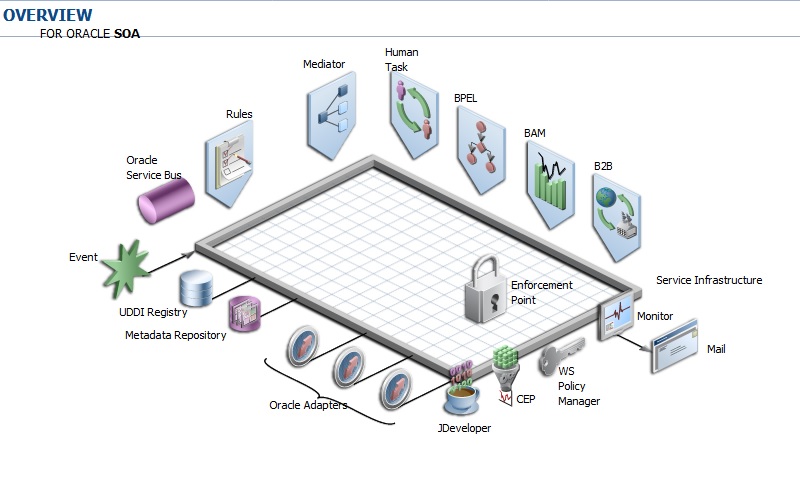
So long the declaration was required to be produced before an authority of the entry-point Commercial Taxes Checkpost with a copy of the invoice or delivery note etc. in respect of the goods being transported in the goods vehicle for countersignature by the authority.
The authority used to countersign and return the declaration along with the other documents to the transporter after recording in a register the particulars given in the consignment note or in the document of like nature, as the case may be, and in the declaration.
Thereafter the vehicle was allowed to move. The declaration thus countersigned by the authority of the entry-point checkpost was required to be produced before the authority at the exit-point checkpost for necessary endorsement.
The authority upon verification of the goods being transported in the vehicle with those specified in the declaration, endorsed the document with his official seal at the last (exit-point) checkpost and thereafter returned it to the transporter for onward movement of the vehicle to the place of destination outside West Bengal, after recording in a register the particulars given in the consignment note or in the document of like nature, as the case may be, and in the declaration.
The procedure as narrated above has changed completely following the West Bengal Taxation Laws (Amendment) Ordinance, 2010.
In the new system , the ‘declaration ’ in connection with movement of the goods vehicle using West Bengal as corridor, has to be made by the transporter/ carrier/ transporting agent electronically through the Directorate’s website before entry of the goods vehicle in West Bengal.
Then the Transit Declaration is generated online and printed by the Transporter. The transporter/ carrier/ transporting agent would sign on the printed copy of the TD and hand over the same to the driver of the goods vehicle.
The driver has to carry the such TD throughout the movement in the State of West Bengal. The self-generated TD has to be produced by the driver/ transporter before the intercepting authority of the Directorate of Commercial Taxes at any place within the State.
There is therefore no case of compulsory countersignature or endorsement of the TD thus generated or carried.
1. Registration :
For everyone wanting to generate e-TD have to be registered through this first link after giving information like transporter’s State, Enrolment / Registration No. in that State, PAN, address, mobile no., email id etc. After submitting the information, an ‘Access Code’ will automatically be sent to the registered mobile number.
2. User ID & Password Generation :
Using the Access Code received via sms, one will be able to generate user id & password through this second link. This User Id & Password are necessary for e-TD login (sign in) for that transporter. User Id & Password
3. Sign in :
Using the generated User Id & Password, transporter should sign in the third link to generate e-TD. The same User Id & Password should be used when that particular transporter generates e-TD anytime afterwards.
Note :
Vehicle Registration link : To be used each time a new vehicle is to be used for TD generation. Any ‘Road’ TD can include maximum 3 road vehicles and maximum 6 invoices between two particular consignor & consignee.