excise.wb.gov.in e-Grievance : West Bengal Directorate of Commercial Taxes
Organisation : Directorate of Commercial Taxes
Facility : e-Grievance
Applicable For : West Bengal
Website : https://excise.wb.gov.in/pgms/page/PGMS_Lodge_Greivance.aspx
Check Status Here : https://excise.wb.gov.in/pgms/page/PGMS_View_Status.aspx
| Want to ask a question / comment on this post? Go to bottom of this page. |
|---|
e-Grievance
To ensure that the citizens of West Bengal get the responsive, accountable and transparent administration, redress of citizens’ grievances is one of the most important initiatives of the State Government.
Related : West Bengal Directorate of Commercial Taxes e-Transit Declaration : www.statusin.in/24562.html
This Portal is hosted with an objective of speedy redress and effective monitoring by the State Government besides providing a fast access to the public.
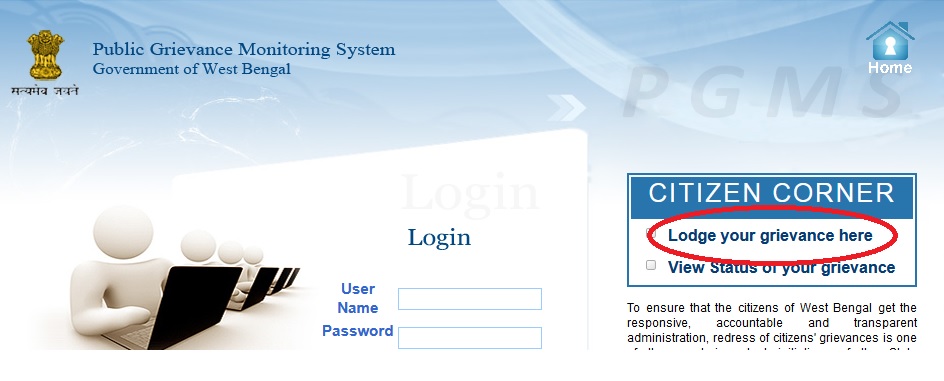
The Grievance Redress Process Flow is as follows :
1 Registration of Grievance by Online or Offline
2 Ensuring authenticity of Complainant through ‘One Time Password (OTP)’ sent to his/her Mobile No. by PGMS system required for Submission of Grievance
3 Generation of Grievance Id. & Acknowledgement
4 Auto-SMS to the Complainant acknowledging receipt of Grievance
5 Auto-SMS Alert to the Nodal Officer of concerned Office (Department/Directorate/DM Office/Undertakings or the Sub-Offices)
6 Recipient Officer logs on to PGMS to
(a) Assessment of Grievance
(b) Examines / Initiates to Redress
(c) Prepares a Reasoned Reply / Action Taking Note OR
(d) Forwards it to other office for Prompt Redress
7 Auto-SMS sent to Complainant informing Action Taken by Office
8 Complainant may view Online the Grievance Status / Action Taking Note
9 Complainant can also PULL information from ‘9231025205’ through SMS to know the Grievance Status / Action Taking Note. For this, Complainant may send SMS to 9231025205 in the following format : <XPERT>Blank Space<PGMS><Numeric part of Grievance Id.>. For example: XPERT PGMS 1299
On Clicking the ‘Public Grievance’ link at, it will invoke a screen which facilitates :
** Online Grievance Lodging by Citizens/Organizations (Public Domain) Data entry on particulars of Complainant & Grievance along with uploading of relevant Documents, if available.
One Time Password will be sent to the Complainant at his registered Mobile Number which will be required to submit the Grievance. Besides, an Acknowledgement will be generated on submission of Grievance.
** Check Status of lodged Grievance by Citizen (Public Domain) The Complainant can see the Status of Grievance lodged by him/her. Besides, Complainant can PULL Grievance Status by sending SMS in specified format to 9231025205.
** Entry of Grievances received in other Modes (Authenticated Page) The Authorized User can login with user credentials to enter the Grievances received in person or other offline modes.
** Redress of Grievances (Authenticated Page) Nodal Officers can see all the Grievances received online/offline in tabular form.
The Nodal Officer may then
(a) Assess the Grievance,
(b) Initiate to redress,
(c) Prepare a Reasoned Reply / Action Taking Note OR Forward the Grievance to other office for prompt redress.
** Auto-Sending of SMS to Complainant SMS is sent automatically to the Complainant informing the Action Taking Note.
View Grievance Status :
1. Please Enter Grievance Id
2. Forgot Grievance ID Please Enter Mobile No
3. Click on the Submit button