andssw1.and.nic.in Registration of New Establishment : Andaman & Nicobar Labour Department
Organisation : Andaman & Nicobar Labour Department
Facility : Registration of New Establishment
Applicable For : Andaman & Nicobar
Website : http://andssw1.and.nic.in/labour/
| Want to ask a question / comment on this post? Go to bottom of this page. |
|---|
Andaman & Nicobar Registration of New Establishment
This ONLINE PORTAL facilitates Owners of Shops & Establishments in Andaman & Niobar Islands to apply online for various Services of the Labour Department like
Related / Similar Facility : NGDRS Document/Land Registration Andaman and Nicobar

** Registration of New Establishments under A & N Shops & Commercial Establishment Regulation 2004
** Renewal of the License under A & N Shops & Commercial Establishment Regulation 2004
** Inspection Schedule
** Inspection Report
For Other Clearances of Labour Department please follow the existing manual procedure.
Registration Steps
The Online Application for New Registration has 3 Steps to be followed by the Employer:-
Fill Online Application Form (Form-A)
Fill Online Either Form-D or Form-E, depending on the Shop/ Establishment.
Upload Scanned Copy of supporting Documents as displayed on the screen.
Register Here : http://andssw1.and.nic.in/labour/registration/registration.php
** Rent agreement or Ownership of Property
** Photograph of Frontage and Signboard of Establishment with Signature of Owner and Date
** Internal Photographs of Establishment with Signature of Owner and Date
** Identity Proof of Entrepreneur (Like Aadhar Card, EPIC,PAN Card,Driving License etc.)
** Partnership deed (if it is a Partnership Firm)
Please keep all the documents ready before applying Online. After successful completion of 3 steps above, portal will allot a Unique Application No. which can be used to track the Status of your application Online
The Department will process your application & approve it Online based on which Registration Certificate will be Generated by the Portal. Department will take 15 working days to process the Application.
Steps :
Step 1 : Go to the official website,click on the registration link, click for fresh registration button
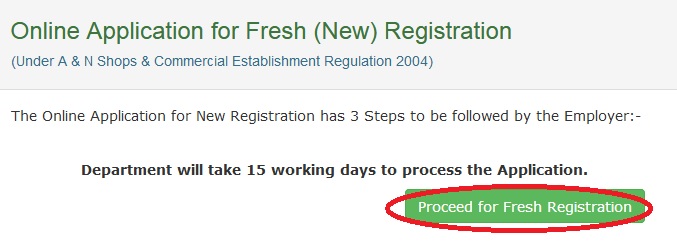
Step 2 : Application form A will be displayed enter the following details to fill the application form.
Enterprise Details :
1. Enter Name of the Establishment (*)
2. Enter Postal Address of the Establishment (*)
a. Select District (*)
b. Select Tehsil (*)
c. Select City/Village (*)
d. Enter Landmark
e. Enter Postal Code (*)
3. Select Type of Shop/Establishment (*)
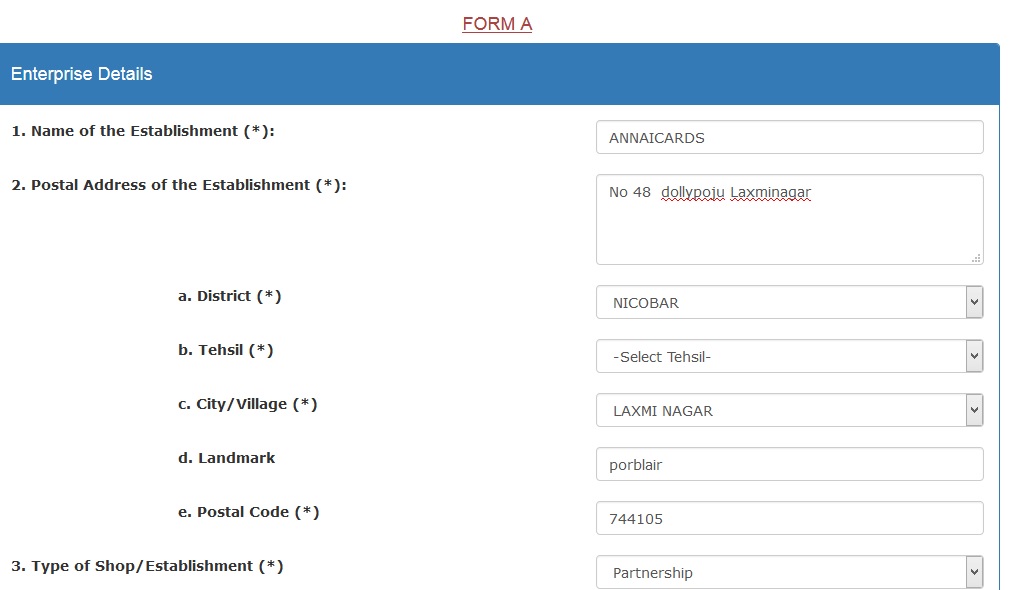
Step 3 : Fill the remaining Details then click on proceed button.
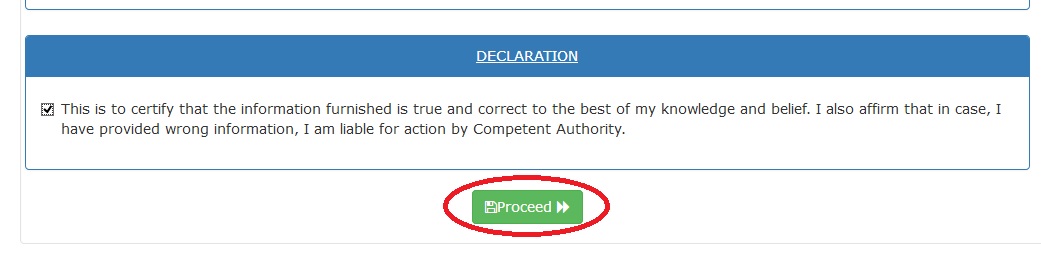
Track Status
To Check Application Status provide Application No. and Application Date then click on check status button.
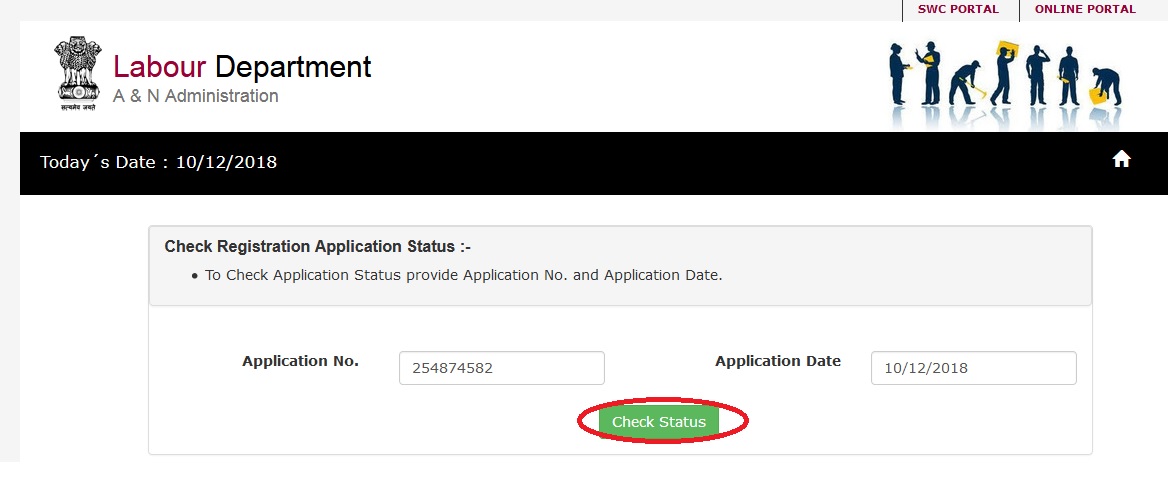
Download Registration Certificate
To Download Registration Certificate provide Application No. and Application Date, then click on preview button to download the Registration certificate.
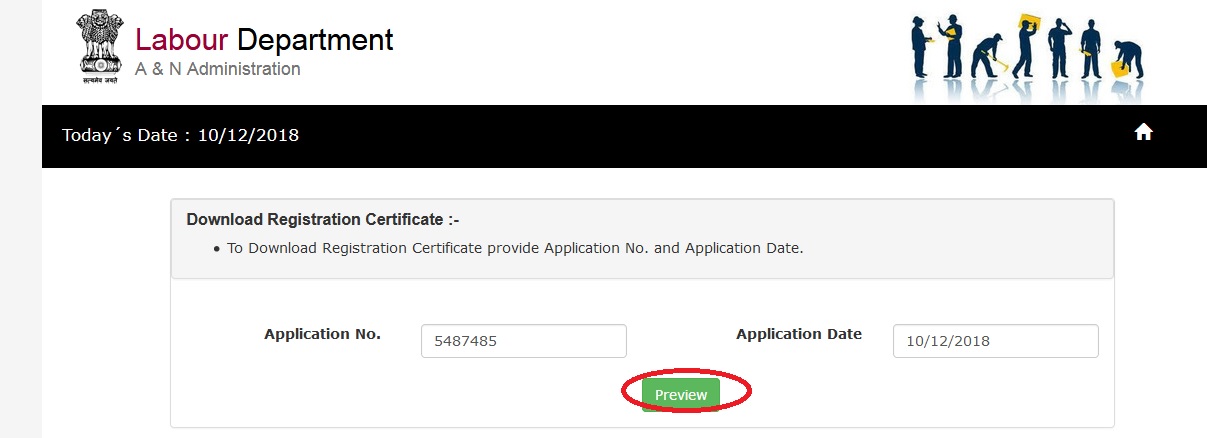
Inspection Schedule
Select month & year in the above link to view Inspection Schedule
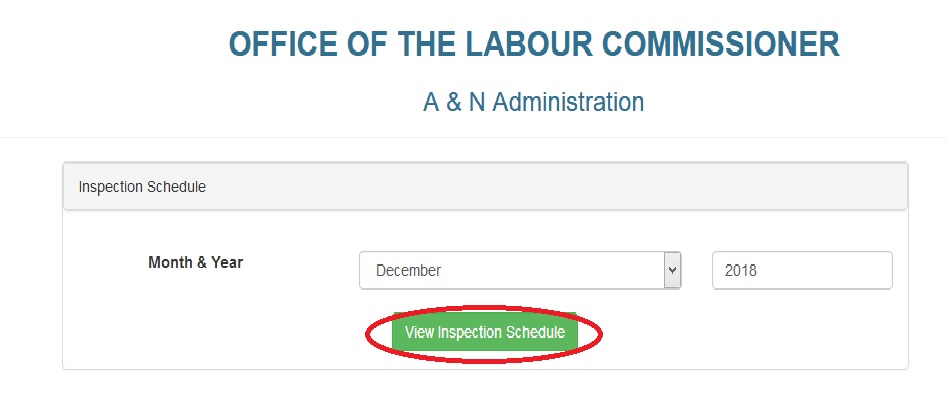
Dashboard :
1582 Certificates Generated
1680 Applications Approved
65 Inspections Scheduled
11 Inspection Reports Uploaded
Contact :
For any queries please contact
Office of the Labour Commissioner,
Supply Line, Port Blair,
Andaman & Nicobar Islands
Phone: 03192-233138,232547
Fax: 03192-233138
email Id: lcdet[at]and[dot]nic[dot]in
About Us:
National Informatics Centre (Ministry of Information Technology) is a premier Organisation in the Field of Information Technology. It provides State of the art solutions for information management and decision support requirements of the State government and Government of India upto district level.
NIC has set up a fibre optics based nation wide Computer Communication Network, called NICNET, with over 800 nodes connecting the National capital, the State capitals and District headquarters.
Functions of Andaman & Nicobar Labour Department
The Andaman and Nicobar Labour Department is responsible for the following functions:
** Enforcement of labour laws: The department enforces labour laws, such as the Factories Act, 1948, the Payment of Wages Act, 1936, and the Employees Provident Fund and Miscellaneous Provisions Act, 1952. This includes ensuring that employers comply with the law, that workers are paid their wages on time, and that workers are provided with benefits such as provident fund and gratuity.
** Registration of factories and establishments: The department registers factories and establishments that employ 10 or more workers. The department also issues licenses to factories and establishments.
** Inspection of factories and establishments: The department inspects factories and establishments to ensure that they comply with labour laws. The department also investigates complaints of labour law violations.
** Providing information and guidance to employers and workers: The department provides information and guidance to employers and workers on labour laws and labour-related issues.
** Promoting social security for workers: The department promotes social security for workers by providing benefits such as provident fund, gratuity, and insurance.
** Providing training to workers: The department provides training to workers on skills and knowledge that will help them to improve their employment prospects.
** Resolving labour disputes: The department helps to resolve labour disputes between employers and workers. The department also provides mediation and conciliation services to help the parties reach a mutually agreeable solution.