Axis Bank : Overdue Loan Payment Online
Organisation : Axis Bank
Service Name : Overdue Loan Payment Online
Website : https://www.axisbank.com/make-payments/investments-and-donation/loan-instalment-payment
| Want to ask a question / comment on this post? Go to bottom of this page. |
|---|
Axis Bank Overdue Loan Payment
The advantage of loans with an EMI plan is that they help you plan your purchases and gradually clear your dues towards it. However, in the face of any exigency it is possible that you could miss an EMI payment.
Related / Similar Facility :
If you’ve missed your EMI, or have any other charges overdue towards your loan, don’t fret. You can pay your dues online!

How To Pay Loan Online?
To make overdue payments towards your loan you could use any of the following methods;
Axis Internet Banking
Login >> Accounts >> Loans >> Select Loan no. >> Click on “Pay Overdue” >> Select the Account >> Enter the Amount >> Enter the NetSecure Code (will be sent to your mobile).
The Amount will be credited within a maximum of 2 working days
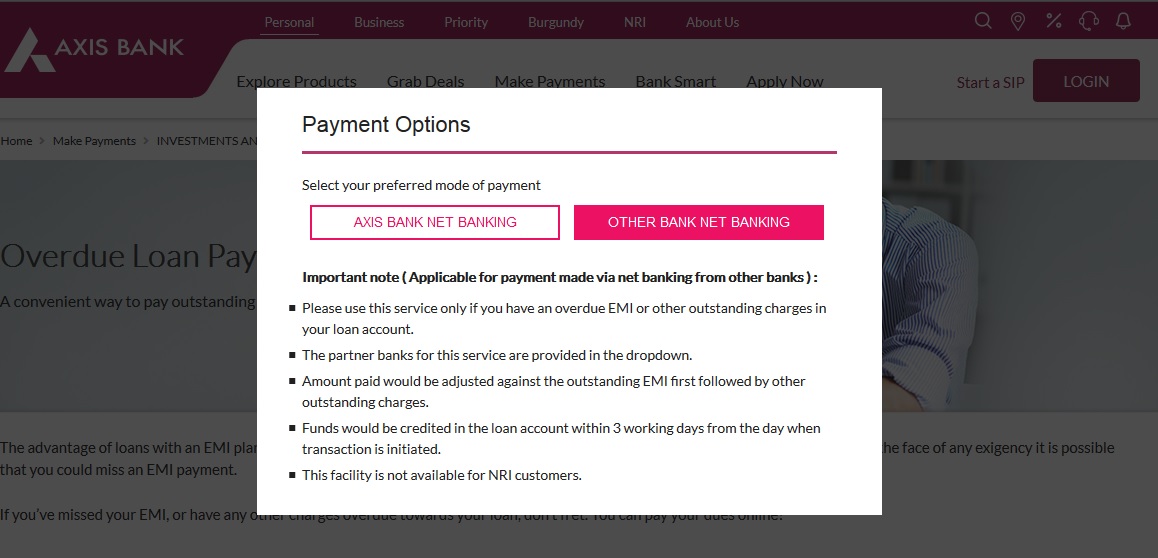
Important Note : ( Applicable for payment made via net banking from other banks )
** Please use this service only if you have an overdue EMI or other outstanding charges in your loan account.
** The partner banks for this service are provided in the dropdown.
** Amount paid would be adjusted against the outstanding EMI first followed by other outstanding charges.
** Funds would be credited in the loan account within 3 working days from the day when transaction is initiated.
** This facility is not available for NRI customers.
BHIM Axis Pay/ UPI App
Please note that UPI payments can only be made towards alphanumeric loan accounts.
Steps:
Initiate a pay transaction on BHIM Axis Pay or any other UPI enabled banking App.
** Click on UPI and then choose pay using VPA (Virtual Payment Address) i.e. loans.
** Key in the loan Id: loans.< loan account number>@axisbank
** For example – loans.********@axisbank
** Key in the amount and remarks.
** And click submit.
** The amount will be credited on the next working day.
Mobile Banking
** Login to the Axis Mobile App
** Select Loans
** Click on Pay Overdue
** Select Saving A/c (in case of multiple accounts)
** Validate it with your MPIN
** The Amount will be credited within 2 working days.
Other Bank Net Banking
** Click on ‘Make payments’ >> Loan Repayment >>Select ‘Axis bank’ >> Other Bank Net banking ->Enter the loan details
** The amount will be credited to your loan account within 3 working days
By Cheque
** Drop boxes are available at Axis Bank Loan Centres or Axis Bank Branches for cheque payments.
** Please ensure that the cheque used has ‘CTS – 2010’ imprinted on the left and it is NOT a post-dated cheque.
By Cash
Visit your nearest Axis Bank Branch to make a Cash payment
Helpdesk
Call: 1800-419-5959 to get your Account Balance
Call: 1800-419-6969 to get your Mini Statement