ysrrythubharosa.ap.gov.in YSR Rythu Bharosa Payment Status/ Search Beneficiary With Katha Number Andhra Pradesh
Organisation : Andhra Pradesh School Education Department
Scheme Name : YSR Rythu Bharosa Scheme
Service Name : Payment Status Check, Search Beneficiary With Katha Number
Applicable For : Farmers
Applicable States/UTs: Andhra Pradesh
Website : ysrrythubharosa [dot] ap [dot] gov [dot] in
| Want to ask a question / comment on this post? Go to bottom of this page. |
|---|
AP YSR Rythu Bharosa Scheme
The YSRCP promises to offer Rs 50,000 financial assistance to farmers. Starting second year, each farmer family would be given Rs 12,500 per year, in addition to zero-interest loans and free borewells. Cold storages and food processing units in every constituency are among a list of benefits promised to the farmers.
Related / Similar Scheme : AP YSR Navasakam Scheme

Through this website (navaratnalu-housesites.ap.gov.in), you can avail the following services.
** Know Your Payment Status
** Search Beneficiary With Katha Number (Web Land Information/ PSS Information)
** Retrieve Password
How To Check Payment Status?
To know your payment status, just follow the mentioned steps below.
Steps :
Step-1 : Go to the link ysrrythubharosa [dot] ap [dot] gov [dot] in
Step-2 : Enter your Aadhaar Number
Step-3 : Then enter the Captcha code
Step-4 : Finally hit the “Submit” button.
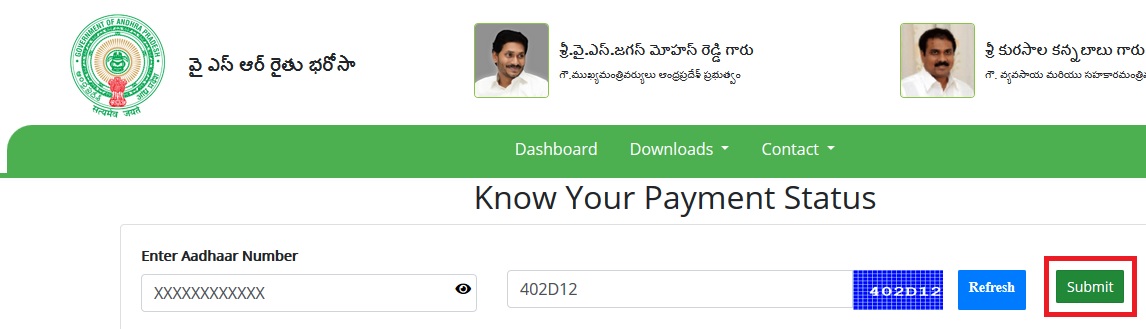
How To Search Beneficiary With Katha Number?
** Go to the link ysrrythubharosa [dot] ap [dot] gov [dot] in
** Enter registered officer Mobile number, Password, Captcha and click on “Login” button.
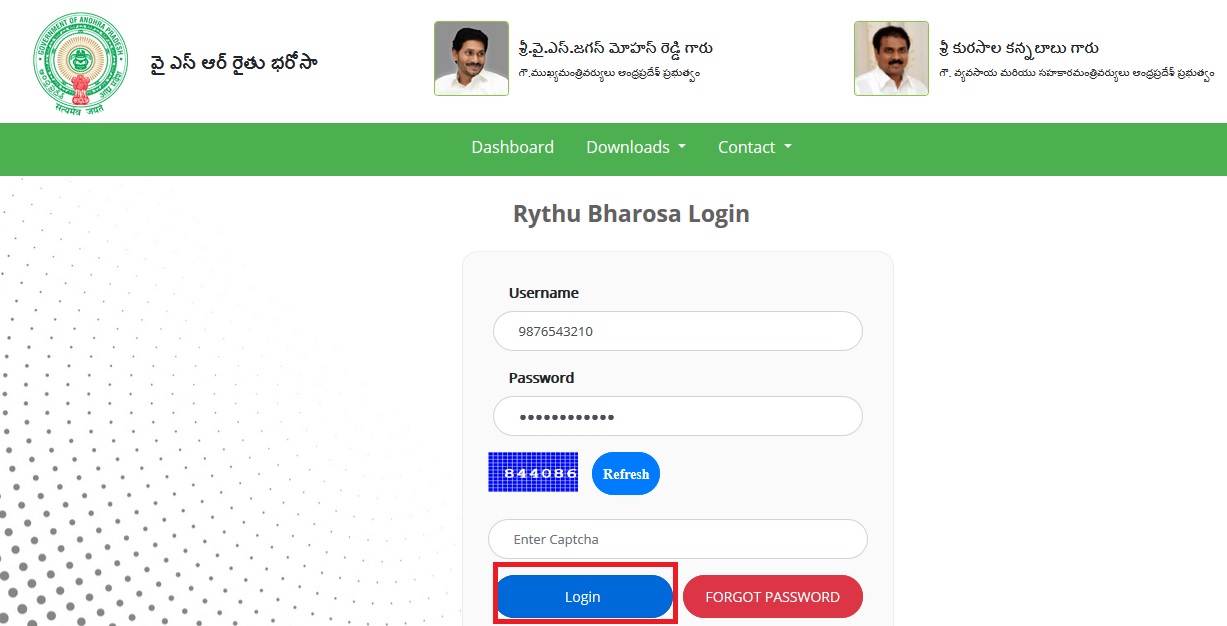
** The page displayed about eligible beneficiaries data with following details Name of Beneficiary || Father Name || Katha number.
** Enter Katha number in search box then particular katha number related details will be displayed.
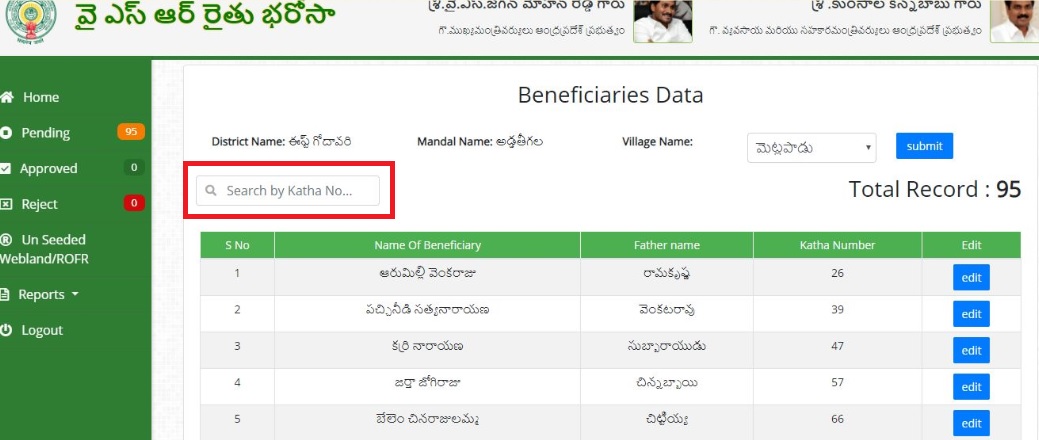
** To edit beneficiary details, Click on “Edit” button.
** Based on Katha no related survey no displayed.
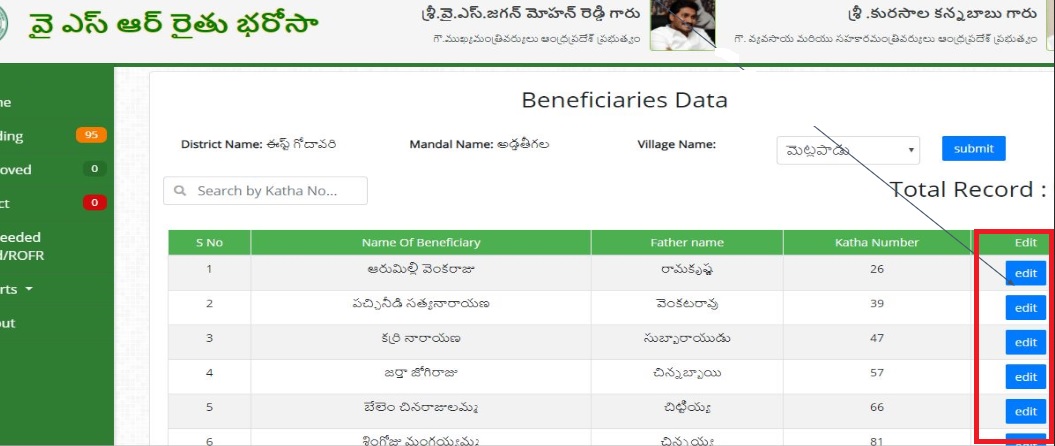
** Beneficiary details displayed along with “Web land information” and “Pss information”
** If beneficiary details matched with both “Web land information” and “Pss information” then click on “Verify status” dropdown list will be displayed. Details matched || Details not matched
** If beneficiary details not matched with both “Web land information” and “Pss information” then click on “Verify status” dropdown list will be displayed. Details matched || Details not matched
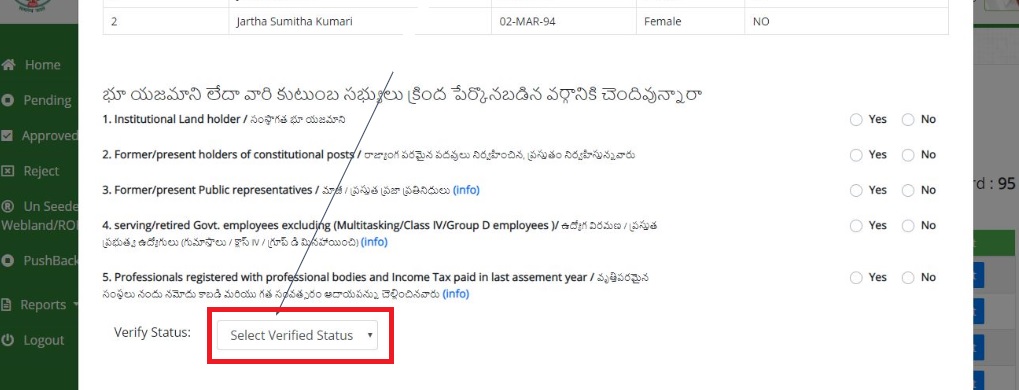
** Select verify status as “Details not matched” ,Select “Rejected reason” and click on “SUBMIT” button, Data submitted successfully.
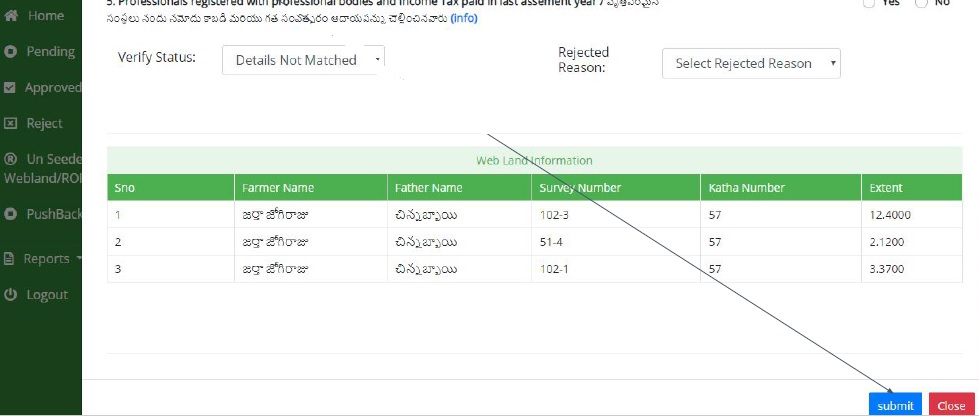
** Select verify status as “Details matched”and “Marital Status”,”Caste Details” and “Type of beneficiary”.
** Select “Type of Land”,”Type of Crop” and Check “Status”.
** Click on “SUBMIT” button, Data submitted successfully.
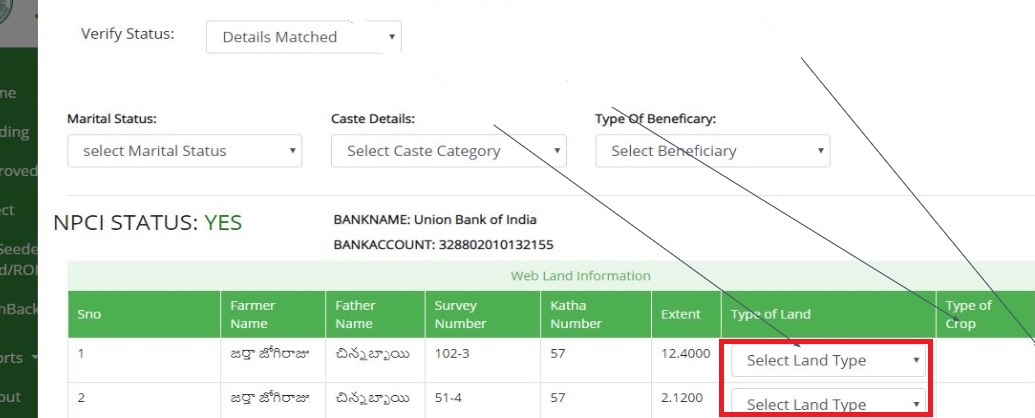
** Select Unseeded webland/ROFR
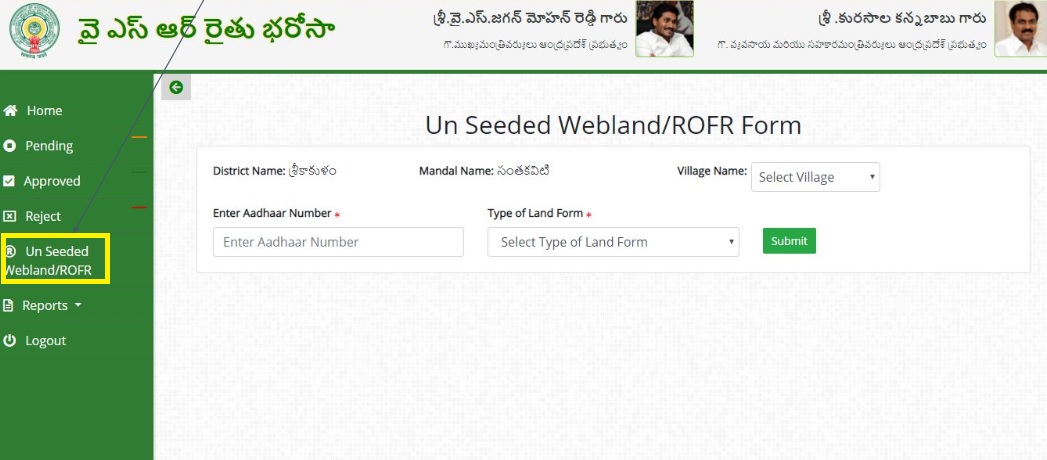
** Based on officer registration District, Mandal, Village details only displayed.
** Enter “Aadhaar number” and select “Type of land form” and Click on Submit
** Enter details “Survey number”,”Katha number”,”Extent”.
** Select “Land type”,“Crop type”,”Marital status”,”Caste details” and “Type of Beneficiary”
** Select type of Beneficiary as “Tenant”.
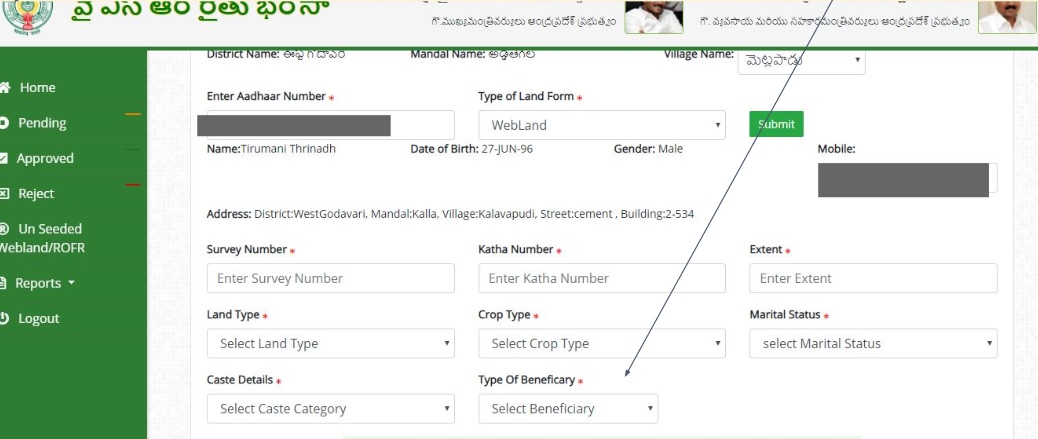
** Enter Tenant details and Tenant account details click on “Submit” .
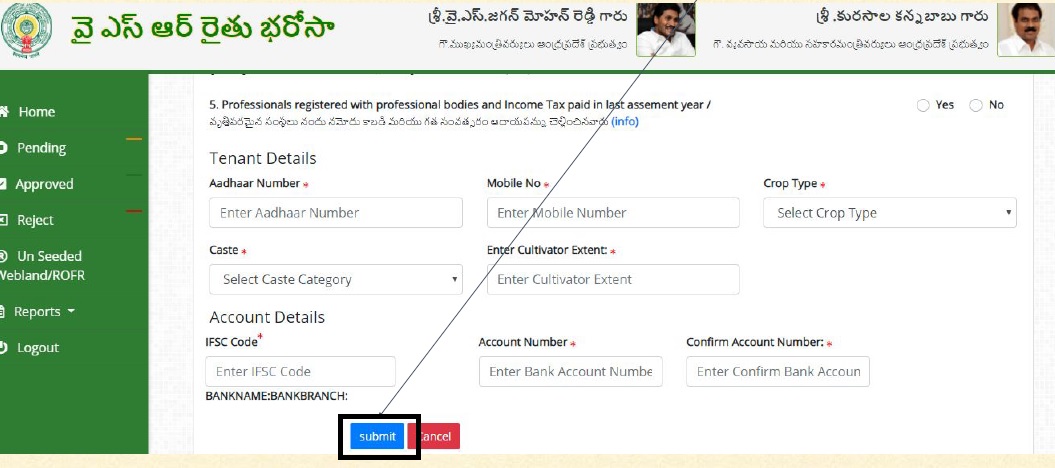
** Select type of Beneficiary as “Owner”.
** Enter account details click on “Submit”.
** To logout from the application click on “Logout” button.
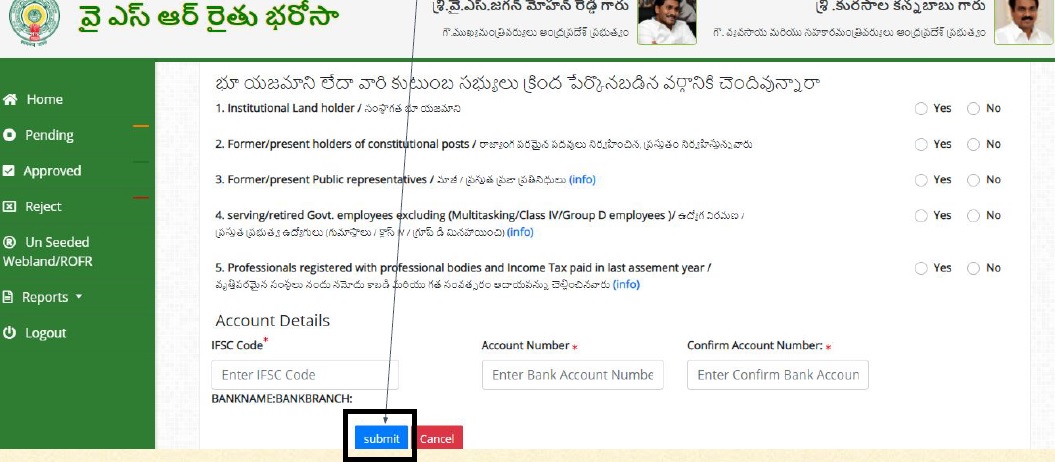
How To Retrieve Password?
Step-1 : Go to the link ysrrythubharosa [dot] ap [dot] gov [dot] in
Step-2 : Click on “Forgot Password”link
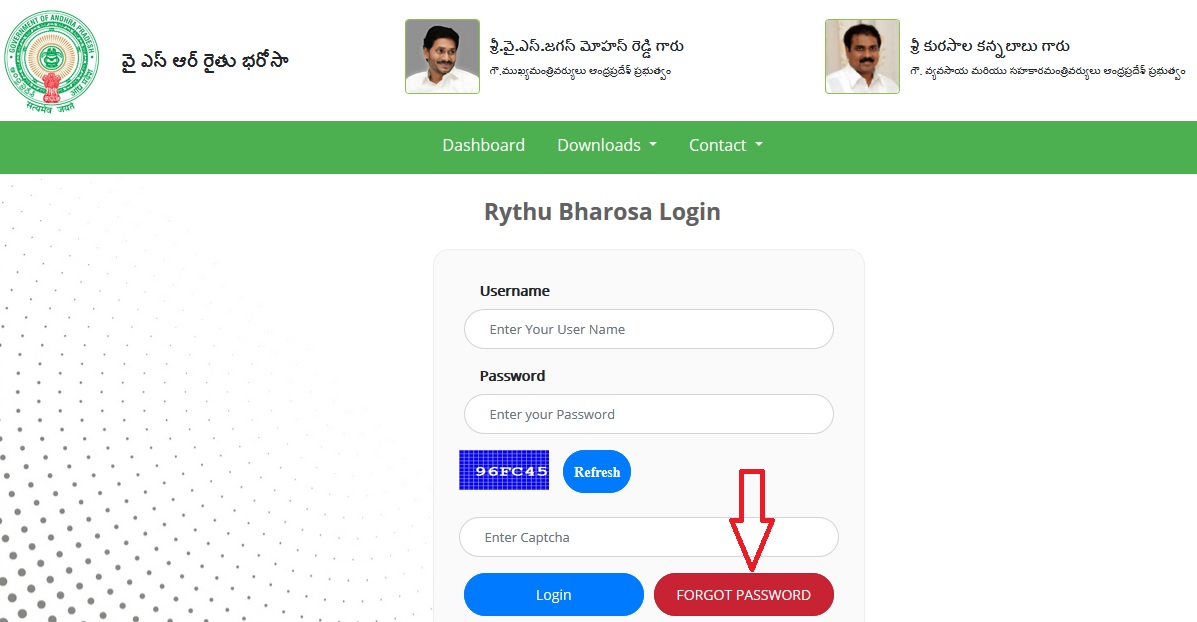
Step-3 : Select “Login Type”
Step-4 : Enter Registered Officer Mobile Number
Step-5 : Click on “Send OTP” button.
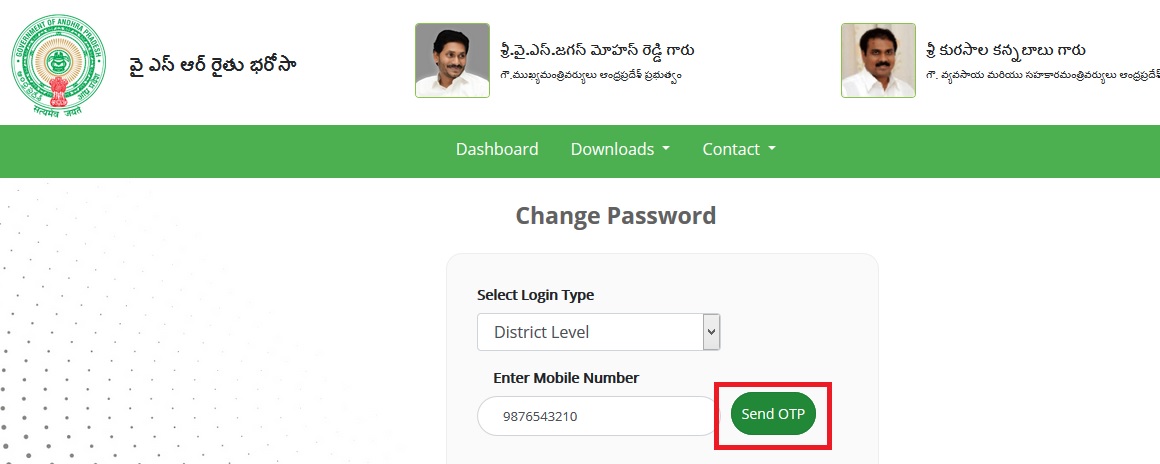
Step-6: Enter OTP send to your registered mobile number, Enter new password and Confirm password
Step-7 : Click on “Verify” button
Helpdesk
Contact 1100 (or) 1902