igrpunjab.gov.in NGDRS : National Generic Document Registration System Punjab
Organization : Department of Land Resources, Punjab
Facility Name : NGDRS National Generic Document Registration System
Applicable For : Citizen of Punjab
Applicable State : Punjab
Website : https://igrpunjab.gov.in/
| Want to ask a question / comment on this post? Go to bottom of this page. |
|---|
IGR Punjab NGDRS
NGDRS, the National Generic Document Registration System launched by Govt. of India is a state specific instance and it can be accessed from the link given on State Registration website.
Related / Similar Service : PGRKAM Online Registration Punjab

Key Features
** The software is configurable as per State specific Property Registration Act.
** Facility for Online document entry by citizen.
** Online valuation module with stamp duty calculation.
** Role-based access to citizens and Department users.
** SMS facility to send alerts to citizens & departmental users.
** Hierarchy based maker/checker facility.
** eKYC – UID based authentication with the help of biometric or iris at the time of Admission.
** Linkage with Land records system.
** Interface for Online payment facility.
** Linkage with stamp inventory software to avoid duplicate usage of used stamp paper.
** Storage of copy of registered documents using scanning technology.
** View, download scanned documents to generate certified copy for an authorized user.
** Unicode based Local Language support.
** Registration anywhere within concurrent jurisdiction.
** Single log in credentials for all modules.
** Daily, Monthly & yearly MIS reports with cash book & other account related reports.
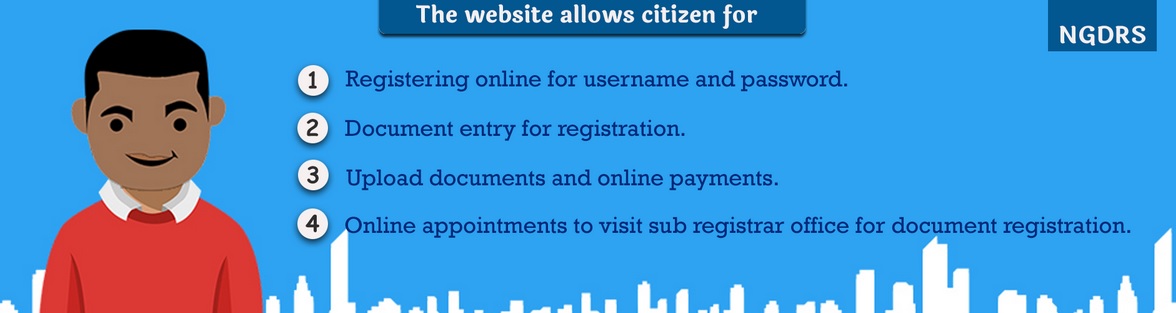
Benefits
** It reduces the administrative overhead of Government departments by minimizing the use of paper, registration time and appointments prior proceeding to the SR office
** All registration stake holders are on a single platform.
** Citizen empowerment by enabling property valuation on a click achieving easy of doing business.
Citizen Registration
Just follow the below steps for NGDRS citizen registration.
Steps :
Step 1 : Visit the official website of NGDRS through provided above.
Step 2 : Click on the “Register” button under Citizen
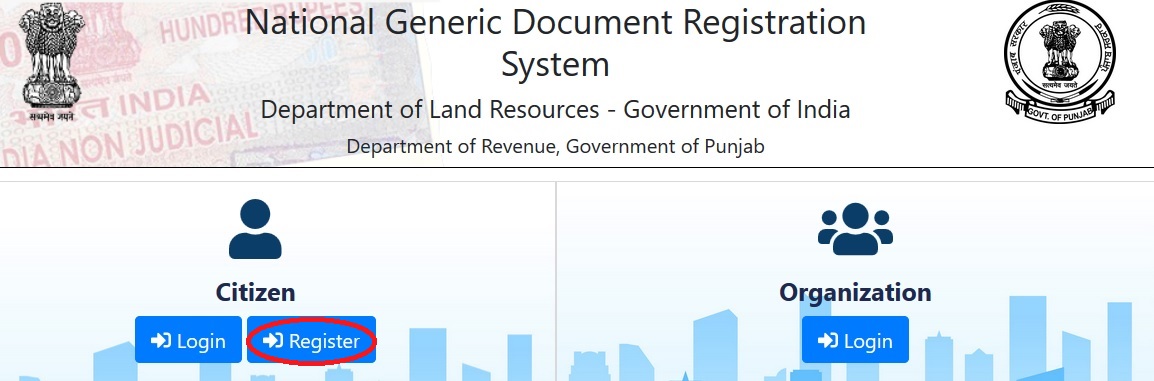
Step 3 : Fill the registration form with the required details
Step 4 : Finally click on “Submit” button to complete your registration.
FAQs
1. How do I submit deeds for registration?
Guidelines to submit documents for registration.
Please read the guidelines before filling property registration details at the website.
Step 1 : New user registration
Step 2 : Login
Step 3 : Fill all details of A-General Info tab
Step 4 : C-Property details & Valuation
Step 5 : Fill D-Party details and set one party as a presenter.
Step 6 : E-Witness
Step 7 : F-Payment
Step 8 : G-Stamp duty calculation
Step 9 : H-Pre-Registration Summary
Step 10 : I-Upload File
Step 11 : J- Data submission
Step 12 : K-Appointment
Step 13 : Go to the SRO office on the appointment date for further processing.
2. Can I reschedule and/or cancel appointments?
Yes, Reschedule option is provided in citizen entry part from where a citizen can easily reschedule or cancel their appointment till final submission of application.
3. Can I get a refund?
Yes, it depends on state govt. policies. You have to contact respective Sub Registrar for this issue.
4. Which biometric devices are supported by NGDRS to capture fingerprints?
The list of biometric devices currently supported by NGDRS for capturing fingerprints is as below
a) Secugen Thumb Device
b) Startech Client
5. Can I know the status of a payment?
Yes, follow the below Procedure to check payment status
Go to the citizen login. There you will find such option made available to check the payment status
6. How can I edit the information displayed (like name, article, party type etc) in my endorsement deed report?
Citizens get ample opportunities to edit the application before final submission. Still SRO can revert to citizen for corrections if any.
7. Want to change my registered mobile number in my account? Is there any provision to update mobile number?
Mobile number updation is not yet given to the user, but on request from State Registrar office the mobile number be updated.
Helpdesk
If you have any queries please call 0172-2743541 or email at helpdesk.ngdrs [AT] nic.in