PGRKAM Online Registration : Punjab Ghar Ghar Rozgar & Karobar Mission
Organization : Punjab Ghar Ghar Rozgar & Karobar Mission
Facility Name : Online Registration
Applicable For : Job Seekers
Applicable State : Punjab
Website : http://www.pgrkam.com/
| Want to ask a question / comment on this post? Go to bottom of this page. |
|---|
PGRKAM Online Registration
Punjab Cabinet Committee has decided to establish Punjab Ghar Ghar Rozgar and Karobar Mission (PGRKAM).
Related / Similar Facility :
How to Register?
Steps :
Step 1 : Visit the official website of PGRKAM through provided above.
Step 2 : Click on Register as on the top left, and select Jobseeker.
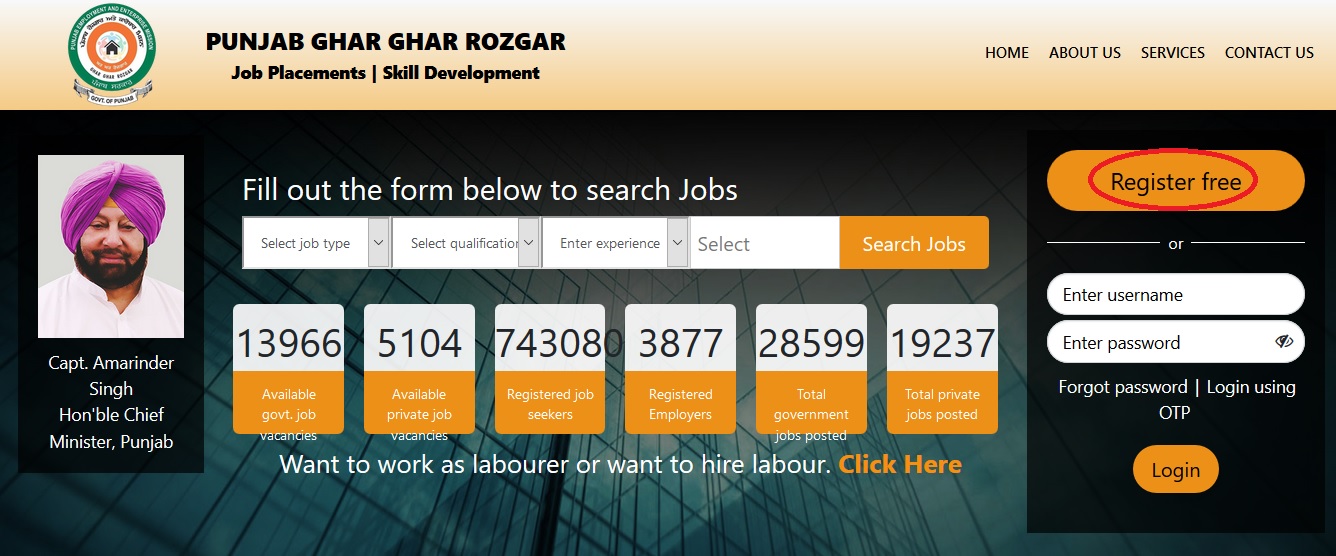
Step 3 : Read the instructions and fill all the mandatory fields with correct and valid mobile number.
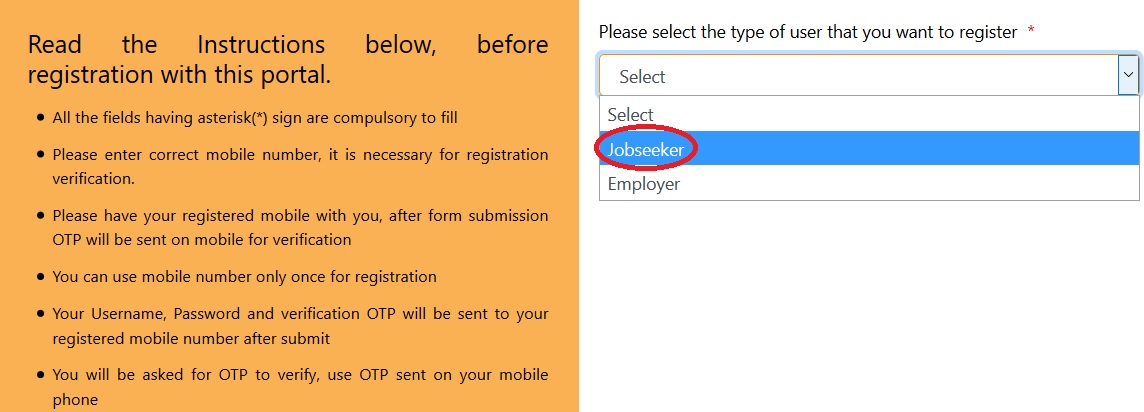
Step 4 : Fill the fields of the registration form, and then click on Submit.
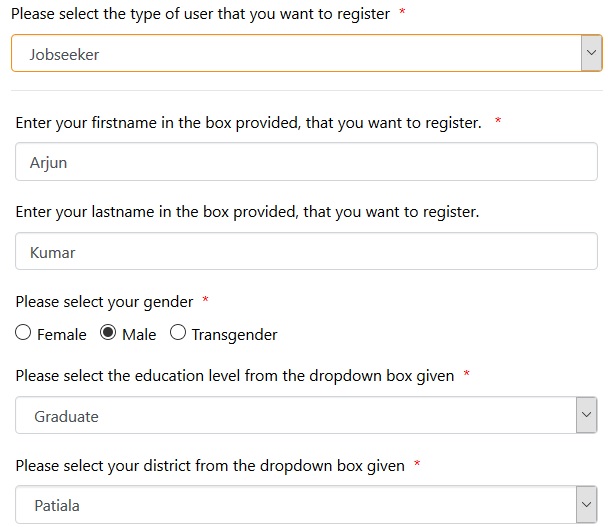
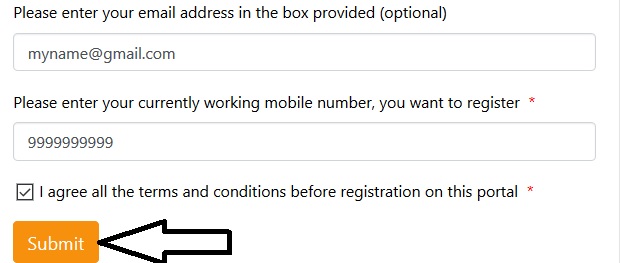
Step 5 : After successful registration SMS will be sent to registered mobile number having ‘username, password and OTP’. Enter the correct OTP in the input box provided. If OTP is not received within 5 minutes, click ‘Resend OTP’
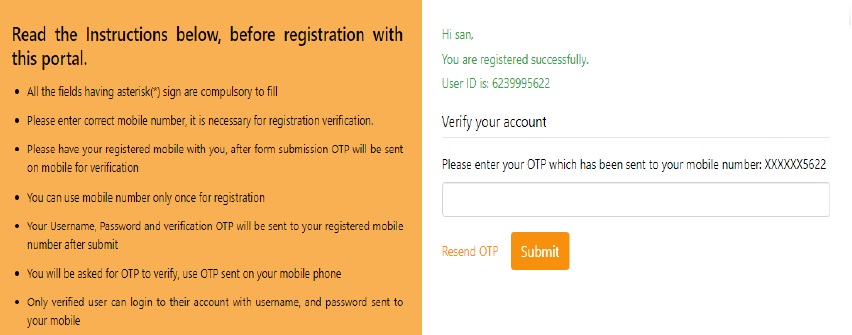
Step 6 : If successful OTP is entered and submitted, then your account will be verified on http://pgrkam.com/
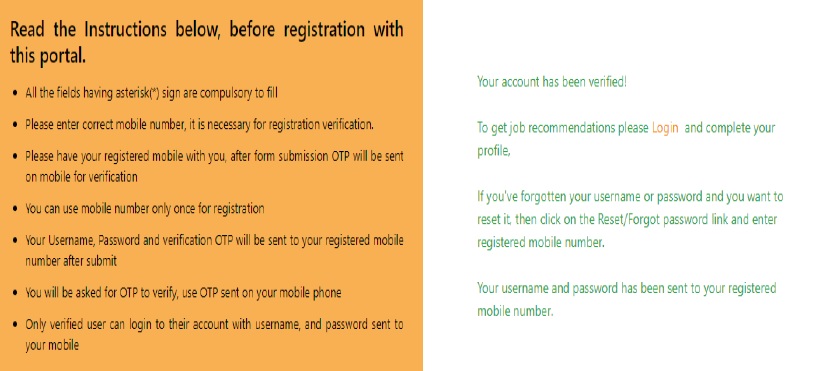
Step 7 : You can use username and password sent to your registered mobile number for login to your account.
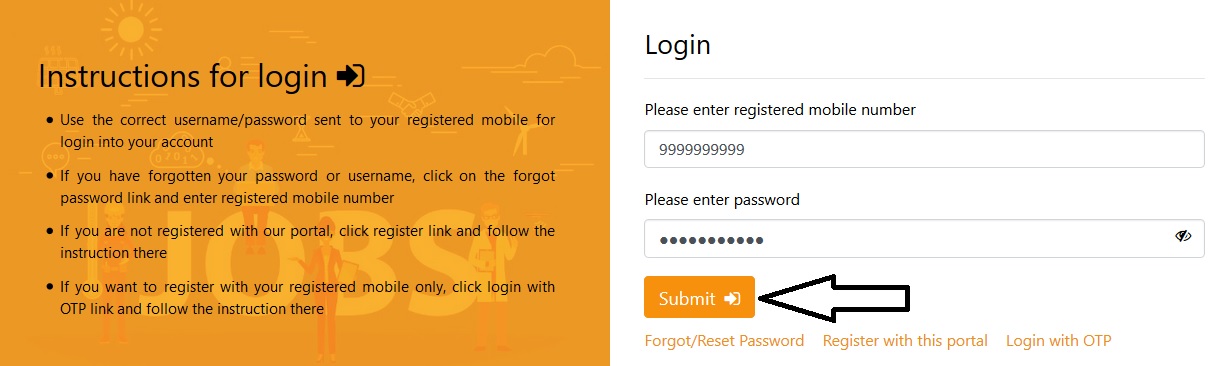
Instructions
** All the fields having asterisk(*) sign are compulsory to fill
** Please enter correct mobile number, it is necessary for registration verification.
** Please have your registered mobile with you, after form submission OTP will be sent on mobile for verification
** You can use mobile number only once for registration
** Your Username, Password and verification OTP will be sent to your registered mobile number after submit
** You will be asked for OTP to verify, use OTP sent on your mobile phone
** Only verified user can login to their account with username, and password sent to your mobile
FAQs
1. I do not know English and cannot fill the form. What is the way out?
User can use Punjabi translation of the portal, feature is coming soon OR You can go to your nearest District Bureau of Employment and Enterprise (DBEE) for this registration.
2. What is the eligibility criteria for registering on PGRKAM Portal?
Any resident of Punjab who is eligible to work can register on the portal.
3. What is the basic requirement for registration?
The basic requirement for the registration is mobile number. The job seeker will have to fill the form for registration. Please see answer to question no 1 as to how to register on pgrkam.com.
4. There is a delay in receiving my One Time Password?
If you are not getting OTP within 5 minutes, click on ‘Resend OTP’ link.
5. How will I get a confirmation that I’m registered with PGRKAM?
After successful registration you will get an SMS, informing you of your successful registration on pgrkam.com. The SMS will also contain username/password and OTP.
6. I do not have a personal mobile number, how do I complete registration?
For registration, mobile number is mandatory. This mobile number should not have already been used for registration on pgrkam.com.
7. I do not have an ID proof?
ID proof is not mandatory for registration. Only a valid mobile number is mandatory.
8. I do not have an internet connection, how do I search for jobs?
A working Internet connection is necessary to access the portal. If you don’t have access to internet, you may have to call/visit the nearest DBEE in your district.