gcgldh.org Online Registration 2020-21 : Government College for Girls Ludhiana
Organisation : Government College for Girls, Ludhiana
Facility/ Service Name : Online Registration 2020-21
Applicable For : 1st year UG Students
Registration Last Date : 08-08-2020
Website : http://online.gcgldh.org/
| Want to ask a question / comment on this post? Go to bottom of this page. |
|---|
GCG Admission Online Registration
Registration process for admission in 1st year of all Under Graduate classes for session 2020-21 will start from 25-07-2020 03:00 PM onwards. 2nd and 3rd year students can apply using their old User name and password from 26-07-2020 onwards.
Related / Similar Service : Calicut University UG Online Registration 2020-21
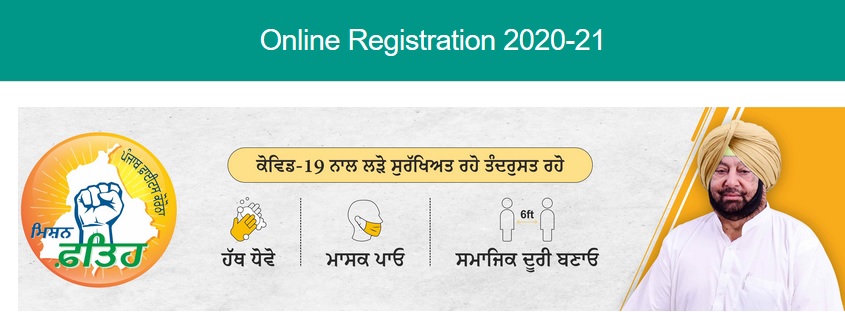
Steps to Apply Online
Visit college website www.gcgldh.org. Read all instructions carefully and check your eligibility before applying online.
Step 1 :
** Click on APPLY NOW. APPLY NOW
** If you have already registered on this website then click on ALREADY REGISTERED-LOGIN & APPLY, otherwise click on NEW CANDIDATES REGISTER HERE.
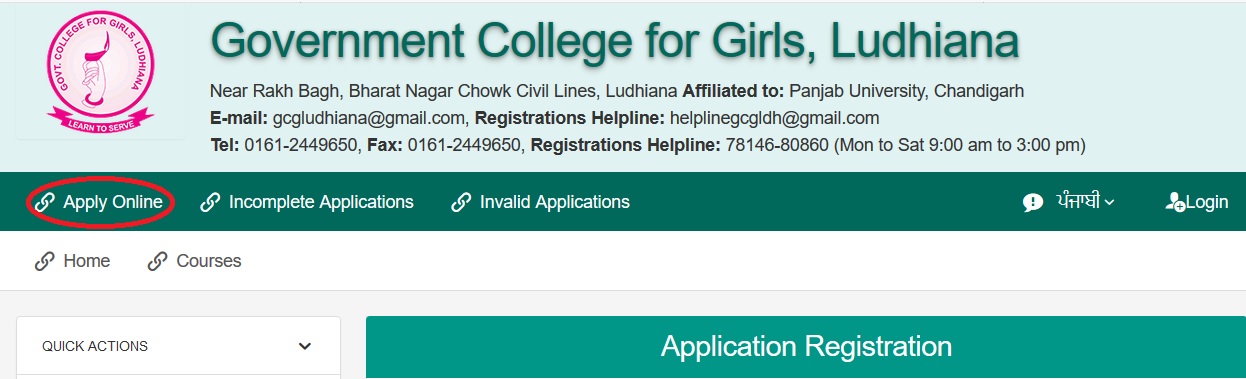
** Fill your details, Read Undertaking and if you agree select I ACCEPT. (You can only register once with these details and these are not editable. If there is any mistake in Your Name, Father’s Name, Mother’s Name and Date of Birth, drop an email to helpdesk with all details such as Applicant ID, incorrect name/date and correct name/date with proof)
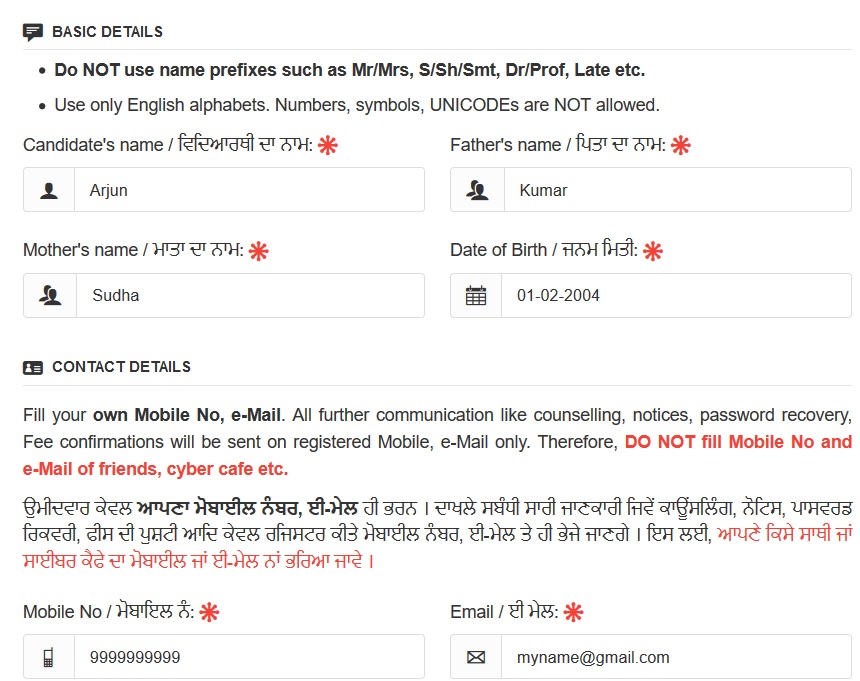
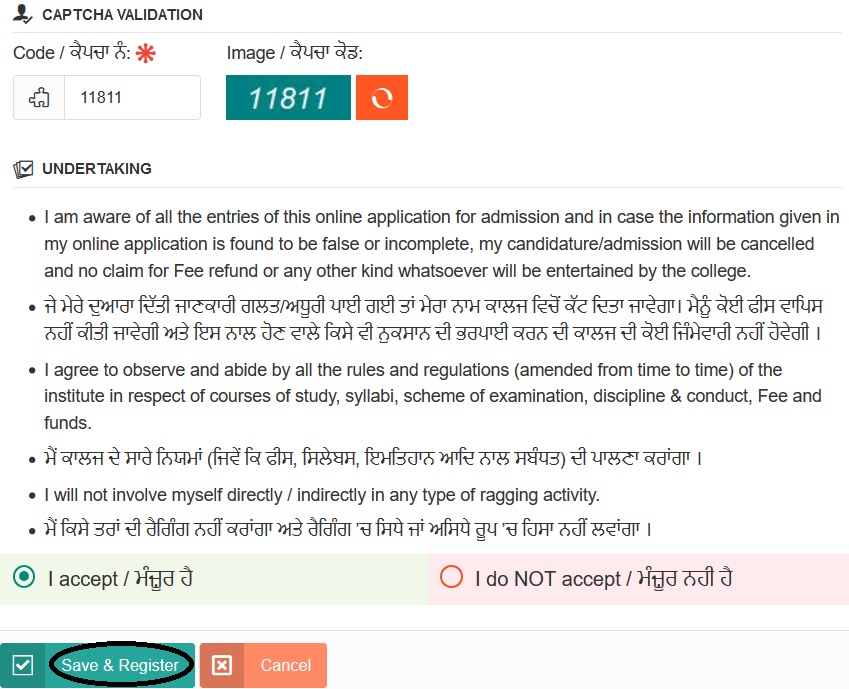
** Verify spellings and details and Click on SAVE & REGISTER.
** Note down your User ID, Password, Applicant ID and click on CONTINUE. These details are also sent on your registered mobile No along with OTP.
This User/Password will be used for all your further interactions with college website, during and after admissions, so keep it safe and secure.
Step 2 :
** Fill personal profile details such as Family details, Religion, Address etc. and click on SAVE to continue.
Step 3 :
** Select scanned passport size photographs and click on UPLOAD
** Select scanned signature in English and click on UPLOAD. Click on SAVE to continue.
Step 4 :
** On Caste and Reservation page select your Caste, Sub-Caste, Family Income Range. If you do not want to apply for reservation click SAVE to continue.
** If you want to apply for reservation then select reservation main category and sub-category, if any. You can select multiple reservation categories, as required. Click on SAVE to continue.
Step 5 :
** On the Lower Exam screen fill your previous exam details and their respective subjects with results. Click ADD CLASS and ADD SUBJECT to add more classes/subjects as required. Click SAVE to continue.
Step 6 :
** On Admission Class screen select class in which you want to take admission, fill other required details and click SAVE to continue. Select subject options for each applied admission class which you want to study, if any.
Admission class once selected and saved cannot be deleted or changed. You can apply for multiple classes by clicking on ADD CLASS. Click on SAVE to continue.
Step 7 :
** On Mobile Verification screen fill in Mobile OTP received on your registered mobile No and click on VERIFY. If you did not receive OTP click on RESEND OTP. If you want to change your mobile No then fill new mobile No and click on CHANGE MOBILE and verify using sent OTP.
After completing online application, if all fields are valid then you can take print out of form and verify its contents immediately. Make corrections, if required and print again. If your name is in INCOMPLETE or INVALID records, correct your mistake as commented.
Documents Required
All new and old candidates must register and apply before last date to apply. Before applying candidate must have following document/particulars handy
** A valid mobile number. Please keep it active, at least until the admission process is complete, as registration details such as User ID, OTP, Password Recovery etc. will be sent through SMS on registered mobile No. Mobile No. must belong to the candidate himself/herself or someone in the family. DO NOT fill in cafe/friend or someone else’s Mobile number.
** An E-Mail ID (optional) belonging to the candidate or someone in the family.
** Recent passport size photograph scanned in 140 x 180 (width x height) pixel resolution and less than 100 KB in size.
** English Signatures scanned in 180 x 70 (width x height) pixel resolution and less than 50 KB in size.
** Detailed Marks Card of previous passed examination.
** University Registration Number of candidates who are already registered with the Panjab University, Chandigarh.
** SC/ST candidates who want to apply for scholarship must have Aadhar Card and Aadhar linked Bank Account in their name in any nationalised bank with core banking facility. Please keep handy Bank Account number, Branch Name and Branch IFSC Code.
Last Date
** 1st Sem of all Under Graduate courses: 08-08-2020 (Saturday) up to midnight.
** 2nd and 3rd year of all classes for old students: 03-08-2020 (Monday)
** Tentative Rank List: 09-08-2020 (Sunday)
** Correction in Online form: 09-08-2020 (Sunday) to 11-08-2020 (Tuesday)
** Final Rank List and Online Fee Payment: 12-08-2020 (Wednesday)
Other Important Instructions
** SC/ST candidates who want to apply for scholarship must have a valid Caste Certificate, Income Certificate, Aadhar Card and Aadhar linked Bank Account with core banking facility. Bank Account number, Branch Name and Branch IFSC Code are required.
** Candidates willing to apply for Reservation must have a valid supporting document such as Caste Certificate, Rural Area Certificate etc. These documents must be brought along at the time of counselling.
** At the time of counselling only those candidates will bring the printout with all original documents and their photo copies whose name appears in the Cut-Off list or to whom SMS for counselling is sent.
** You can apply for multiple classes using the same Login ID. In the Admission Class module click on ADD CLASS and fill in the details, then select Subject Preference. All other modules need NOT to be filled again.
** Do not upload selfies in photographs. Caps, goggles etc. are also not allowed. This photograph will be used for ID cards and will also be sent to the University. Applicants will themselves be responsible for rejection by the University for such photographs.