agrimachinery.nic.in Farmer Online Registration : Agriculture & Farmers Welfare
Organization : Ministry of Agriculture & Farmers Welfare
Facility : Farmer Online Registration
Applicable State/UT : All India
Website : https://agrimachinery.nic.in/
| Want to ask a question / comment on this post? Go to bottom of this page. |
|---|
How To Do Agri Machinery Farmer Registration?
Just follow the below steps for Agri Machinery Farmer Online Registration
Related / Similar Service : Agri Machinery CHC Mobile App Registration
Steps :
Step 1 : First go to the https://agrimachinery.nic.in on the Index page you register yourself as farmer into the Farm Machinery.
Step 2 : On Index of Farm Machinery find out Registration with drop down arrow appear on Navigation Bar on Index Page.
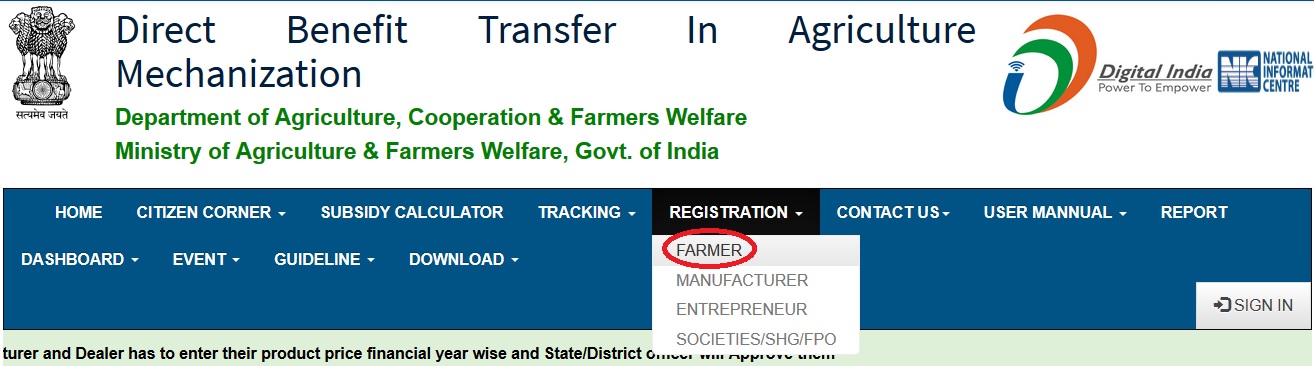
Step 3 : Before doing farmer registration you must read Important Information which shown in the popup window after clicked on Farmer from dropdown list of the Index page.
Step 4 : 3 ways to registered yourself as farmer into the Farm Machinery
** Aadhar Number.
** Mobile Number.
** Name (As per Aadhar Card).
Registered by Aadhar Number
Step 5 : User may have to registered by Aadhar Number. Select your own state then enter aadhar number and click on search button.
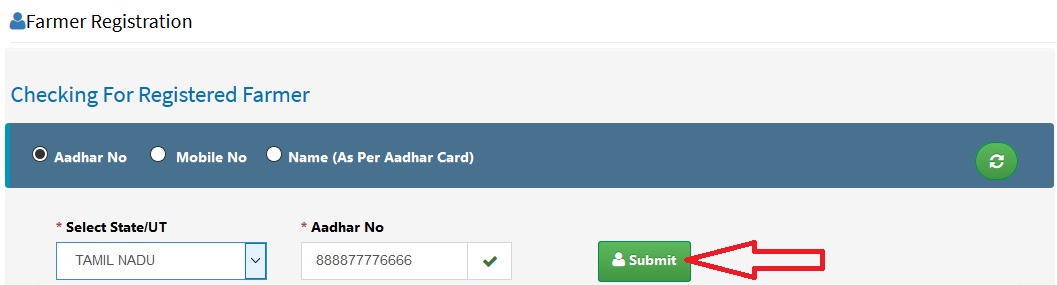
Step 6 : Application For Single Implement
** Select the Implement and the location for which farmer wants to apply for the application.
** Then click on CHECK AVAILABILITY which gives all implement with Target Available, Scheme and other details.
Step 7 : Screen Shows target ,subsidy ,Dealers scheme and Waiting list (if target is already used) then click Add
Step 8 : After clicking add check the details carefully and once you accept the terms and conditions and add the application no details would be changed in the application so please check it before final submitting.
Step 9 : There are certain tabs available for different type of applications you can click on any of the existing tab and each application has certain button for different functionality.
Step 10 : Click on find dealer Button to find the dealer in your district to supply the selected implement, Once you select the implement the application will be shown in the dealer’s login and he cannot open it to add bill until farmer share the pin generated with the application.
Step 11 : Find Dealer Screen -> Click on Add Dealer Button to Add Dealer
Step 12 : Click on ‘View Make Model’ to View Make Model Details
Step 13 : Add Bank Detail, Add Land Detail, Add Document Detail, Add Family Member
Step 14 : Upload Additional Document for custom Hiring Centre
User Manual :
https://www.statusin.in/uploads/pdf2020/44490-UM.pdf
FAQ On Farmer Registration
Frequently Asked Questions (FAQ) On Agri Machinery Farmer Registration
1. What are the required documents for the farmer registration?
Aadhar card, Record-of-right of land, Passport Size Photograph, Copy of Bank Passbook, Copy of Id Proof (except Aadhar Card), Copy of cast category certificate (in case of SC/ST/OBC).
2. Is mobile no. is mandatory in registration?
Yes, you will get the OTP for registration and also notify by portal on each transaction.
3. Required field to be selected while registration?
Farmer while registering in DBT portal has to select correct District, Sub-District, Block, and Village from the drop down list. The name of farmer should be as per Aadhar card.
The farmer category (SC/ST/General), farmer type (Small/Marginal/Large) and Gender (Male/Female) should be correctly furnished otherwise the application will be debarred at the time of physical verification. This is the responsibility of farmer to furnish the correct details for availing subsidy.
4. Can farmer to be benefitted one and one or more time in same financial year?
Its only depend on the state wise that they can be benefitted or not and it also depends, whether he /she may be benefitted on the same implement after certain period.
5. Can farmer update registration details?
Yes. If some error has occurred during successful registration (like Gender, DOB, Mobile No., Category, Bank detail and land detail) then farmer can edit or update his/her detail if he not applies any implement, If he has already applied the implement then, he can update detail only after withdrawal of the previous application of implement.
Helpdesk
For Any Query and Suggestions Please Write to Helpdesk support-agrimech [AT] gov.in
Features of Agri Machinery Farmer Registration
Agri Machinery Farmer Registration is an online portal for farmers to register their agricultural machinery and equipment. Here are some of its features:
Easy Registration:
Farmers can register their agricultural machinery and equipment on the Agri Machinery Farmer Registration portal by providing basic details such as the owner’s name, contact information, and machinery details.
Online Registration:
The Agri Machinery Farmer Registration portal allows farmers to register their agricultural machinery and equipment online from anywhere at any time.
Quick Registration:
Registration of agricultural machinery and equipment on the Agri Machinery Farmer Registration portal is quick and hassle-free, and farmers can receive their registration certificates instantly.
Easy tracking of registration:
The Agri Machinery Farmer Registration portal allows farmers to track the status of their registration by entering their registration identification number.
status application for subsidy purchase bushcutter. application No: KE0001XXXXXXX/2023-24/1. PermitNo: PERM/KL0XXXXXXX/2023-24
Hi is there any KVK web site or any contact n umber…
HOW TIME
PUNJAB APPLY
How can registration in supplies list.
Really i don nt know how can i registration on this website cz it s not able to open. I think this is the rumor only
good method
pachiyappan p
Who is the farmer registered best support in organised any of dealer should be trained with farmer because some customer entered DPT more times used after can not be receive user ID and Password.
Also one customer entered some another machinery also required for subsidy registered with portal . If it is possible or not. Because mostly customer used for one password will do all machinery apply
Also how get this is for applied or not the customer .