SRCAS Fee Payment Online : Sri Ramakrishna College of Arts & Science
Organisation : Sri Ramakrishna college of Arts and Science
Facility Name : Online Fee Payment
Applicable For : Students
Website : https://www.srcas.ac.in/
| Want to ask a question / comment on this post? Go to bottom of this page. |
|---|
SRCAS Fee Payment
The college fee will be intimated at the time of admission. The college fee prescribed per semester to be paid before the beginning of each semester. The management reserves the right to modify the fee structure with prior notification.
Related / Similar Facility : SRCW Fee Payment Online

A penalty will be imposed on those students who fail to pay the fee even after the first 10 days of the start of a semester.
How To Pay Fee Online?
1. Online fee payment can be made by Net Banking / Credit Cards / Debit Cards. Visit 117.240.224.84:85/SNRApp/Fees/StudentFees/FeesOnlinePayment
2. Student/Parent has to enter the Register number. Kindly verify name and class of the student.
3. Click on “View Fee ” to get the details of the fees to paid.
4. Click on “Pay online” and you will be directed to online portal, wherein you have to select your mode of payment such as Credit card / Debit card / Net Banking. Kindly follow the instructions as applicable to your choice of payment.
5. Processing charges for each transaction:
If you choose to pay through internet banking transaction, an additional amount of Rs. 15 + Taxes (Rupees Fifteen only + applicable taxes) (or) an additional amount of Rs. 17 + Taxes (Rupees seventeen only + applicable taxes only SBI Group of Banks) shall be charged to your fee amount. If you choose to pay any debit card a charge of 0.75% (zero.seven five percent only) + applicable taxes shall be payable.
This amount will be automatically added in your fee due amount. If you choose to pay any credit card a charge of 1.1% (one.one percent only) + applicable taxes shall be payable. This amount will be automatically added in your fee due amount. If there are any additional charges levied by your card vendor for this purpose, it will be an additional cost to be borne by you as applicable .
Terms and Conditions
Please check your card limit before proceeding to online payment. If the transaction has FAILED for some reasons, you are REQUESTED TO WAIT for THREE DAYS before trying for payment again, please contact accounts department of SNR Sons College for any discrepancy of online fee faced by you with reference to any of your transaction. In any case, make a note of Reference/Transaction Details in case of Net banking or card payment.
Privacy Policy:
The details provided by you shall be utilized only for the purpose of receiving the payments to be made by you to the Institution. All data shall be kept secure, and shall not be divulged to anyone or utilized for any other purpose.
Cancellation/Refund Policy
There is no cancellation option for the end users. In case of duplicate payment, end user to approach accounts department for refund with proof of the transaction reference/ your bank statement.
Important:
By submitting a payment through the online-payments site you are agreeing to these terms and conditions including any updated changes in terms and conditions from time to time through our website.
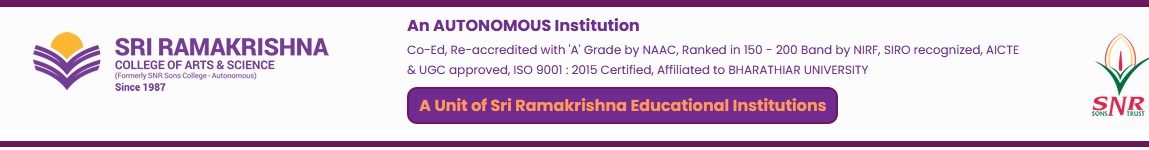
About SRCAS:
Sri Ramakrishna College of Arts and Science (Formerly SNR Sons College) is a renowned Arts and Science college in the country, where excellence is tradition. It is situated at the heart of the city and has a beautiful campus sprawling over an area of 15.9 acres with excellent infrastructure. It is affiliated to Bharathiar University and accredited by National Assessment and Accreditation Council since 2001, with Grade ‘A’ in its 3rd cycle.