ejanma.karnataka.gov.in : Download Birth/Death Certificates
Organisation : Office of the Chief Registrar of Births and Deaths, Government of Karnataka
Facility Name : Download Birth/Death Certificates
Applicable For : Residents of Karnataka
Applicable State/UT : Karnataka
Website : https://ejanma.karnataka.gov.in/
| Want to ask a question / comment on this post? Go to bottom of this page. |
|---|
How To Download Birth/Death Certificates In eJanMa Karnataka?
Birth and Death Certificates for the events which are registered in eJanMa can be downloaded from Seva Sindhu portal by paying specific fee.
Related / Similar Facility : KVC Bangalore Veterinary Practitioner Registration
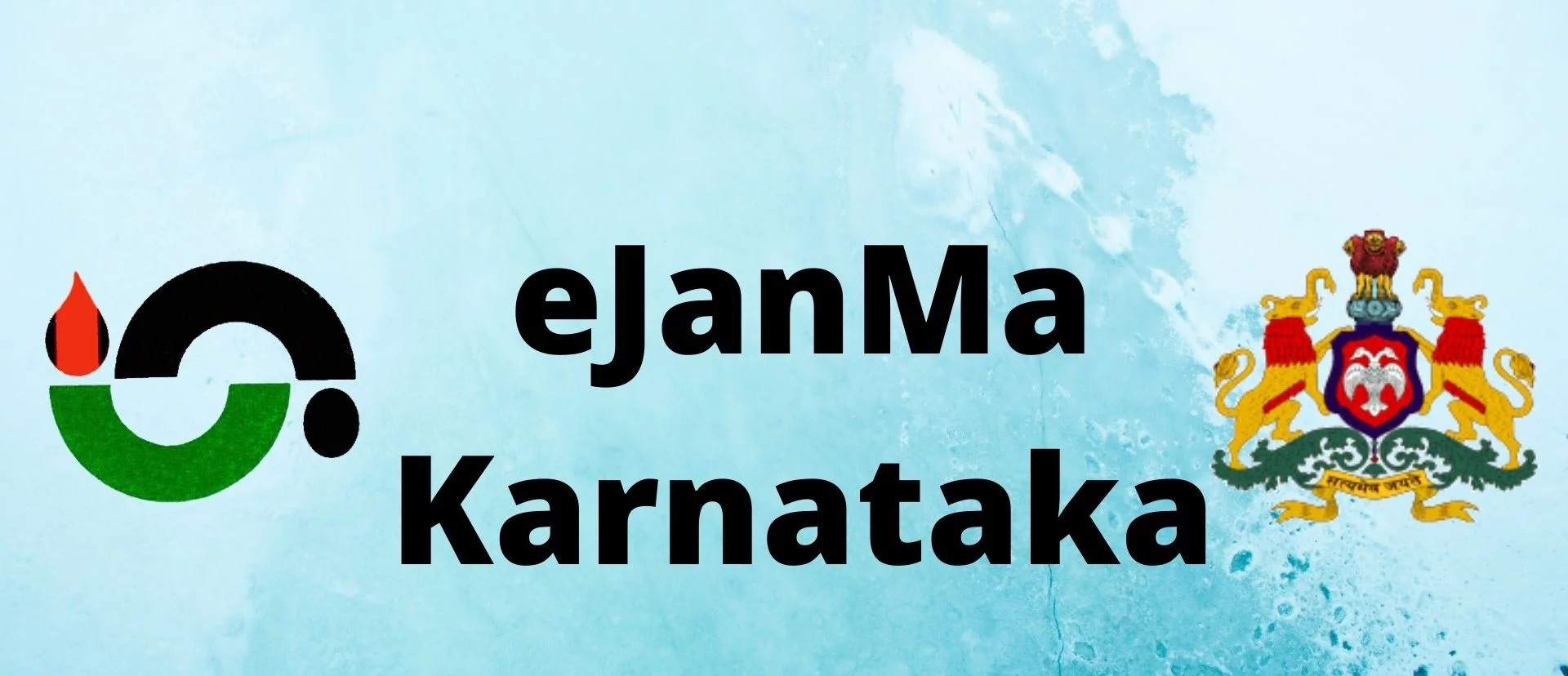
Steps To Download Birth Certificate
Step 1: Go to sevasindhu.karnataka.gov.in website and click on Departments & Services
Step 2: Click on Planning Programme Monitoring & Statistics Department and select Application for Birth Certificate. Alternatively, you can search for Application for Birth Certificate in the search option.
Step 3: Click on Apply online
Step 4: Enter the username, password/OTP, captcha and click on Log In button
Step 5(1): If you have the Registration No. of the previously issued certificate, select “Yes”. Enter the Registration Number and click on Search to get the details.
Step 5(2): If don’t have the Registration No. of the previously issued certificate, select “No”. Enter the Date of Birth, Name of Child, Father’s Name and Mother’s Name and click on Search to get the details.
Step 6: Verify the details. If details are correct, select the checkbox (“Yes”) and enter the No. of copies for Print. Enter the captcha and click on Submit to proceed further.
Step 7: Verify all the details and click on Make Payment to proceed.
Step 8: Select the Mode of Payment and click on Make Payment to proceed
Step 9: Select preferred payment method (Credit Card/Debit Card/Internet Banking), enter the required details and click on make payment
Step 10: After payment is successful, acknowledgement will be generated. Acknowledgment consists of applicant details, application details and the payment details for applicant’s reference.
Step 11: To download the certificate, go to the sevasindhu.karnataka.gov.in and click on Registered Users Login Here
Step 12: Once the login page is open, enter your username, password/OTP, captcha and click on Submit.
Step 13: Click on View Status of Application –> Track application status. Enter Application Reference Number (you can refer to Acknowledgment/SMS to get Application Reference Number) and click on Get Data.
Step 14:Check Current Status of the application. If it is delivered, Click on Delivered.
Step 15:Under Issue Document(s), click on Output certificate
Step 16: Birth certificate will be downloaded. Click on print option to print the certif
Download Birth/Death Certificate Here : https://sevasindhu.karnataka.gov.in/Sevasindhu/English
Steps To Download Death Certificate
Step 1: Go to sevasindhu.karnataka.gov.in website and click on Departments & Services
Step 2: Click on Planning Programme Monitoring & Statistics Department and select Application for Death Certificate. Alternatively, you can search for Application for Death Certificate in the search option.
Step 3: Click on Apply online
Step 4: Enter the username, password/OTP, captcha and click on Log In button
Step 5(1): If you have the Registration No. of the previously issued certificate, select “Yes”. Enter the Registration Number and click on Search to get the details.
Step 5(2): If don’t have the Registration No. of the previously issued certificate, select “No”. Enter the Date of Death, Name of Deceased, Father’s Name and Mother’s Name and click on Search to get the details.
Step 6: Verify the details. If details are correct, select the checkbox (“Yes”) and enter the No. of copies for Print. Enter the captcha and click on Submit to proceed further.
Step 7: Verify all the details and click on Make Payment to proceed.
Step 8: Select the Mode of Payment and click on Make Payment to proceed
Step 9: Select preferred payment method (Credit Card/Debit Card/Internet Banking), enter the required details and click on make payment
Step 10: After payment is successful, acknowledgement will be generated. Acknowledgment consists of applicant details, application details and the payment details for applicant’s reference.
Step 11: To download the certificate, go to the sevasindhu.karnataka.gov.in and click on Registered Users Login Here
Step 12: Once the login page is open, enter your username, password/OTP, captcha and click on Submit.
Step 13: Click on View Status of Application –> Track application status. Enter Application Reference Number (you can refer to Acknowledgment/SMS to get Application Reference Number) and click on Get Data.
Step 14:Check Current Status of the application. If it is delivered, Click on Delivered.
Step 15:Under Issue Document(s), click on Output certificate
Step 16: Death certificate will be downloaded. You can print the certificate if required
Instructions On eJanMa Karnataka Birth/Death
eJanMa Karnataka Birth/Death Instructions
** This site provides details of all Births, Deaths and Still Births electronically registered in all over Karnataka.
** The Births, Deaths and Still Births that occurs in rural areas are registered in eJanMa by Village Accountants through Nada Kacheri at Hobli level.
** The Births, Deaths and Still Births that occurred in the Sub Registration Units (all Govt Health Institutions) are also registered in by Medical officer in eJanMa and Certificates are issued in the Institution itself.
** The Births , Deaths and Stillbirths that occurs in urban local body area and in BBMP area are also registered in e-JanMa by Health Officers and Health Inspectors in their respective area.
** The events which are occurred in Pvt. Hospitals will be reported by concerned Pvt. Hospital to the respective Registrar.
** For Inclusion of Name of Child in Birth Certificate contact respective Registrars and Sub registrars (Village Accountants, Health officers / Health Inspector and Medical Officers).
** For Additional Copies of the Birth / Death Certificates and for any Corrections please contact Data entry Operators of the concerned Nadakacheri and respective birth and death registration centers.
** For Any clarifications contact District Statistical Officer of the concerned District.

FAQ On eJanMa Karnataka Birth/Death
Frequently Asked Questions FAQ On eJanMa Karnataka Birth/Death
1. Is eJanMa website secured?
Yes,it works only with below link ejanma.karnataka.gov.in
2. What is the email id to send technical issues?
ejanmahelpdesk AT gmail.com (mentioned in CONTACTUS LINK)
3. Can public verify Birth/Death certificate through online?
Yes, Use “BIRTH /DEATH VERIFICATION “option in our website(enter registration number, date of birth/death)
4. What should be done when we get invalid user id and password error?
Click on “FORGOT PASSWORD “option and fill the details in prescribed format and send to concerned DSO or to ejanmahelpdesk email
5. What should be done if user id is blocked?
Click on “FORGOT PASSWORD “option and fill the details in prescribed format and send to concerned DSO or to ejanmahelpdesk email
6. Can we change password after login?
Yes. After login use CHANGE PASSWORD” option, then enter old password and set new password.
7. Can the reports of saved and approved records checked in login?
Yes, Use the REPORT option and enter the date from where you need the record details
1.In operator logins report option you can see saved data record details
2.In approver logins report option you can see the details of approved record
8. Can the Receipt details be checked in login?
No. This feature will be provided in future
9. What should be done for error related to digital sign and pki file?
Download user manual from your login and follow the mentioned procedure