saralharyana.gov.in : Track Antyodaya-SARAL Service Online Haryana
Organisation : Government of Haryana
Facility Name : Track Antyodaya-SARAL Service Online
Applicable State/UT : Haryana
Website : https://saralharyana.gov.in/
| Want to ask a question / comment on this post? Go to bottom of this page. |
|---|
What is Antyodaya-SARAL?
Aligning with Digital India’s vision of faceless, paperless and cashless service/scheme delivery model, Antyodaya-SARAL aims to transform citizen service delivery in Haryana through complete digitization of over 600+ services. The vision for Antyodaya-SARAL is a unified platform to deliver and track Government-to-Citizen (G2C) services/schemes across the state.
Related / Similar Facility :
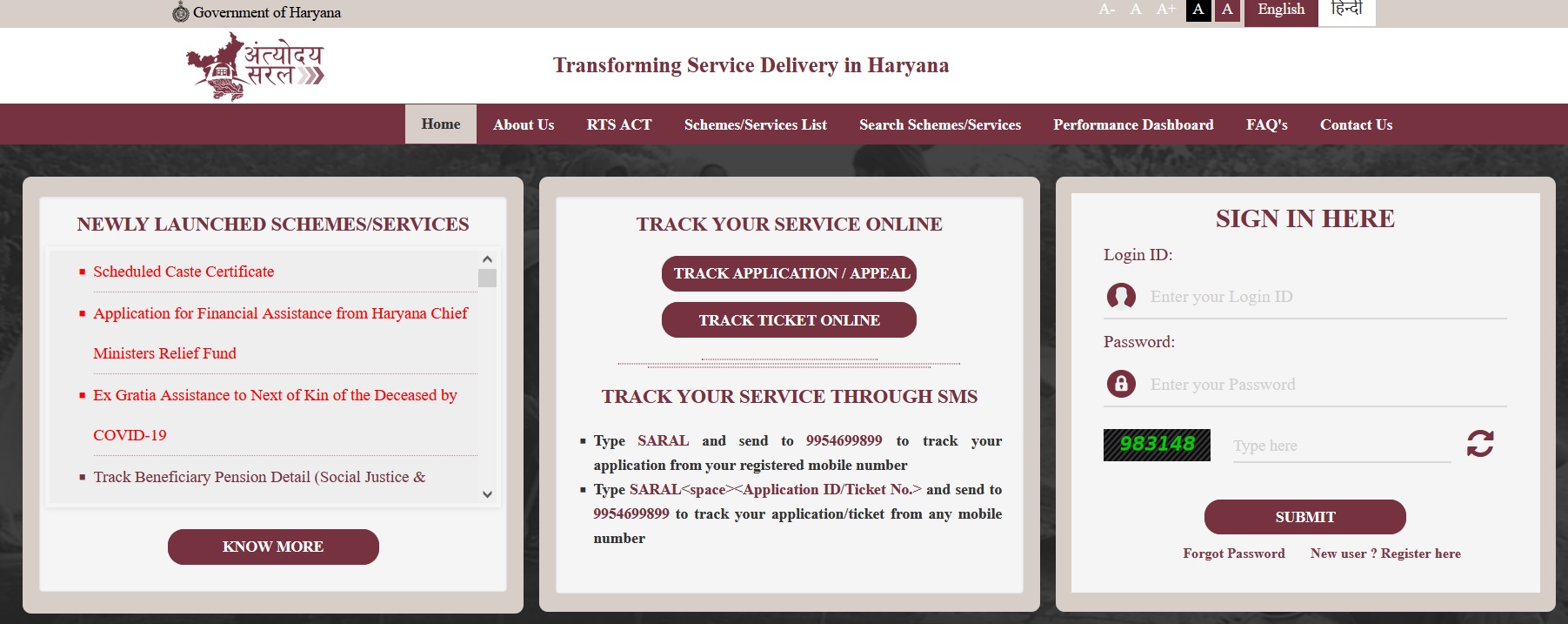
Antyodaya-SARAL Portal:
** A Single Service Delivery Portal for Citizens
** Ability to avail services/schemes from anywhere at any time
** Live tracking of status of service requests
** Timely delivery of services/schemes
** Complete digitization of citizen services/schemes
** Integrated with Parivar Pehchan Patra (PPP) for auto filling authentic and verified details of citizen
** No need to refer to Identification and address proofs from SARAL applicants
** Integrated with Jansahayak Mobile App
How To Track Antyodaya-SARAL Service Online?
To Track Antyodaya-SARAL Service Online, Follow the below steps
Step-1 : Go to the link https://status.saralharyana.nic.in
Step-2 : Select Department and Service
Step-3 : Enter your Application Reference ID
Step-4 : Click on the button “Check Status”
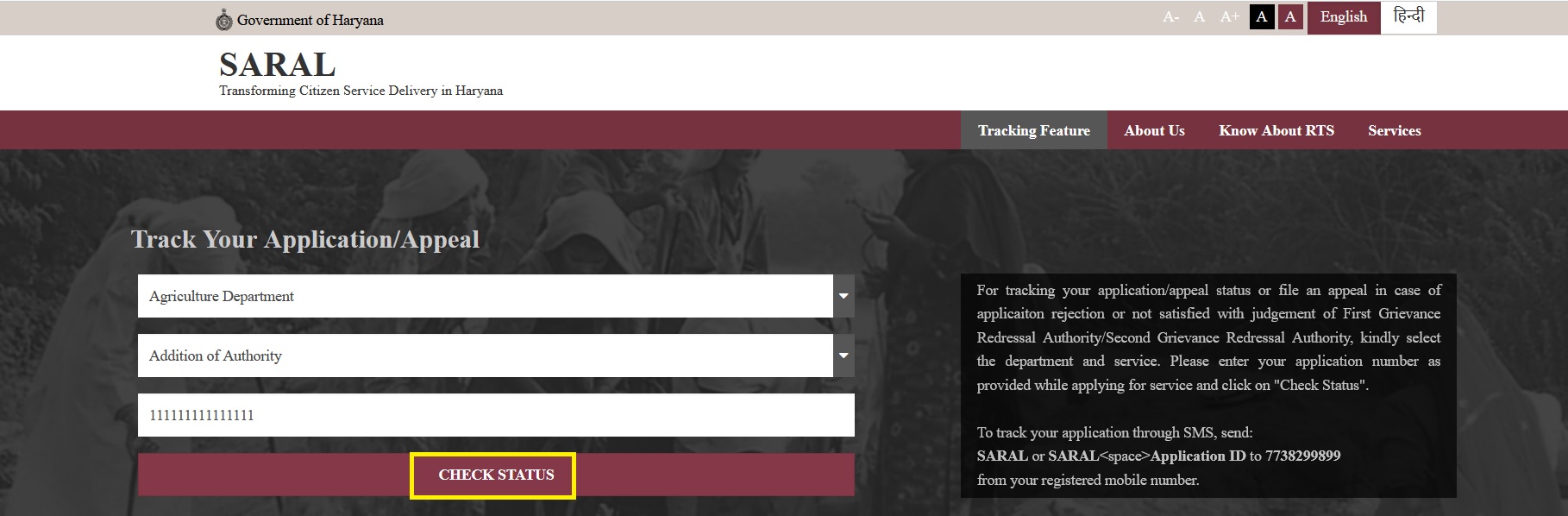
Note:
For tracking your application/appeal status or file an appeal in case of applicaiton rejection or not satisfied with judgement of First Grievance Redressal Authority/Second Grievance Redressal Authority, kindly select the department and service. Please enter your application number as provided while applying for service and click on “Check Status”.
How To Track Antyodaya-SARAL Service Through SMS?
To Track Antyodaya-SARAL Service Through SMS, Follow the below steps
** Type SARAL and send to 9954699899 to track your application from your registered mobile number
** Type SARAL<space><Application ID/Ticket No.> and send to 9954699899 to track your application/ticket from any mobile number
FAQ On Antyodaya Saral Portal
Frequently Asked Questions FAQ On Antyodaya Saral Portal
How to Login?
** In case of already logged in user, please enter your user id and password.
** In case of new users, please select new user , register here and enter the details to create the account.
How to apply for services/schemes ?
After logging in select apply for services and then on the screen select the department or scheme/service which you want to apply.
How do I know which form to fill for which service/scheme ?
Once you select the department or the service/schemes, post clicking on it you will be redirected to the form which can be filled by you in order to apply for the service.
I do not remember my password , what should I do ?
In case you do not remember your password please click on forgot password and enter your email id and an email will be sent to you for next steps.
Will I receive any SMS, Email on completing the application ?
After each step you will sent an SMS and an Email notifying you of the status and next steps that require any appointment or verification.
Antyodaya-SARAL Helpline
Call Centre set up to answer citizens queries/grievances 0172-3968400 operational 7:00 AM – 8:00 PM (Monday to Saturday, excluding Government Holidays)