ndmc.gov.in e-Payment of Electricity/ Water Bill : New Delhi Municipal Council
Organization : New Delhi Municipal Council
Facility : e-Payment of Electricity/ Water Bill
Home Page :https://www.ndmc.gov.in/Default.aspx
| Want to ask a question / comment on this post? Go to bottom of this page. |
|---|
NDMC Electricity Bill e-Payment
Consumer can also view Electricity/ Water Bill History and Account History. For this register yourself.Go to the official website of NDMC,click on the pay bill online option below home page.
Related / Similar Service :
New Delhi e-Payment of Property Tax Bill
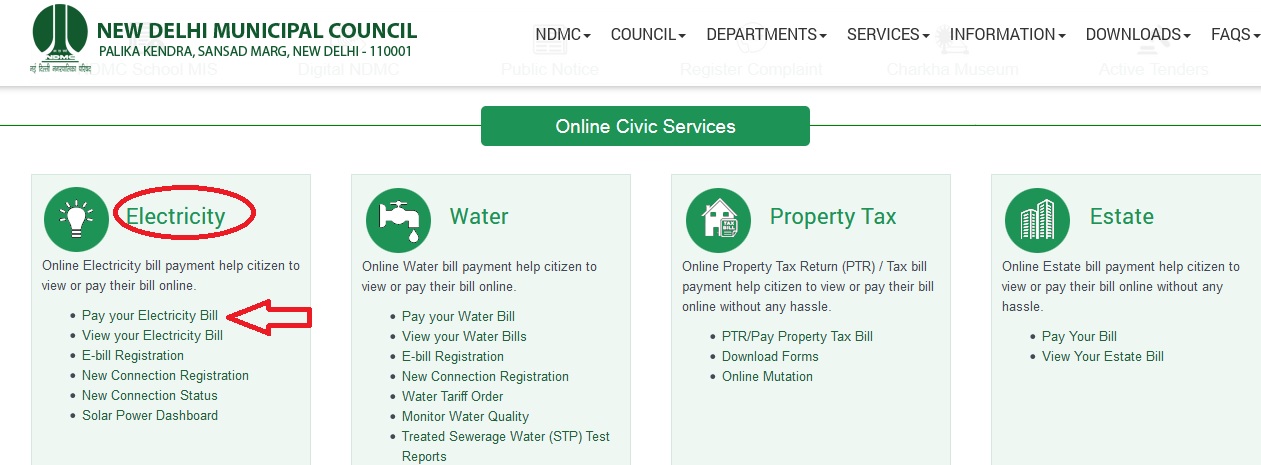
Steps :
1. Enter Consumer No./EPID
2. View & Pay Current Bill Only.
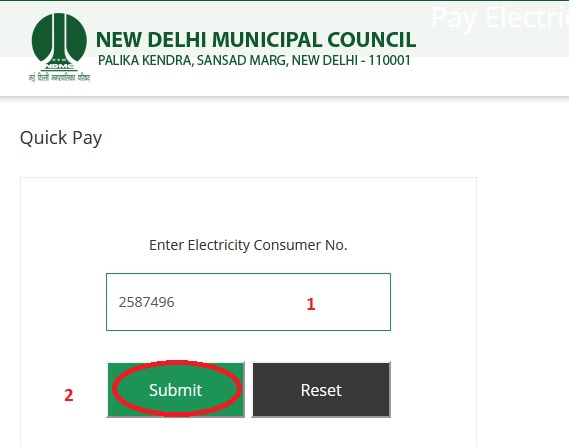
Login/ Register :
To Login for Viewing Bill/Account History :
Click on To Login for Viewing Bill/Account History option
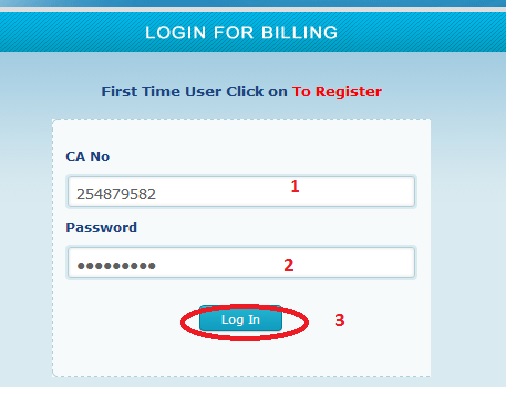
Steps :
1. Enter Your CA Number
2. Enter Password
3. Click on Log In button.
Click on To register for receiving Electricity/Water eBill option.
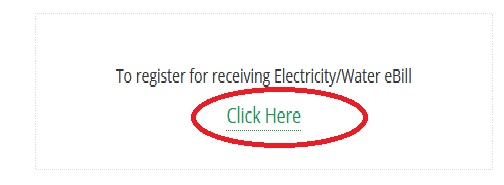
Steps :
1. Enter CA No. Electric/Water (Register separately to receive E-Bill for Electric & Water)
2. Full Name (As Per Bill)
Click on submit button.

FAQ On NDMC
Frequently Asked Questions (FAQs) on New Delhi Municipal Council NDMC
1. What are the documents required for sanction of permanent/temporary electric connection?
1. Request from the Consumer on the prescribed application form.
2. ID Proof of Consumer
3. Proof of Legal Occupancy (any one)
** Copy of latest paid house tax receipt.
** Copy of registered Sale Deed.
** Copy of License Deed/Lease Agreement/Rent Agreement/NOC of the Land Loard, alongwith copy of latest paid house tax receipt.
These can be downloaded from NDMC web site i.e. ccb.ndmc.gov.in:6702/NewConnection/init.do & for any clarification the applicant may contact at 011-23340634, 011-24105953.
2. Within how much time an electric connection is sanctioned?
(a)Temporary electric connection – Within 3 days, the applicant’s provided documents are submitted.
(b)Permanent new electric connection – Within 8 days, the applicant’s provided documents are submitted.
3. Is consumer need to pay for replacement of old existing damaged LT service cable?
Yes, if it is being replaced on the request of the consumer.
4. If I come across unauthorized electricity tapping, where should I report?
** NDMC call centre -> 49993555.
** Office of EE (D/N) -> 011-23340634, +91-9811326237
** Office of EE (D/S) -> 011-24105953, +91-9810751644
** Office of EE (Comml.) -> +91-9811255211.
5. What punitive action is contemplated for unauthorized extension of electricity connection or electricity theft & overloading?
For overloading & an unauthorized extension, a misuse charge @ 50% of the consumption charges is levied, and for theft, police action will be initiated.
6. Is electricity tariff different for the domestic and commercial consumers?
Yes
Contact Us
Estate
Ndmc Exchange Number : 011- 41501354-55-56-57-58-59-60
Designation Ext. Number
Account Officer (Estate) 2908
Assistant Account Officer (Estate) 2505
Electricity/Water :
Ndmc Exchange Number : 011- 41501353-55-56-57-58-59-60
Designation Ph. Number
Assistant Commercial Officers 23348965
Accounts Officer (Rates) 23745687
Ex. Engineer (Commercial) 23341606
Director (Commercial) Ext. 3624, 23367671
About Us :
Delhi Set-up had recommended that a fresh law governing NDMC should be passed by the Parliament for proper organization and functioning of the New Delhi Municipal Council. Consequent upon enforcement of Constitution (Seventy Fourth Amendment) Act, several provisions in Punjab Municipal Act, 1911 had to be brought in tune with Part IXA of the Constitution before 31st May, 1994.
Furthermore, there were several major differences between various functional regimes prescribed under the old law governing NDMC in comparison to the Delhi Municipal Corporation Act, 1957. It was generally recognized that there was need for a greater measure of commonality in the procedure adopted by the Municipal Corporation of Delhi and the New Delhi Municipal Council in matters relating to taxation, revenue, budgeting, contracts, accounts and audits, streets and sanitation, public health, public safety and suppression of nuisances etc.
Benefits of NDMC Electricity Bill e-Payment
There are several benefits of paying your NDMC electricity bill online. These benefits include:
** Convenience: You can pay your bill from anywhere, at any time, using a computer or mobile device.
** Time saving: You don’t have to wait in line at a payment center.
** Security: Your payment information is secure and encrypted.
** Accuracy: There is less chance of errors when you pay your bill online.
** Discounts: You may be eligible for discounts for paying your bill online.
** Flexibility: You can choose from a variety of payment methods, including credit cards, debit cards, and net banking.
** Reminders: You can set up automatic bill payments so you never miss a payment.
Overall, paying your NDMC electricity bill online is a convenient, secure, and efficient way to manage your account.
For NDMC electricity Bills payable in June, E-Bills were received through email later than the “PAY BY DATE”. This should be avoided to ensure timely payment & without penalty. Consumer Numbes are 1006530 & 1006539.
Online system for electricity not working for NDMC.
Are K no. and customer no. same for NDMC water bills?
I am unable to to pay the electricity and water bill for August cycle online as only two options of banks – Axis Bank and HDFC bank – I do not have any internet banking facility or account in these banks. While my registration for online payment has been approved by NDMC as well as the bills for electricity and water have come in my email. Please help ASAP or else I shall revert to earlier times and you shall have to accept payment by cheque as well as give me the appropriate discount.
Why do you work halfway and then leave the rest for the citizen?
I have been experiencing difficulty in on-line payment of electricity/water bill for the last few days. Neither I have received bill (hard copy)for the current month nor I can view the due amount online. What should I do?