knowledgemission.kerala.gov.in : KKEM Digital Workforce Management System (DWMS)
Organisation : Kerala Development and Innovation Strategic Council (K-DISC), Kerala Knowledge Economy Mission (KKEM)
Facility Name : Digital Workforce Management System (DWMS)
Applicable State/UT : Kerala
Website : https://knowledgemission.kerala.gov.in/index.jsp
| Want to ask a question / comment on this post? Go to bottom of this page. |
|---|
What is Kerala Digital Workforce Management System?
Digital Workforce Management is a platform that connects all stakeholders in creating a knowledge-based ecosystem. The job aspirants can finetune their career preferences and enrich their profiles to enhance their chances of getting a dream career by taking an AI-based Career Inclination Survey and Robotic Interview.
Related / Similar Facility : Kerala System For Easy & Legal Issuance of Fuel Permit & Fuel (SELF)

DWMS offers the following major features.:
** Job Matching
** Robotic Interview
** Resume building
** Skilling programs and internships
** Work Readiness Program
** Personality Development Training
** EnglishScore Assessment
** Psychometric Test
** Career Counselling
How To Do Job Seeker Registration?
Follow the below steps for Job Seeker Registration
Steps:
Step-1 : Go to the link https://knowledgemission.kerala.gov.in/verify-registration.jsp
Step-2 : Enter Your Email & Mobile Number
Step-3 : Read and agree the terms and conditions
Step-4 : Click On “Send Email/SMS OTP” Button
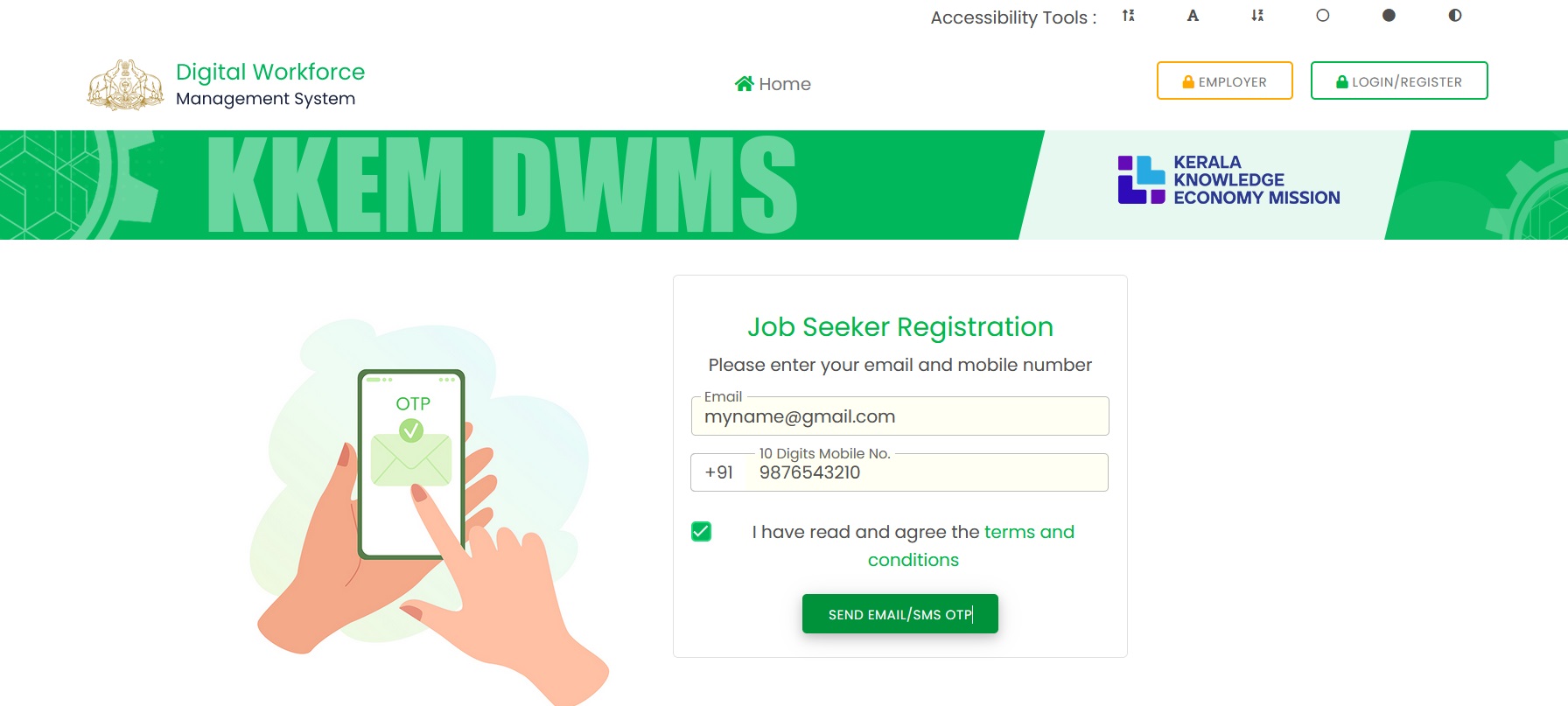
Note:
** The profile once registered/ displayed can be updated by the subscriber alone.
** Through Profile Listing service your profile is made available to interested talent seekers and can be accessed by them .
** Additionally, through this service your talent profile is also made a part of knowledgemission.kerala.gov.in database, accessed only by companies/talent seekers registered with us.
** K-DISC offers neither guarantee nor warranties that there would be a satisfactory response or any response at all once the profile is uploaded into the portal.
** K-DISC neither guarantees nor offers any warranty about the credentials of the prospective talent seeker/employer/organization/individual which access the talent profile information and uses it to contact the prospective talent/user.
** K-DISC would not be held liable for loss of any data technical or otherwise, and particulars supplied by subscribers due to reasons beyond its control like corruption of data or delay or failure to perform as a result of any causes or conditions that are beyond the reasonable control of KDISC including, but not limited to strikes, riots, civil unrest, Govt. policies, tampering of data by unauthorized persons like hackers, war and natural calamities.
** It shall be the sole prerogative and responsibility of the individual to check the authenticity of all or any response received pursuant to the profile being displayed in the portal.
** K-DISC reserves its right to reject or delete any data or information/provided by the user without assigning any reason.
** This profile subscription is not transferable i.e. it is for the same person throughout the period of subscription.
** K-DISC has the right to make all such modifications/editing of profile in order to fit the resume in its database.
** The subscriber shall be assigned password(s) by knowledgemission.kerala.gov.in to enable the subscriber to access all the information received through this site but the sole responsibility of the safe custody of the password shall be that of the subscriber and K-DISC shall not be responsible for data loss/theft or data/corruption or the wrong usage/misuse of the password and any damage or leak of information and its consequential usage by a third party.
** KDISC undertakes to take all reasonable precautions at its end to ensure that there is no leakage/misuse of the password granted to the subscriber
** The subscriber undertakes that the data/information provided by him is true and correct in all respects.