passsad.up.gov.in : Gate Pass Management System (Personal/Vehicle Pass) Uttar Pradesh
Organisation : Uttar Pradesh Secretariat Administration
Facility Name : Gate Pass Management System (Personal Pass / Vehicle Pass)
Applicable State/UT : Uttar Pradesh
Website : http://passsad.up.gov.in/
| Want to ask a question / comment on this post? Go to bottom of this page. |
|---|
What is Gatepass Management System?
GatePass Management System provides gate pass / vehicle pass for those coming to the Secretariat premises. GatePass Management System is based on UP Secretariat’s Policy 2018. To obtain Gate pass/Vehicle pass for all the buildings of the Secretariat Complex, including Mukhaya Bhawan, Adhikari Bhawan, Bahukhandi Bhawan, Sachiv Bhawan, Bapu Bhawan, Shastri Bhawan, Yojana Bhawan, Vikas Bhawan and Lok Bhawan, an online form is available on the GatePass Management System portal.
Related / Similar Facility :
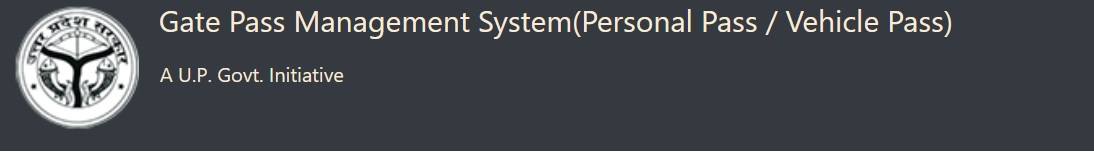
How Will Gatepass Management System Work?
Gate pass / Vehicle pass will be issued from the online portal of Gatepass Management System to the applicant within the following steps :
1. Online Application: To obtain the gate pass / vehicle pass, the applicant should apply in accordance with their own category available on the website, thereafter sign and take a printout of it which then has to be submitted to the competent authority.
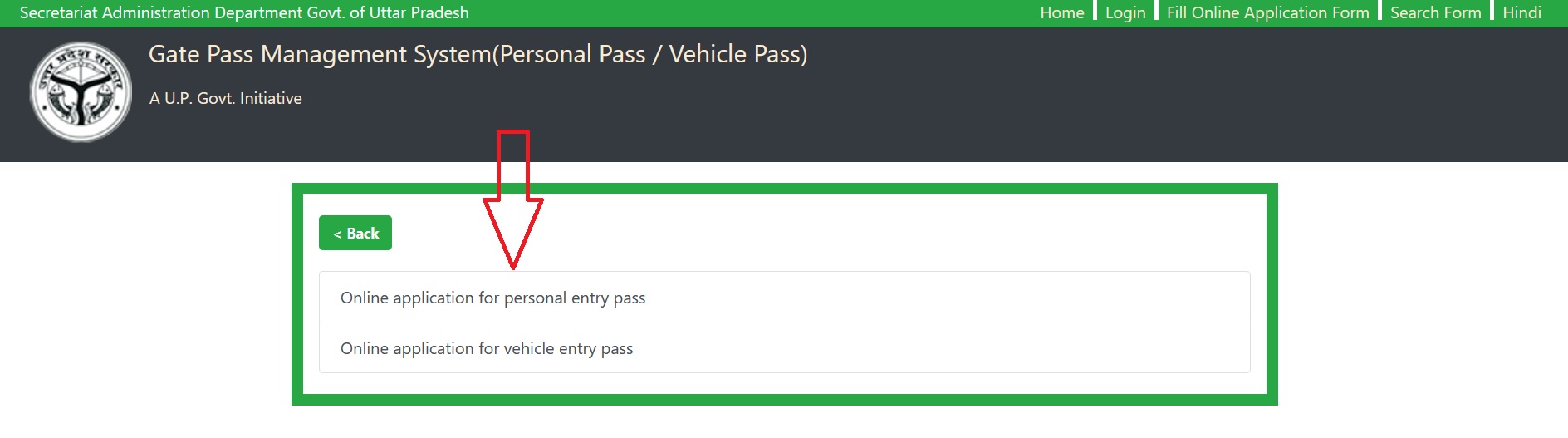
2. After the approval by the competent authority, the applicant’s form will be submitted in the office of the Chief Reception Officer, only then the gate pass / vehicle pass will be issued by the reception officer.
Fill Online Application Form : http://passsad.up.gov.in/
Important Instructions For Filling Online Application:
1. Applicants are advised to read all the instructions carefully before filling the application form.
2. Please note that the applicant will not be allowed to make any further changes once the online application is submitted. It is advisable to have an Email ID and Mobile number for future reference.
3. Once the applicant is satisfied that the information provided by him/her is in the correct order and there is no need of any further modifications, he / she can click the “I agree” button. No further changes will be accepted after this.
4. The scanned photograph and signature should be in JPG / PNG format. The digital size of the file should be more than 7 kb and less than 70 kb.
5. All supporting document uploaded by the applicant such as Identity Card, last year’s Admit Card etc should be in PDF format and less than 200 kb.
6. If applicant provides wrong information during form submission then he/she will be responsible for that
Features of GatePass Management System
Few features of GatePass Management System are:
1. Authorized officers will now be able to send an online request for their subordinate gate pass / vehicle pass, which will save time.
2. Through the Gatepass Management System, the government departments will reduce the paperwork and expenses incurred on it.
3. With the implementation of Gatepass Management System (GPMS-NP) transparency will come in the methodology of issuing pass for vehicle pass / gate pass.