crstn.org Search & Download Birth Certificate CRS Tamil Nadu : Civil Registration System
Organisation : Civil Registration System CRS Tamil Nadu
Facility Name : Search & Download Birth Certificate
Applicable State/UT : Tamil Nadu
Website : https://www.crstn.org/birth_death_tn/PubBirthCertReport.jsp
| Want to ask a question / comment on this post? Go to bottom of this page. |
|---|
How to Search & Download for Birth Certificate CRS?
** Type the CRS web portal URL https://crstn.org/birth_death_tn/ in the web browsers Google Chrome, Firefox etc.,
** Click the certificate download menu in the home page of the CRS web portal.
Related / Similar Facility : CRS Tamil Nadu Download Death Certificate
** On clicking the above, the options Birth and Death will appear.
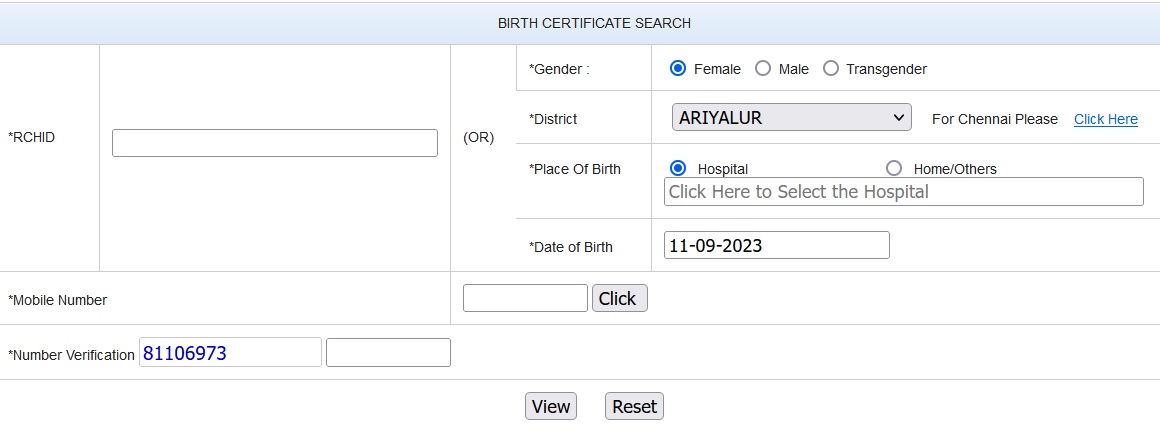
** To download the Birth certificate, select Birth and enter the following details.
** Either RCH ID or Gender, District, Place of Birth and Date of Birth
** Enter Mobile number of the applicant and click send OTP
** Enter the OTP received in the above mobile number
** Enter the Number Verification
** Then click view
** The list of births registered on the selected Date and place will appear
** Public can select the required Birth certificate and download the same.
FAQ on Download Birth Certificate
Frequently Asked Questions (FAQ) on CRS Birth Certificate
Where to register the Birth /Death?
The birth / death are to be registered at the place of occurrence of birth/death i.e. where the birth/death took place as per provision of Section 7 (2) of the RBD Act, 1969.
What is the time period prescribed for reporting any birth or death?
The normal period of 21 days (from the date of occurrence) has been prescribed for reporting the birth, death and still birth events.
Is there any fee for registration of births and deaths?
If event of a birth or death is reported for registration to the prescribed authority within the normal period of 21days, no fee would be charged.
Who are responsible for reporting the event?
(i) In respect of birth or death occurred in a house, it is the duty of the Head of the house/household or nearest relative of the head present in the house or in the absence of any such person, the oldest male person present therein during the said period is responsible to report the event to the concerned Birth and Death Registrar.
(ii) In respect of birth or death occurred in a hospital, health center, Maternity or nursing home or other such institutions, the medical officer In-charge or any person authorized by him in this behalf is responsible for reporting.
Whether reporting of Birth / Death can be done beyond 21 days?
In some cases, if the information have not been provided within the prescribed time limit, the Births and Deaths could be registered up on payment of late fee and orders of the prescribed authority. The Jurisdictional Birth and Death Registrar may be approached for getting details towards registration.
Period of Reporting : After 21 days but within 30 Days
Late fee : Rs.100/-
Period of Reporting : After 30 days but within 1 year
Late fee : Rs.200/-
Period of Reporting : After 1 year
Late fee : Rs.500/-
Whether the Birth certificate can be obtained without the name of the child?
Under the provision of Section 14 of the Act a birth certificate can be obtained without the name of the child.
What is the procedure for Name Registration?
** The name of the child shall be registered within one year from the date of registration of the birth without any late fee.
** Beyond 1 year but within 15 years from the date of registration, the name of the child can be registered with a late fee of Rs. 200/-.
** Extension of 5 years period up to 31.12.2024 is provided to register the name for all the cases where the birth was already registered and the above prescribed 15 years period got over.
** The declaration of Parents/Guardian is mandatory for name registration. The name once registered cannot be changed.
Whether a correction is allowed after registration?
Corrections or Cancellations can be done by the jurisdictional Birth and Death Registrar alone under the provision of Section 15 of the RBD Act and as per rule 11 of Tamil Nadu registration of Birth and Death Rules, 2000.
Whether the changes made in the name of father/mother through Gazette notification or otherwise subsequent to the date of registration of birth of the child, could be incorporated in the birth register?
As such changes in the name are not covered under section 15 of the Act, these need not be incorporated in the birth register
