Check TNREGINET Token Availability Online : Tamilnadu Registration
Organisation : Tamilnadu Registration Department
Facility Name : Check Token Availability Online
Applicable State/UT : Tamil Nadu
Website : https://tnreginet.gov.in/
| Want to ask a question / comment on this post? Go to bottom of this page. |
|---|
How To Check TNREGINET Token Availability Online?
To Check TNREGINET Token Availability Online, Follow the below steps
Related / Similar Facility : Pay Village Panchayat Tax Online
Steps:
Step-1: Go to the link https://tnreginet.gov.in/portal/webHP?requestType=ApplicationRH&actionVal=homePage&screenId=114&UserLocaleID=en&_csrf=ed8ff27b-df22-42be-9814-eebf15adc295
Step-2 : Select the Sub Registrar Office and Date of Appointment
Step-3 : Click on “Search” button.
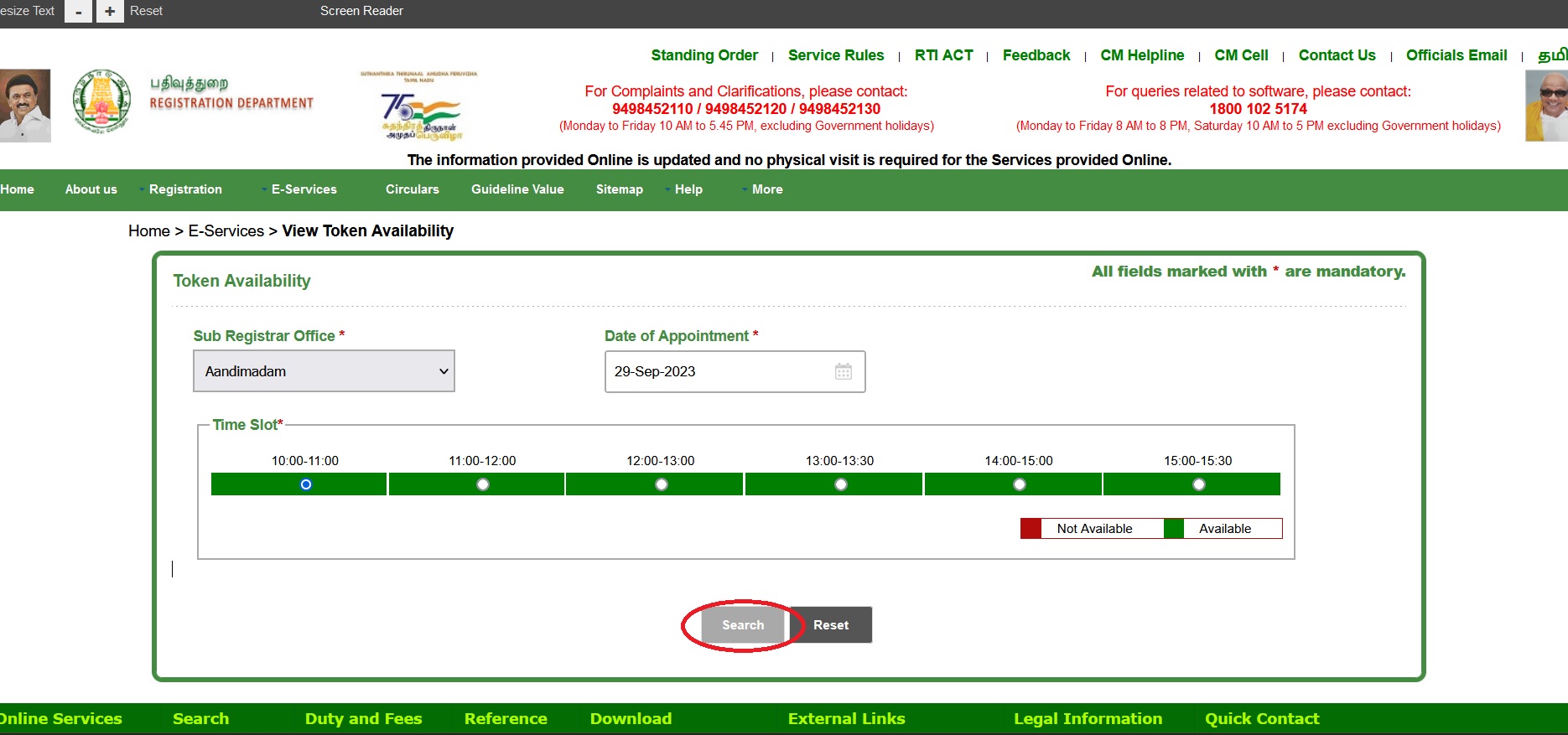
FAQ On Tamilnadu Registration Department
Frequently Asked Questions FAQ On Tamilnadu Registration Department
What is the Tamil Nadu Registration Department?
The Tamil Nadu Registration Department is a government department responsible for the registration of documents relating to immovable property. The department is also responsible for the maintenance of land records and the collection of stamp duty and registration fees.
What are the services offered by the Tamil Nadu Registration Department?
The Tamil Nadu Registration Department offers a variety of services, including:
** Registration of documents relating to immovable property, such as sale deeds, gift deeds, mortgage deeds, and lease deeds.
** Maintenance of land records.
** Collection of stamp duty and registration fees.
** Issue of certified copies of registered documents.
** Issue of encumbrance certificates.
How can I register a document with the Tamil Nadu Registration Department?
To register a document with the Tamil Nadu Registration Department, you will need to follow these steps:
** Visit the official website of the Tamil Nadu Registration Department (tnreginet.gov.in) and create an account.
** Once you have created an account, login and select the type of document you want to register.
** Enter the required details about the document and the parties involved.
** Upload the required documents.
** Pay the stamp duty and registration fees online.
** Select a date and time for the registration at the Sub Registrar’s office.
** On the day of the registration, visit the Sub Registrar’s office with the original documents and two witnesses.
** The Sub Registrar will verify the documents and signatures and then register the document.
What are the documents required for registering a document with the Tamil Nadu Registration Department?
The documents required for registering a document with the Tamil Nadu Registration Department vary depending on the type of document.
However, the following documents are generally required:
** The document to be registered.
** Proof of identity and address of the parties executing the document.
** Proof of identity and address of the witnesses.
** Receipt issued for payment of stamp duty and registration fee.
** Title documents relating to the property proposed to be registered.
** Certificate of encumbrance relating to the property.
** Other relevant documents/ records relating to the subject property.
What is the stamp duty and registration fee payable for registering a document with the Tamil Nadu Registration Department?
The stamp duty and registration fee payable for registering a document with the Tamil Nadu Registration Department vary depending on the type of document and the value of the property involved. However, the stamp duty is generally payable at the rate of 7% of the value of the property. The registration fee is generally payable at the rate of 1% of the value of the property.
