GSRTC Print/SMS Ticket Online : Gujarat State Road Transport Corporation
Organisation : Gujarat State Road Transport Corporation (GSRTC)
Facility Name : Print/SMS Ticket Online
Applicable State/UT : Gujarat
Website : https://gsrtc.in/site/index.html
| Want to ask a question / comment on this post? Go to bottom of this page. |
|---|
How To Print GSRTC Ticket Online?
To Print Gujarat State Road Transport Corporation (GSRTC) Ticket Online, Follow the below steps
Related / Similar Facility : GSRTC Bus Online Tracking
Steps:
Step-1 : Go to the link https://www.gsrtc.in/OPRSOnline/prePrintTicket.do
Step-2 : Enter the Email ID (or) Mobile Number (or) OBef
Step-3 : Click on Submit button
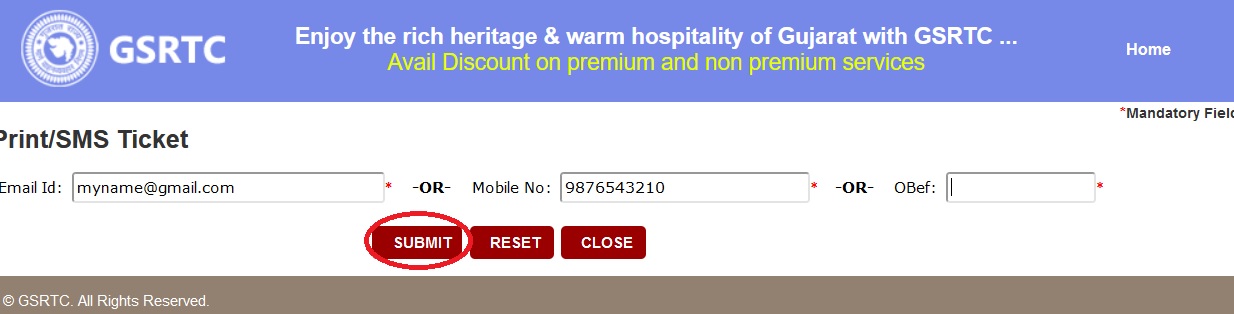
FAQ On GSRTC
Frequently Asked Questions FAQ On GSRTC
Is it mandatory to carry ID proof for e-ticket?
Yes. It is a compulsory to carry photo ID proof. Passenger is supposed to produce it at the time of boarding to conductor and to any authorized GSRTC staff during journey.
I have booked e-ticket in my name can someone else travel in the ticket?
No, Ticket is not transferable.
I’ve lost my ticket. What do I do now?
If it is e-ticket / M-ticket you can get it through Print /SMS Ticket link on Homepage and produce it at the time of boarding. Passenger have to buy a new ticket if the ticket has been purchased from the GSRTC counters or franchisee counters as passenger has to buy a new ticket if the ticket is lost.
Discount Policy?
** Implementation of Discount Policies in OPRS application
** 1% discount on All Classes for all E & M Booking transactions from 11th June 2022 onwards.
** At any instance “SINGLE DISCOUNT” will be applicable on valid booking tickets i.e. whichever discount is higher.
Do I need to register a user account with GSRTC to book online (e-ticket)?
No, you can book as Guest User in all Booking modes.

GSRTC Contact
GSRTC has established a helpdesk with (24 X 7) tall free no. 1800 233 666666. Passengers can call anytime for any difficulties or queries regarding advance reservation.
** SLP15 represents sleeper service and birth nos.
** SLP30 represents seating service and seat nos.
** 1925SRTRJTSLP30 Means Seating Service.
** 1925SRTRJTSLP15 Means Sleeper Service.
Here are some additional tips for printing your GSRTC ticket online:
** Make sure that you have a printer connected to your computer.
** Use a good quality paper to print your ticket.
** Print your ticket in black and white.
** Print your ticket in a readable font size.
** Print your ticket on a full page.
Note:
If you have any problems printing your GSRTC ticket online, you can contact GSRTC customer care for assistance.