GSRTC Bus Online Tracking : Gujarat State Road Transport Corporation
Organisation : Gujarat State Road Transport Corporation (GSRTC)
Facility Name : Track GSRTC Bus Online (Tracking)
Applicable State/UT : Gujarat
Website : https://gsrtc.in/site/index.html
| Want to ask a question / comment on this post? Go to bottom of this page. |
|---|
How To Track GSRTC Bus Online?
To Track Gujarat State Road Transport Corporation (GSRTC) Bus Online (Tracking), follow the below steps
Related / Similar Facility : Print GSRTC Ticket Online
Steps:
Step-1 : Go to the link https://www.gsrtc.in/vehcleStatus/
Step-2 : Enter the PNR Number (OR) Vehicle Number (OR) Tripcode
Step-3 : Enter the Captcha and
Step-4 : Click On Submit Button
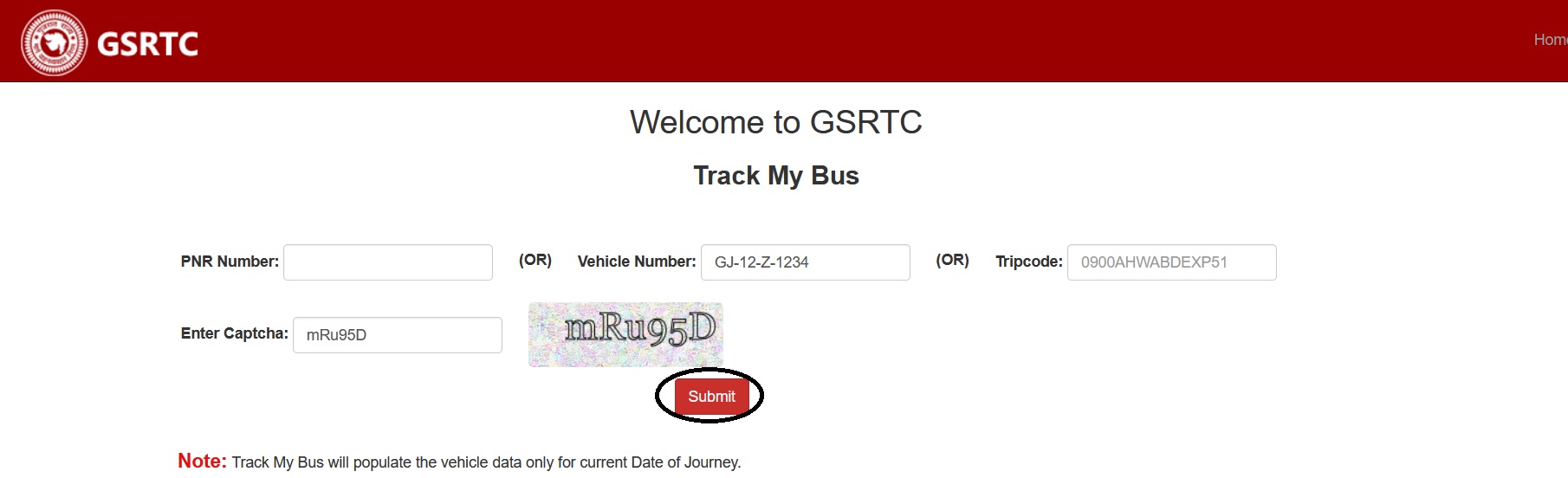
Note:
Track My Bus will populate the vehicle data only for current Date of Journey.
FAQ On GSRTC
Frequently Asked Questions FAQ On Gujarat State Road Transport Corporation (GSRTC)
What is GSRTC?
GSRTC stands for Gujarat State Road Transport Corporation. It is a public sector undertaking that operates bus services in the state of Gujarat, India. GSRTC is one of the largest bus operators in India, with a fleet of over 10,000 buses and a network of over 100,000 routes.
How can I book a GSRTC bus ticket?
You can book a GSRTC bus ticket online, through the GSRTC mobile app, or at a GSRTC bus counter. To book a ticket online, visit the GSRTC website (https://gsrtc.in/) and enter your travel details. To book a ticket through the GSRTC mobile app, download the app from the Google Play Store or Apple App Store and create an account. Once you have created an account, you can enter your travel details and book a ticket. To book a ticket at a GSRTC bus counter, visit a GSRTC bus station and provide your travel details to the counter staff.
What are the different types of GSRTC bus services?
GSRTC offers a variety of bus services, including:
Ordinary buses: These are the most basic type of GSRTC bus service. They are non-AC buses with limited amenities.
Express buses: These buses are faster than ordinary buses and have fewer stops. They are also AC buses with better amenities.
Luxury buses: These buses are the most comfortable type of GSRTC bus service. They are fully AC buses with all the latest amenities, such as reclining seats, entertainment systems, and charging points.
What is the fare for a GSRTC bus ticket?
The fare for a GSRTC bus ticket depends on the type of bus service, the distance traveled, and the time of travel. You can check the fare for a particular route on the GSRTC website or through the GSRTC mobile app.
What are the luggage restrictions for GSRTC buses?
Each passenger is allowed to carry up to 20 kg of luggage on a GSRTC bus. Oversized or overweight luggage may be subject to additional charges.
